
Outfitting your home lab with the coolest paraphernalia on the market can be a thrilling experience, if not for the scourge of energy bills. As such, it’s a wise idea to start monitoring your energy consumption when you don’t want your sky-high electricity bills to put a damper on your monthly budget.
If you’re proficient with Raspberry Pi programming, you can put your lean, mean, green board to good use as the core of the energy monitoring system. Better yet, there are quite a few ways to build this project, ranging from simple HASS systems to complex setups involving clamp sensors and Python scripts.
3.Smart plugs and Home Assistant
Great for beginners and HASS lovers

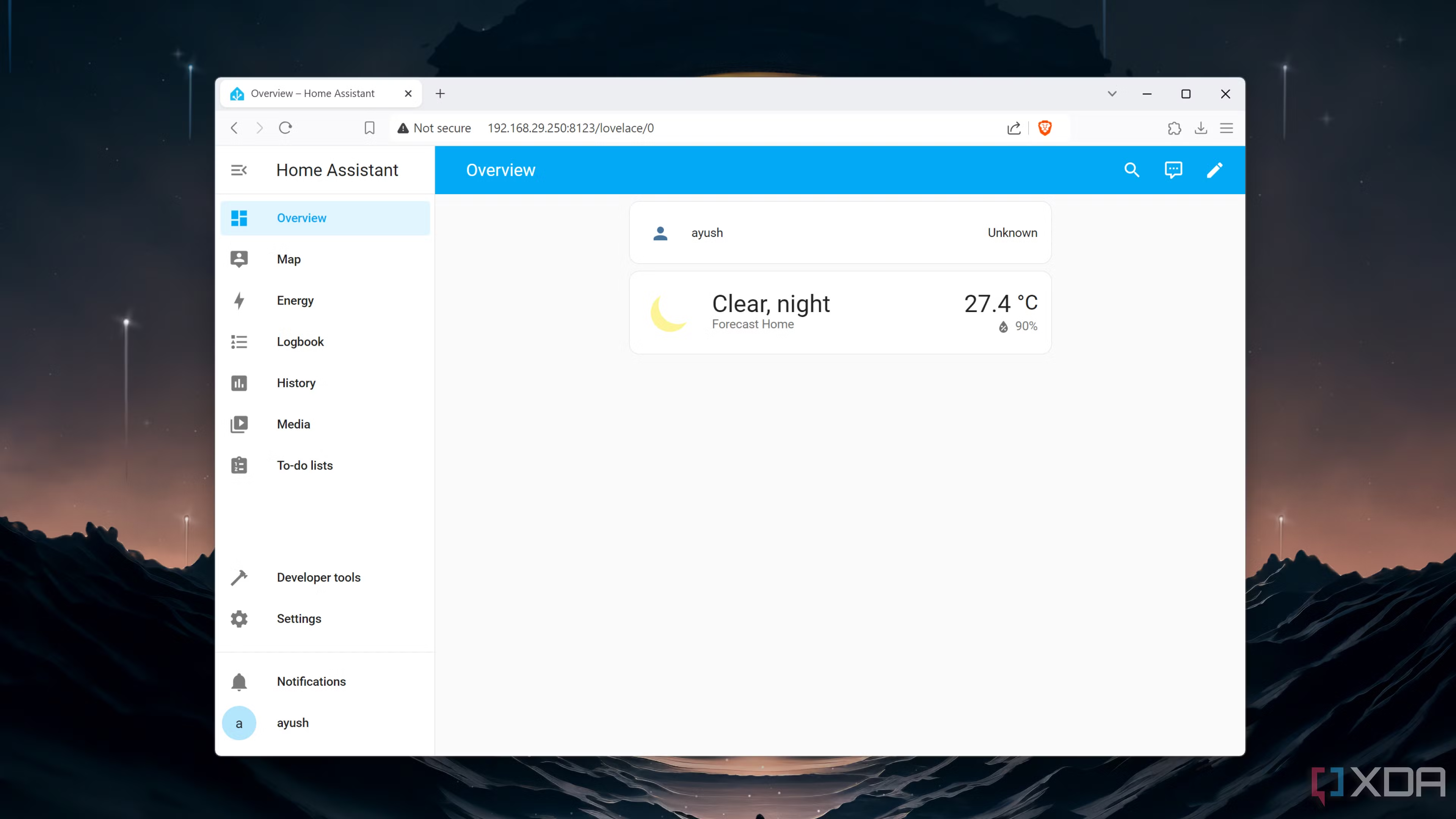
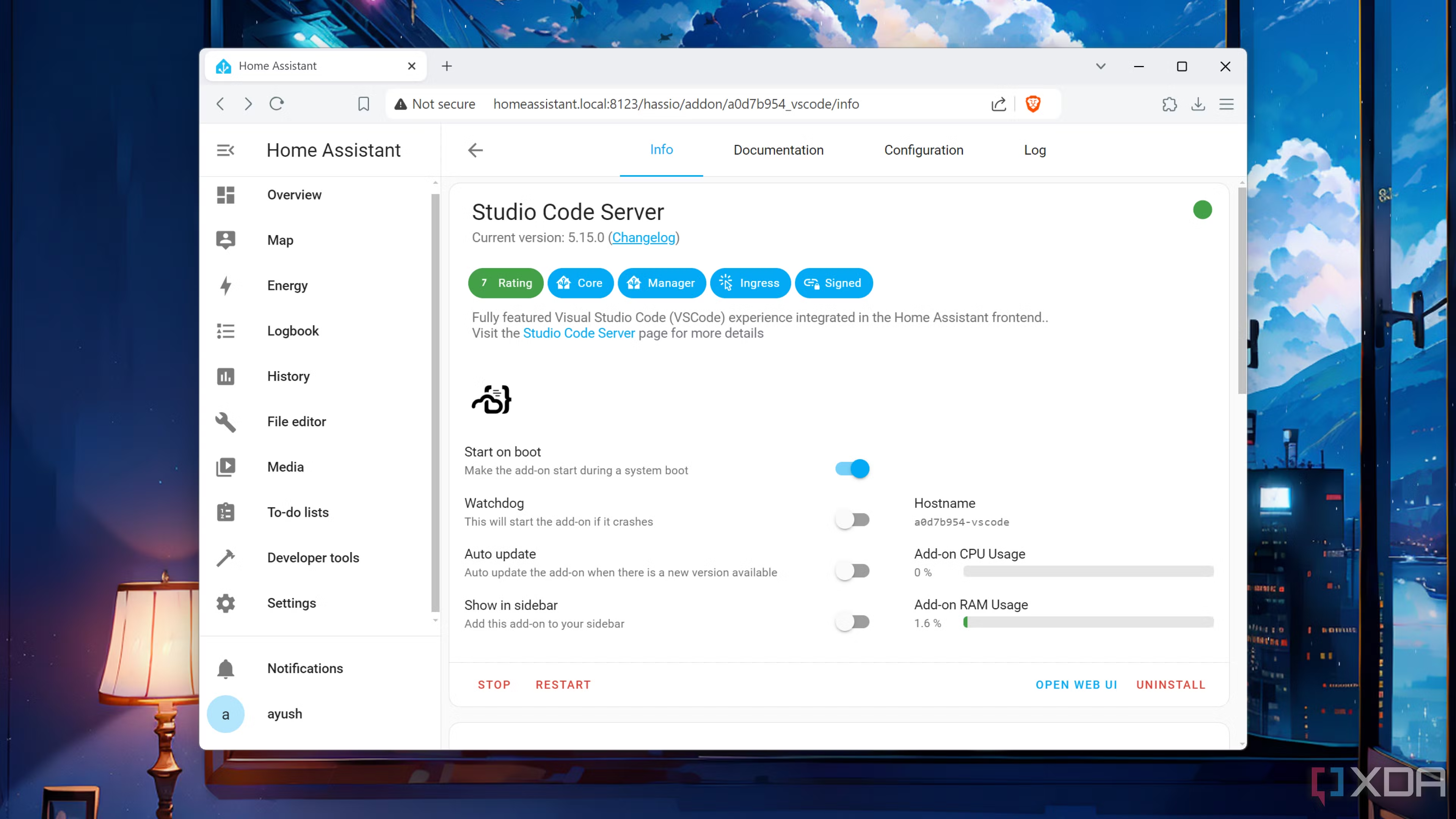
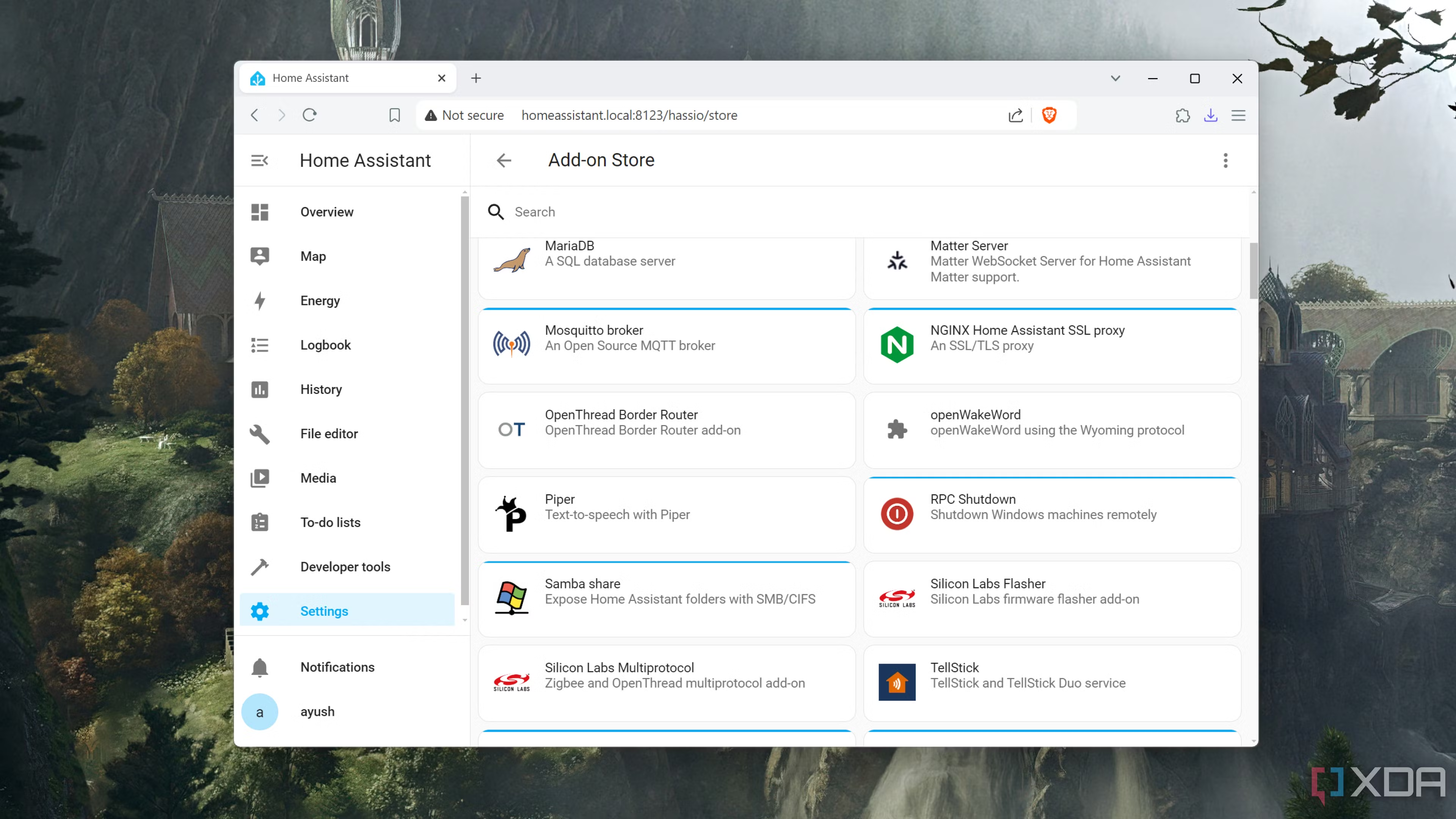

IoT devices come in all shapes and sizes, and smart plugs are easily the best investment for energy-conscious tinkerers. Capable of providing detailed statistics on the energy consumed by the devices connected to them, most smart plugs utilize the Zigbee or Z-wave protocols to communicate with Home Assistant.
How I automated my entire home with just a Raspberry Pi:
https://www.xda-developers.com/automate-home-with-raspberry-pi/
With modern Raspberry Pi SBCs possessing enough firepower for a modest HASS setup, you can easily pair the smart plugs with your tinkering board. Plus, Home Assistant supports a plethora of integrations and add-ons, so you shouldn’t encounter compatibility issues if you choose branded smart plugs for your energy-monitoring system.
2.Clamp sensor and Python scripts
Not for the faint of heart
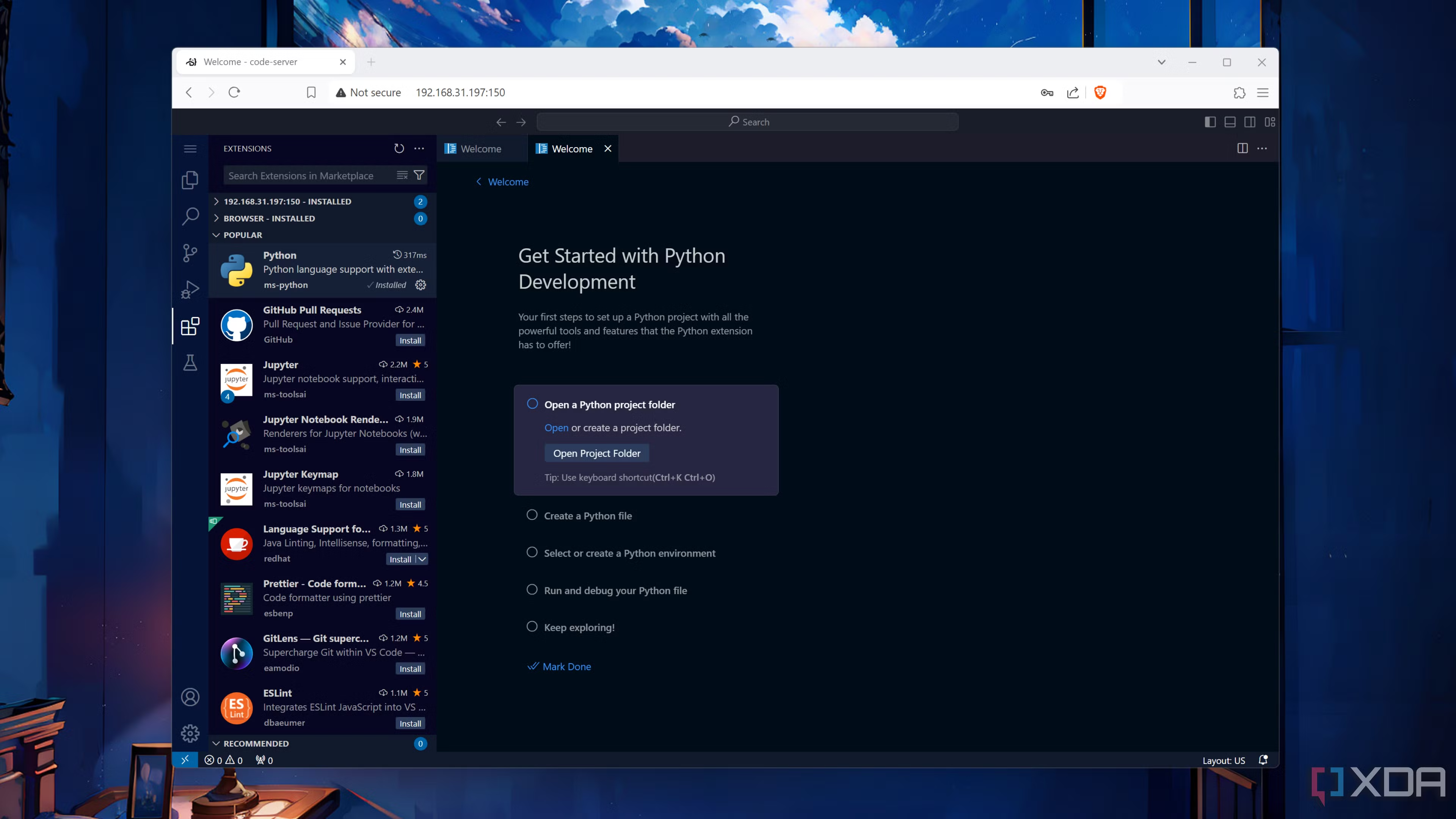 Although smart home plugs provide a straightforward way to monitor your energy usage, they can cost a fortune if you arm your entire home with them. That’s where clamp sensors come in handy, as you can get fairly inexpensive modules to check the power consumption for your entire home.
Although smart home plugs provide a straightforward way to monitor your energy usage, they can cost a fortune if you arm your entire home with them. That’s where clamp sensors come in handy, as you can get fairly inexpensive modules to check the power consumption for your entire home.
The downside is that you’ll need quite a bit of coding and circuitry knowledge to get this show on the road (or home, so to speak). For one, you’ll have to pair the clamp meter with a live wire, which can incur safety risks if you aren’t familiar with home circuits. Plus, you may need to brush up your coding skills to get the energy statistics after connecting the Raspberry Pi to the clamp sensor. Nevertheless, it’s quite useful if you don’t have the money to spare on smart plugs or the newer HASS-compatible Raspberry Pi boards.
1.Prometheus and Grafana setup
That can work with both clamp sensors and smart plugs
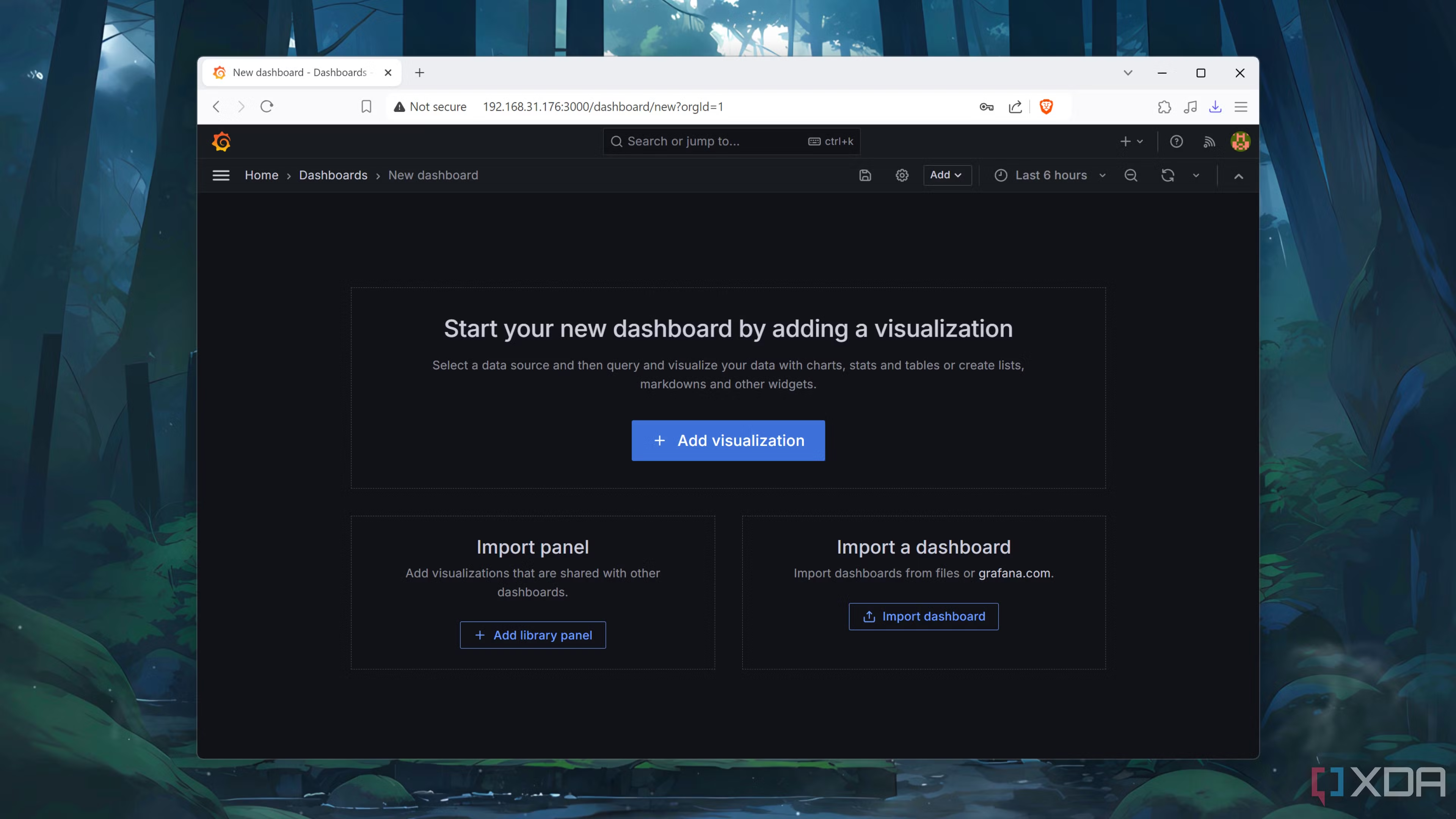
If you want to take your energy monitoring system to the next level, you can combine it with self-hosted instances of Grafana and Prometheus. If you haven’t heard of them, Prometheus is a tool that can store real metrics as databases, while Grafana is an analytics platform that can generate customizable charts and graphs from databases.
When used in tandem, the two can provide hardcore monitoring provisions for your home’s energy consumption. The best part? You can host Prometheus and Grafana on your Raspberry Pi and pull data from clamp sensors as well as smart plugs!
Monitoring your energy usage with a tiny Raspberry Pi




 Regardless of your preferred method, you should be able to keep tabs on your power consumption if you take due precautions when setting up the clamp sensors and smart plugs. Personally, I’d go the Home Assistant route, as it’s a lot easier to work with premium smart plugs than clamp sensors. Once you get proficient with the Home Assistant UI, you can configure the Prometheus and Grafana add-ons directly on the Raspberry Pi-powered HASS hub.
Regardless of your preferred method, you should be able to keep tabs on your power consumption if you take due precautions when setting up the clamp sensors and smart plugs. Personally, I’d go the Home Assistant route, as it’s a lot easier to work with premium smart plugs than clamp sensors. Once you get proficient with the Home Assistant UI, you can configure the Prometheus and Grafana add-ons directly on the Raspberry Pi-powered HASS hub.
Original URL: https://www.xda-developers.com/monitor-your-energy-usage-with-a-raspberry-pi/




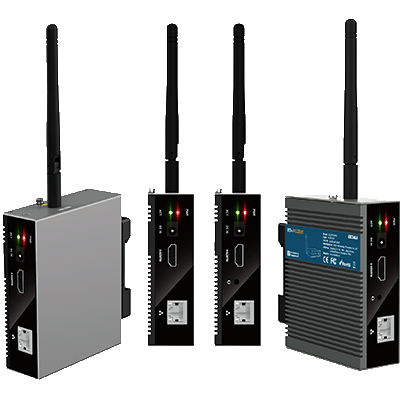
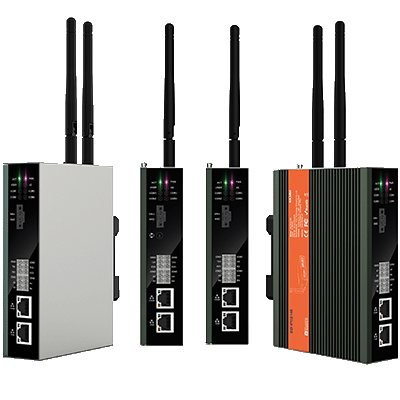
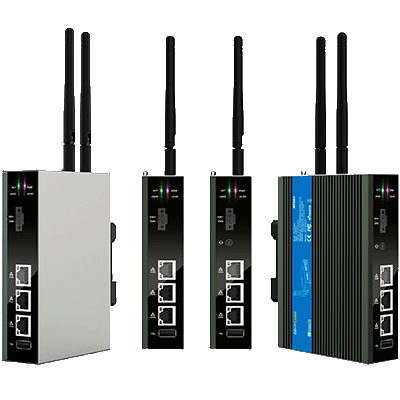
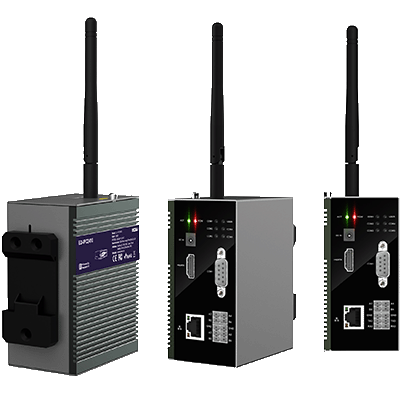
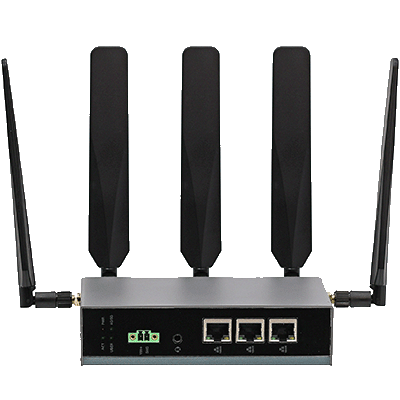
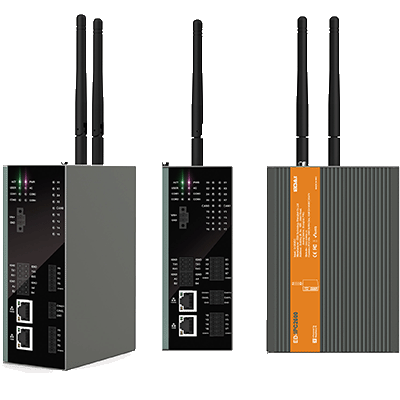



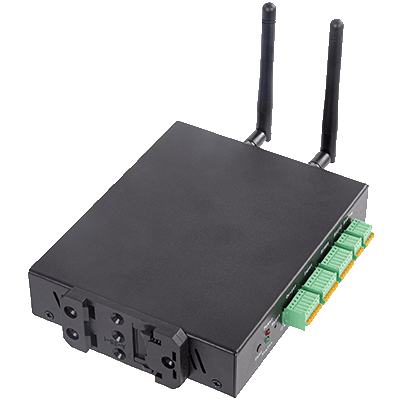


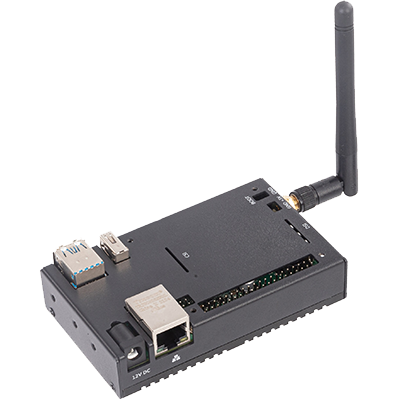
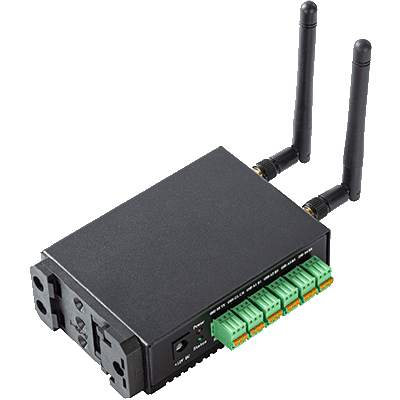

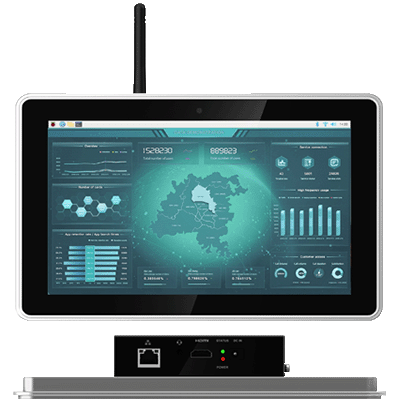






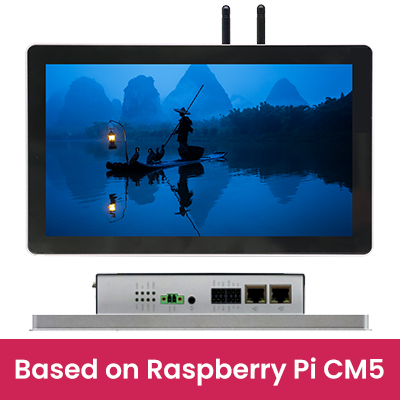
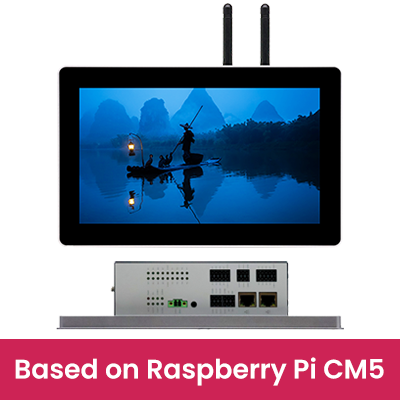
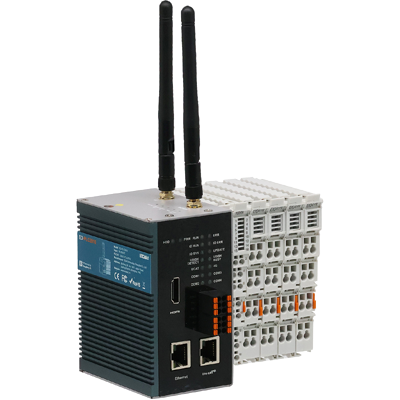
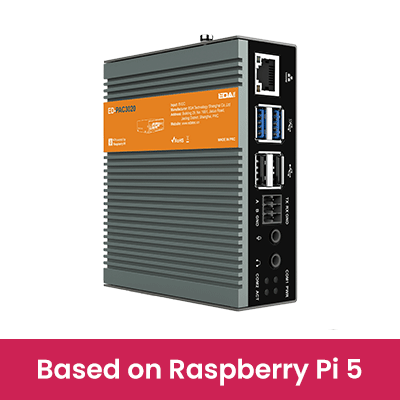
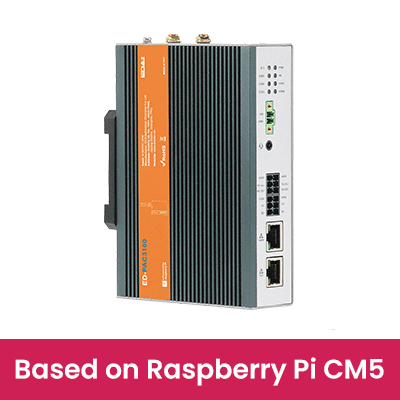
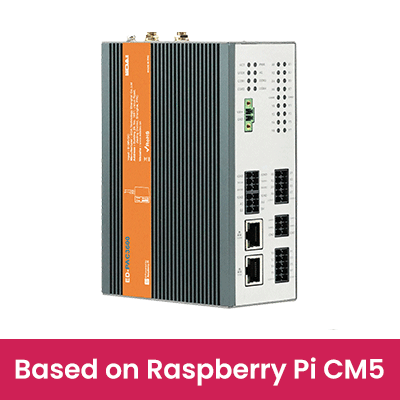





















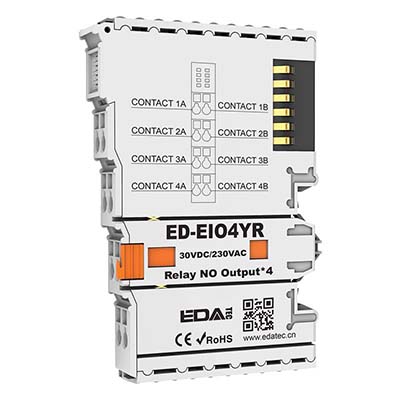
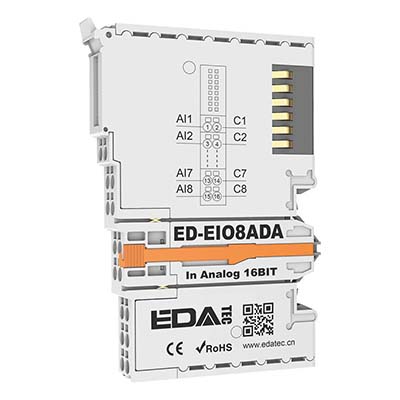

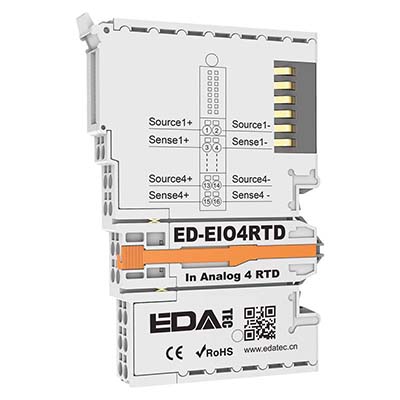
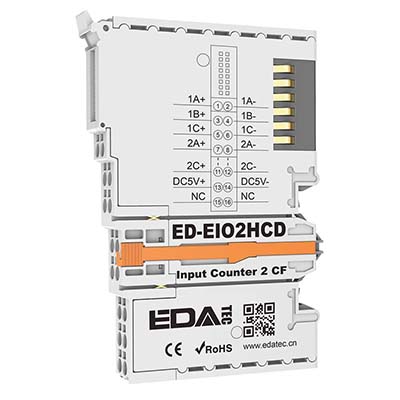


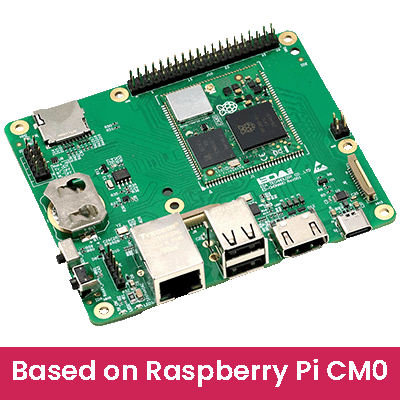




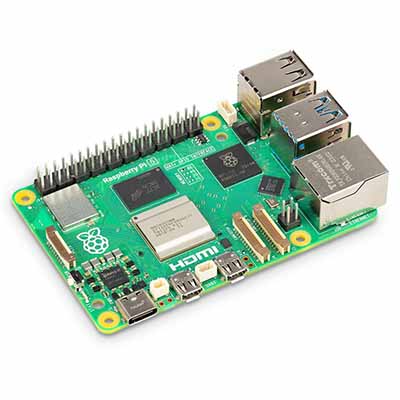

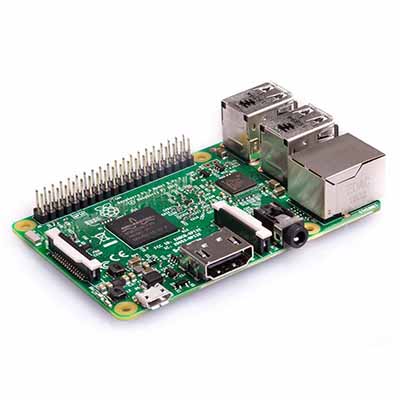


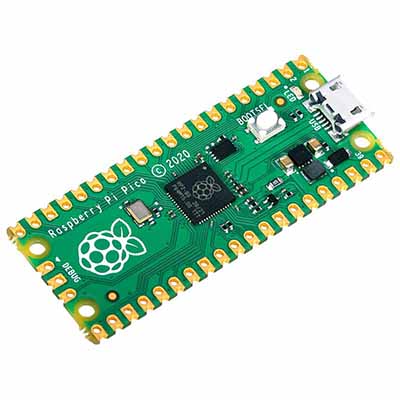

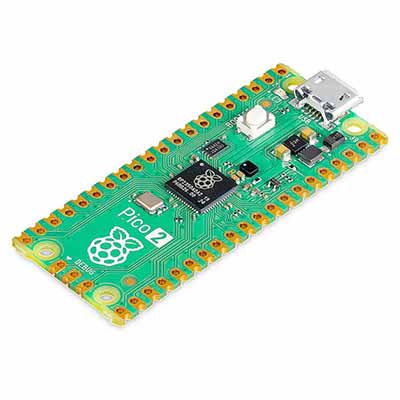
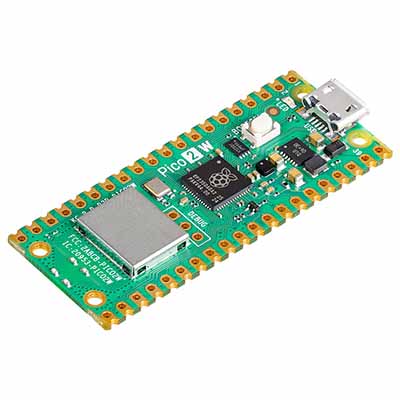







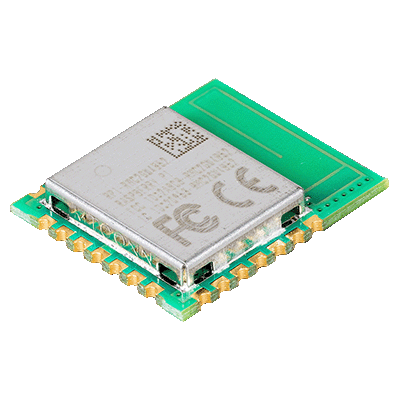










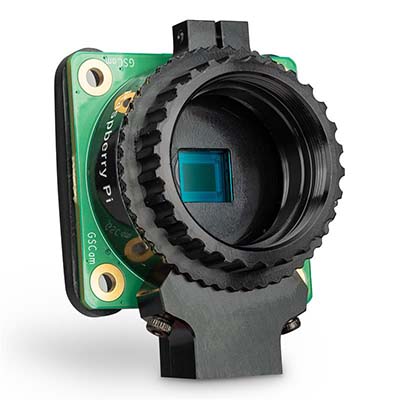





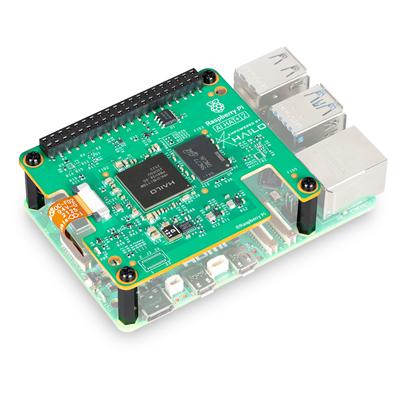












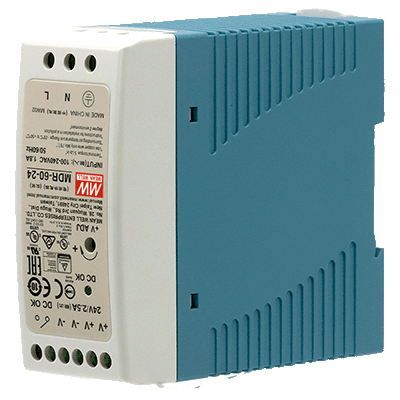





























 En
En







