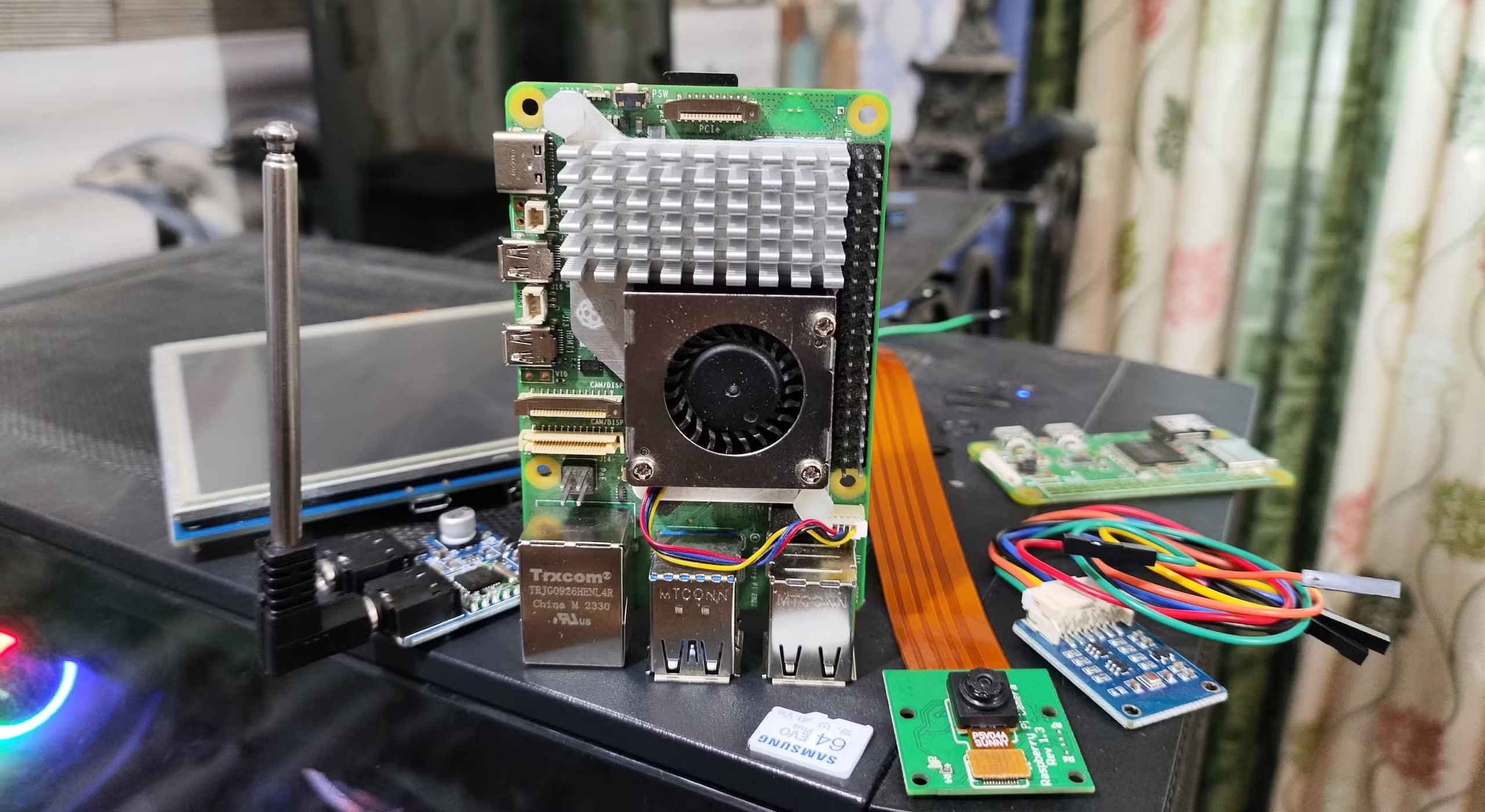
A Raspberry Pi isn’t set up by default to give you the best performance possible. It’s a great computer that’s easy to use and won’t break the bank, but it’s not built for speed. If you want your Raspberry Pi to be super fast, you’ll need to do some things to make it work better.
11.Keep your Pi current with the latest OS and software
Applying fresh updates improves your Pi’s underlying performance

Keeping your Raspberry Pi up-to-date with the latest operating system and software packages is crucial for keeping your system running smoothly. Regular updates fix bugs, add security patches, and sometimes even make your Pi a tiny bit faster. Sure, the improvements might not be huge, but staying current means you start with a solid foundation.
To make the most of this, set up a regular check for updates and try to let your Pi upgrade itself whenever possible. By keeping your Pi in sync with the latest improvements, you can avoid any slowdowns caused by old drivers or inefficient code. While this won’t turn your Pi into a super-fast machine overnight, it’s a handy way to keep it in top shape.
Think of updates as a regular maintenance task that keeps your board running like a well-oiled machine. Sure, it might not make your Pi a rocket ship, but it prevents software from getting old and slow, and you’ll never miss out on any cool improvements. Plus, regular updates can boost your device’s longevity and reliability when combined with other techniques.
10.Disable services you aren’t using
Turning off unnecessary tasks reduces resource bottlenecks
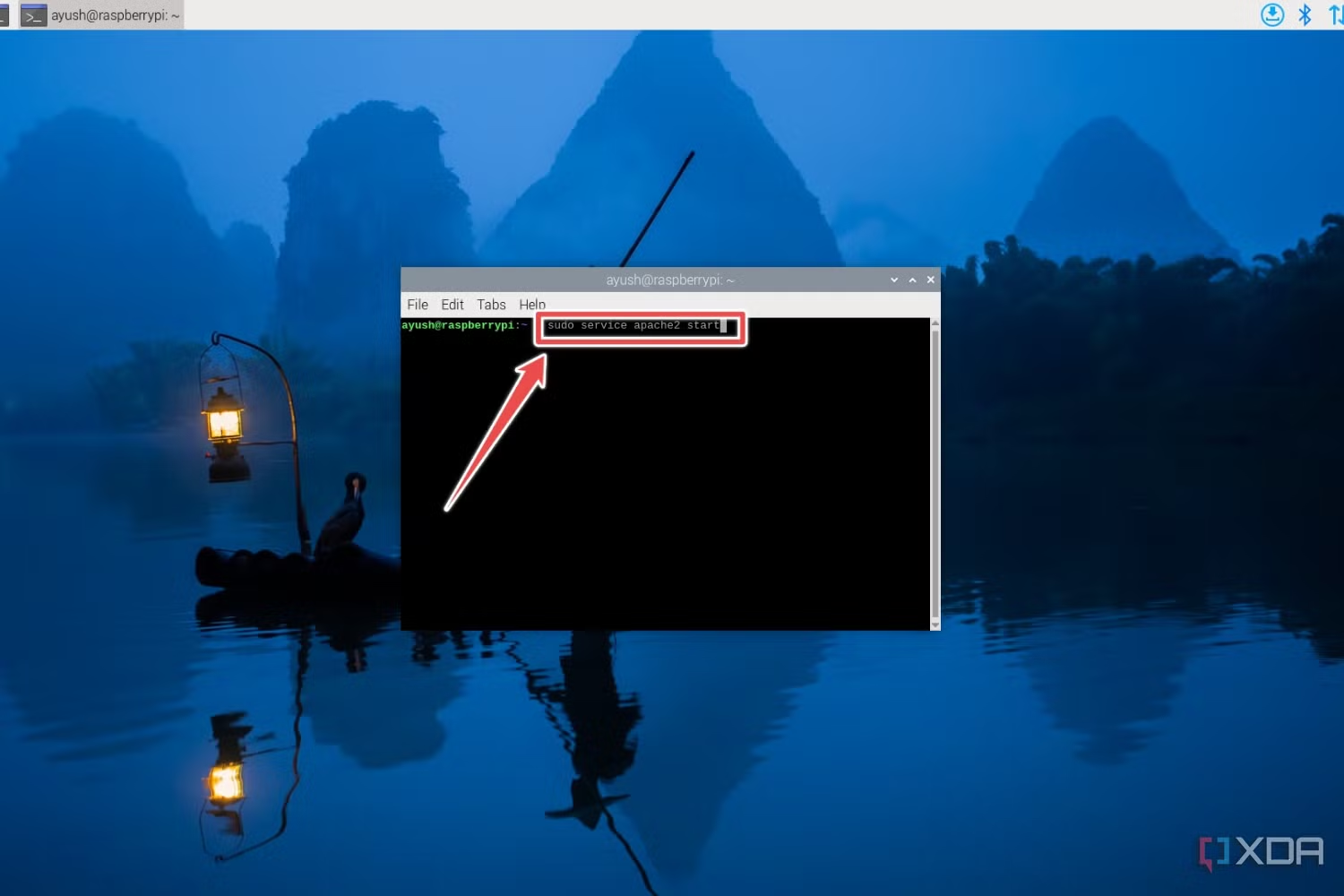
Many distributions and configurations come with services that aren’t essential for every user. You can free up CPU cycles and memory for what really matters by identifying and turning off those services that aren’t needed. This minor maintenance task can prevent your Pi from getting slow under load.
Look at your system’s startup services and daemons to reduce unnecessary overhead. Tools like systemd and raspi-config make it easy to manage these background processes. The cleaner and leaner operating environment will feel more responsive, especially when you’re doing demanding work.
It’s important to note that turning off unnecessary services won’t make your Pi lightning-fast, but it will make it more efficient. Think of it as decluttering your workspace — every service you turn off is one less distraction for your Pi to handle, giving it more breathing room.
9.Optimize your Pi’s boot configuration
Fine-tuning startup parameters unlocks smoother operations
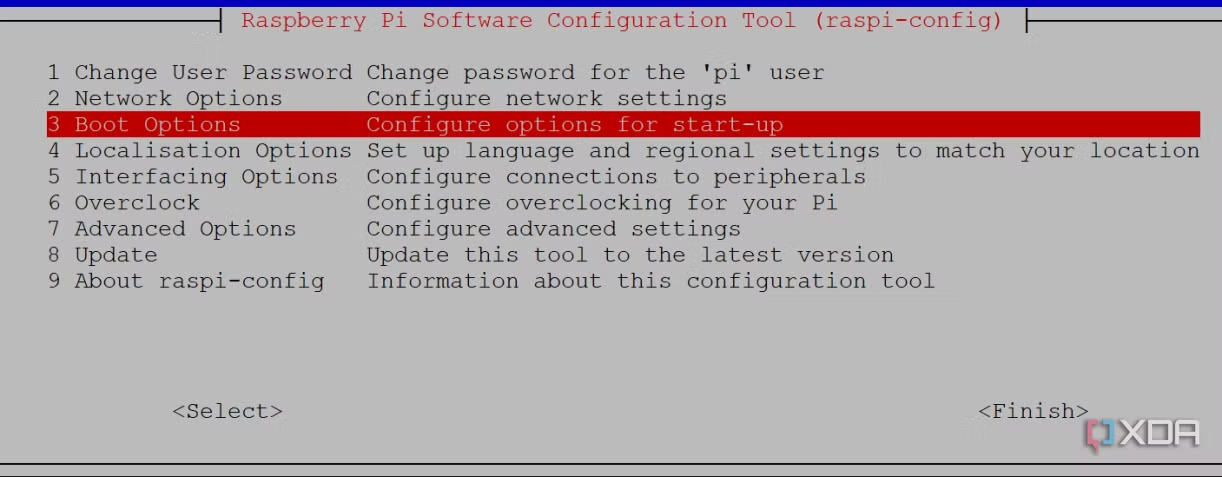
Your Raspberry Pi’s config.txt file controls all the essential settings that make your Pi work. You can make your Pi faster and more powerful by tweaking things like memory and GPU usage.
For example, if you’re not using the graphical user interface (GUI), you can move memory away from the GPU and towards the CPU. This makes your Pi faster and more responsive. Small changes, like changing overscan settings or enabling specific kernel modules, can make a big difference.
It might seem like minor changes don’t matter, but they add up. By carefully optimizing your Pi’s boot, you’ll give it a strong start and make sure it’s ready for all the cool stuff you want to do with it.
8.Run a lightweight operating system or use headless mode
A trimmed-down environment leaves more power for tasks


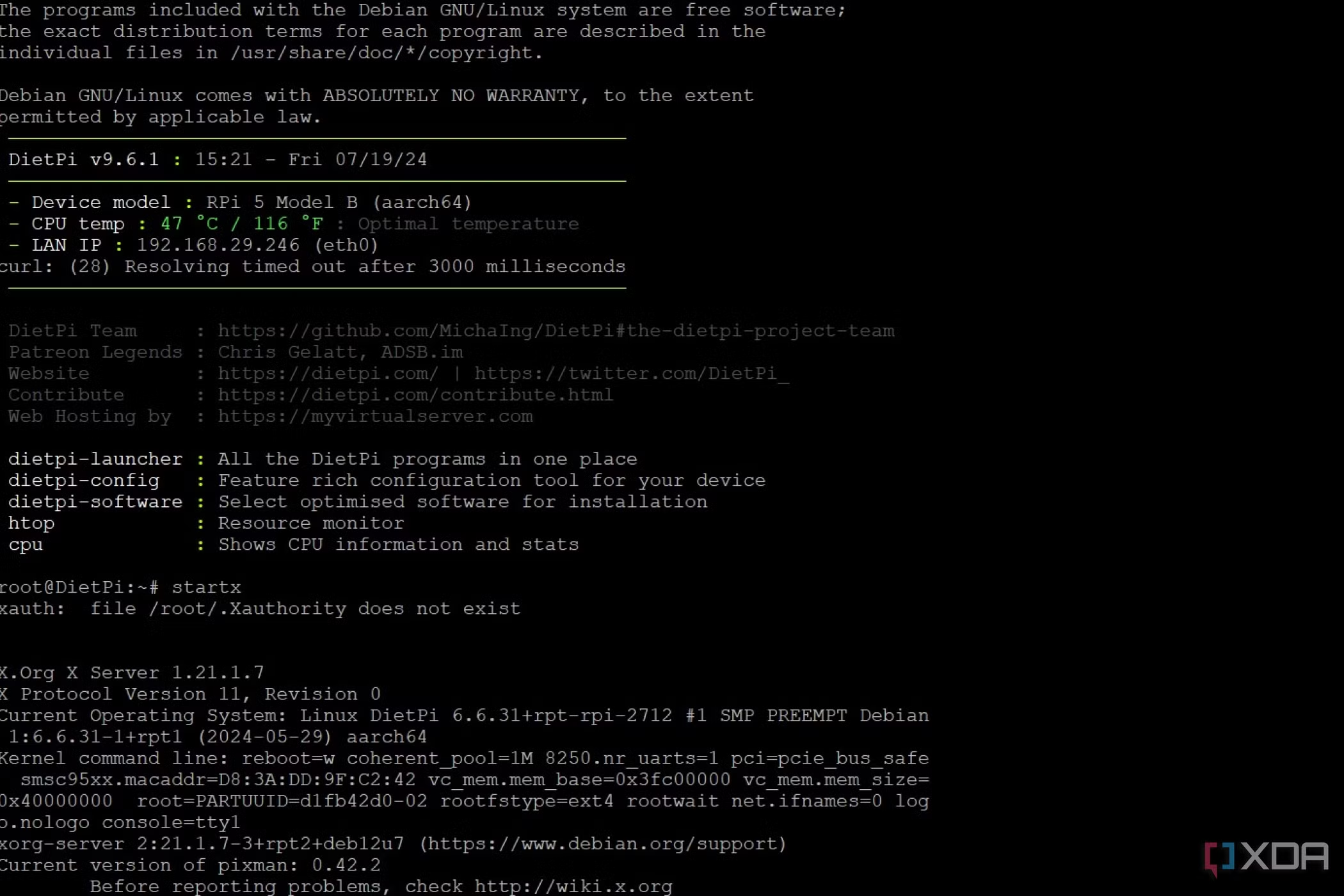

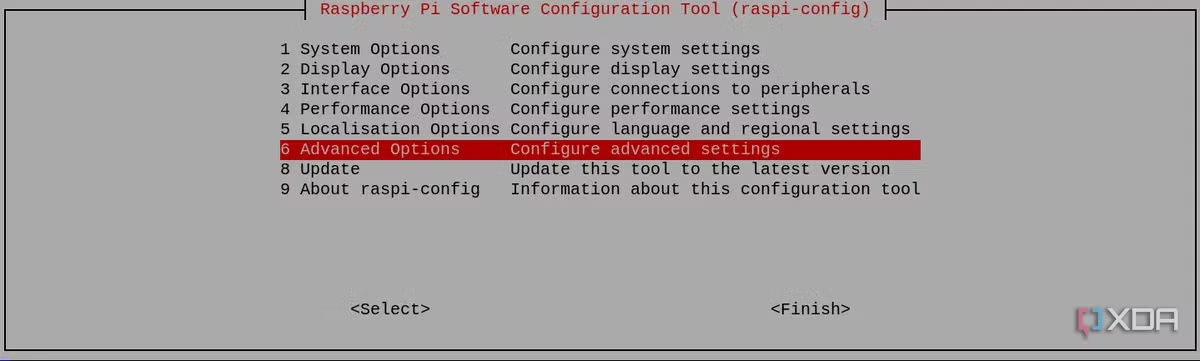
Switch to a lighter operating system or run it without a display to make your Raspberry Pi run faster. This way, you can free up some of the Pi’s CPU and RAM power. By doing this, you can eliminate the fancy graphics and the resource-hungry programs that come with regular operating systems. This way, the Pi can focus on the things you really need it to do.
There are many lightweight operating systems for the Pi, or you can choose a basic version of a popular one. If you only ever connect to your Pi over SSH or VNC, you can run it in headless mode. This is a good way to improve performance, and it often makes the Pi faster and more responsive, especially when you’re doing things that use a lot of CPU power.
These changes might not make your Pi a supercomputer, but they’re easy to do and will make your Pi run much better. By removing the extra stuff on the screen, you’re giving the Pi more power to do what it needs to do.
7.Utilize wired Ethernet to optimize network performance
Replacing Wi-Fi improves data transfer and stability



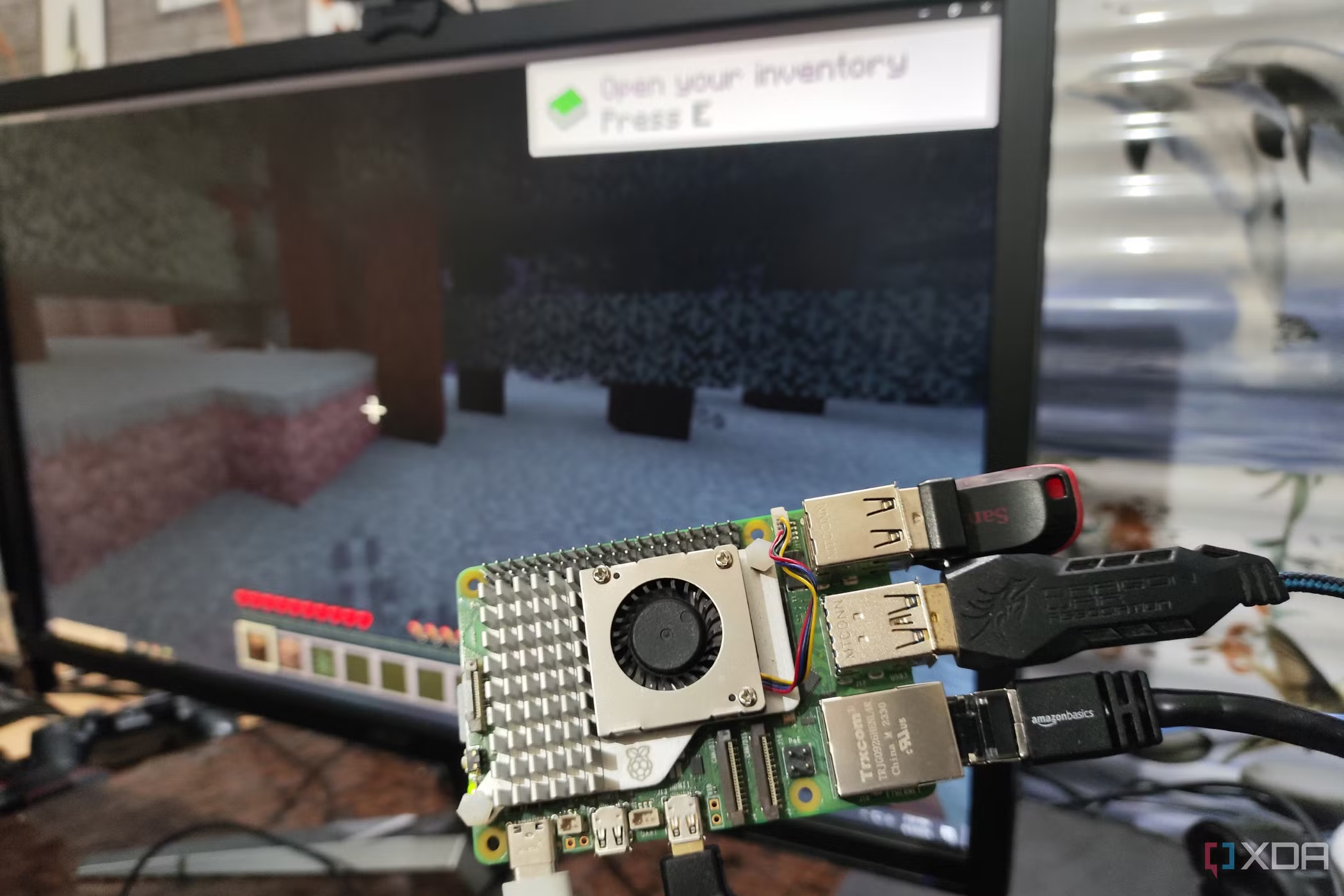
The Raspberry Pi’s built-in Wi-Fi is handy, but not as reliable or fast as a wired Ethernet connection. Switching to Ethernet gives you a more stable and speedy network. This is especially important if the Pi’s performance depends on consistent network speeds, like when using it as a media server or a web app.
Wired Ethernet keeps your data packets from getting lost, reduces the time it takes to travel, and makes file transfers much faster. These improvements don’t make the Pi’s CPU or GPU run faster, but they ensure network-related tasks don’t slow things down. So, you get a smoother and more responsive experience when you use the Pi over the network.
If you need a reliable connection, switching to Ethernet is a no-brainer. It might not make the Pi’s internal processing any faster, but it gets rid of a common source of network slowdowns. The difference can be huge for tasks that use the network a lot, turning a mediocre network experience into a fast and reliable one.
6.Use active cooling for your Raspberry Pi
Enhanced thermal management prevents throttling under load

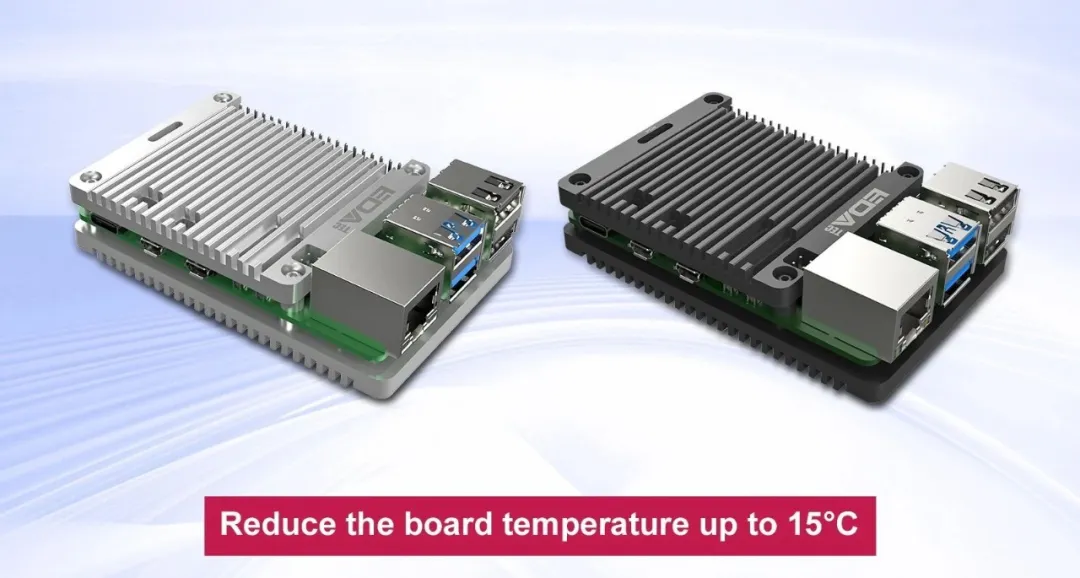
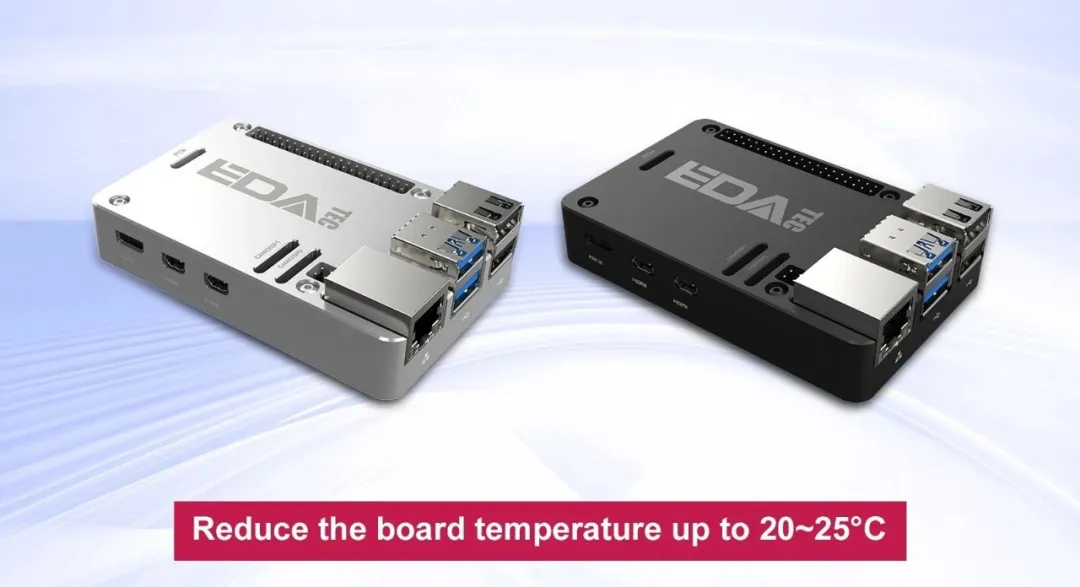
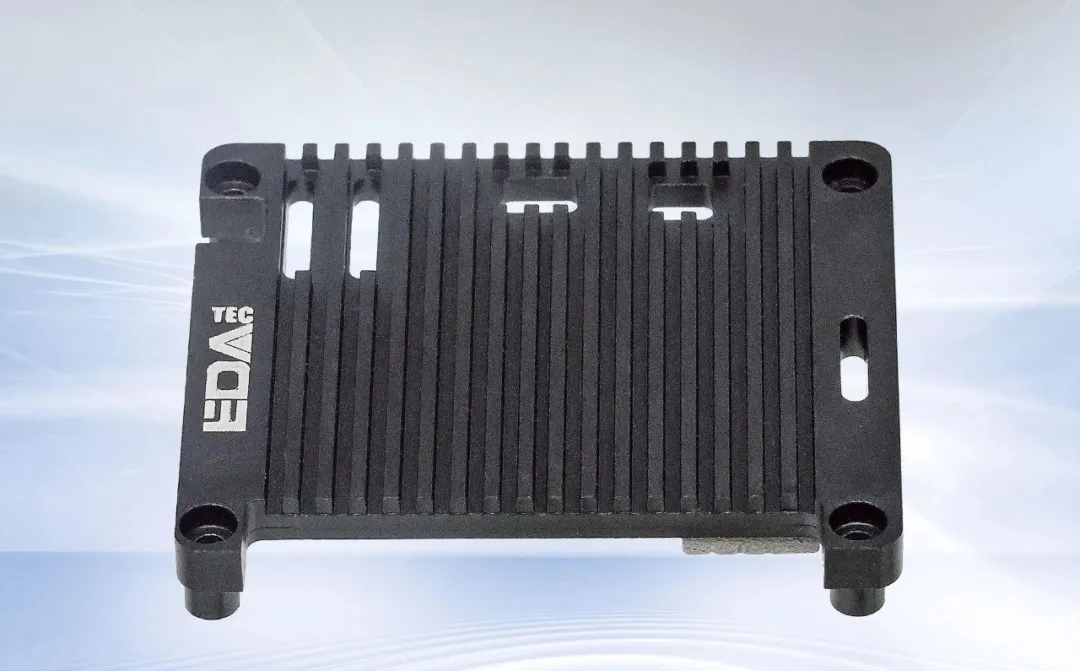
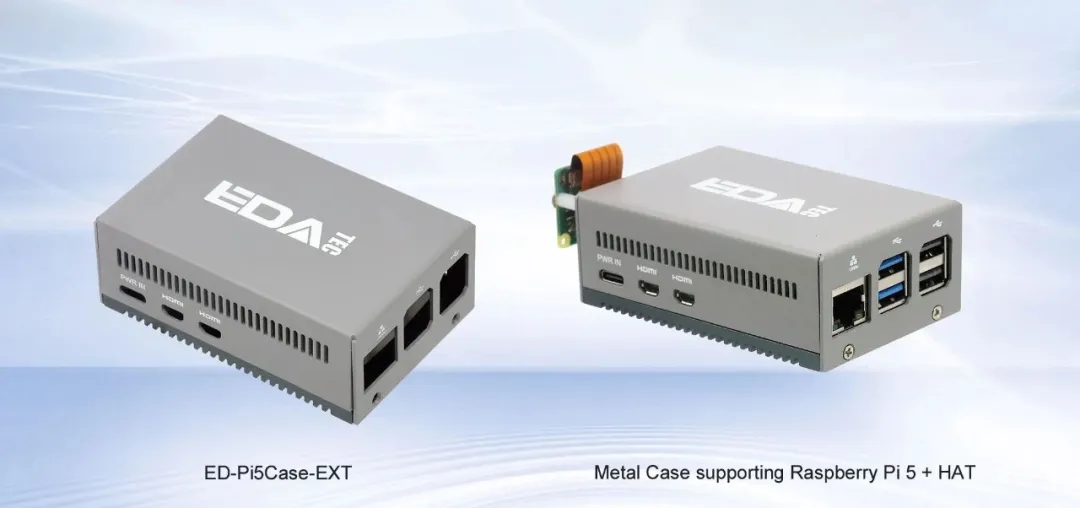
As the Raspberry Pi’s processor gets hot, it might slow down to keep it from overheating. Adding a fan or a heatsink can help cool it down and ensure the Pi runs at full speed. With better cooling, your board can handle more work without slowing down.
Active cooling is beneficial when the Pi performs resource-hungry tasks like managing databases or processing complex images. By keeping the Pi from getting too hot, you can keep the clock speed up longer. This means the Pi will always run smoothly, even when working hard.
Adding a fan or a heatsink is a bit extra, but it’s worth it. Keeping the Pi at the right temperature is a simple way to ensure it works as well as possible.
5.Reduce strain on the Pi’s power system by using a powered USB hub
External power for peripherals keeps resources focused on computing

Connecting power-hungry USB devices directly to your Raspberry Pi can drain its power supply and cause system instability. But don’t worry, there’s a simple solution: use a powered USB hub. Using a hub, you can offload the energy demands of your peripherals, allowing the Pi’s internal power to focus on its core components and keep the system running smoothly.
A stable and adequately powered environment is key to getting the best performance out of your Pi. Undervoltages can slow down your Pi and cause unexpected slowdowns. But with a powered hub, your storage devices, external sensors, and any other hardware won’t interfere with the Pi’s primary functions.
While this step won’t make your Pi run like lightning, it’s a great way to keep it healthy and running at its best. With stable voltages and the absence of power-related interruptions, your Pi can operate at optimal speeds without any worries about running out of juice.
Use the proper power supply
Adequate, stable voltage underpins reliable Raspberry Pi performance
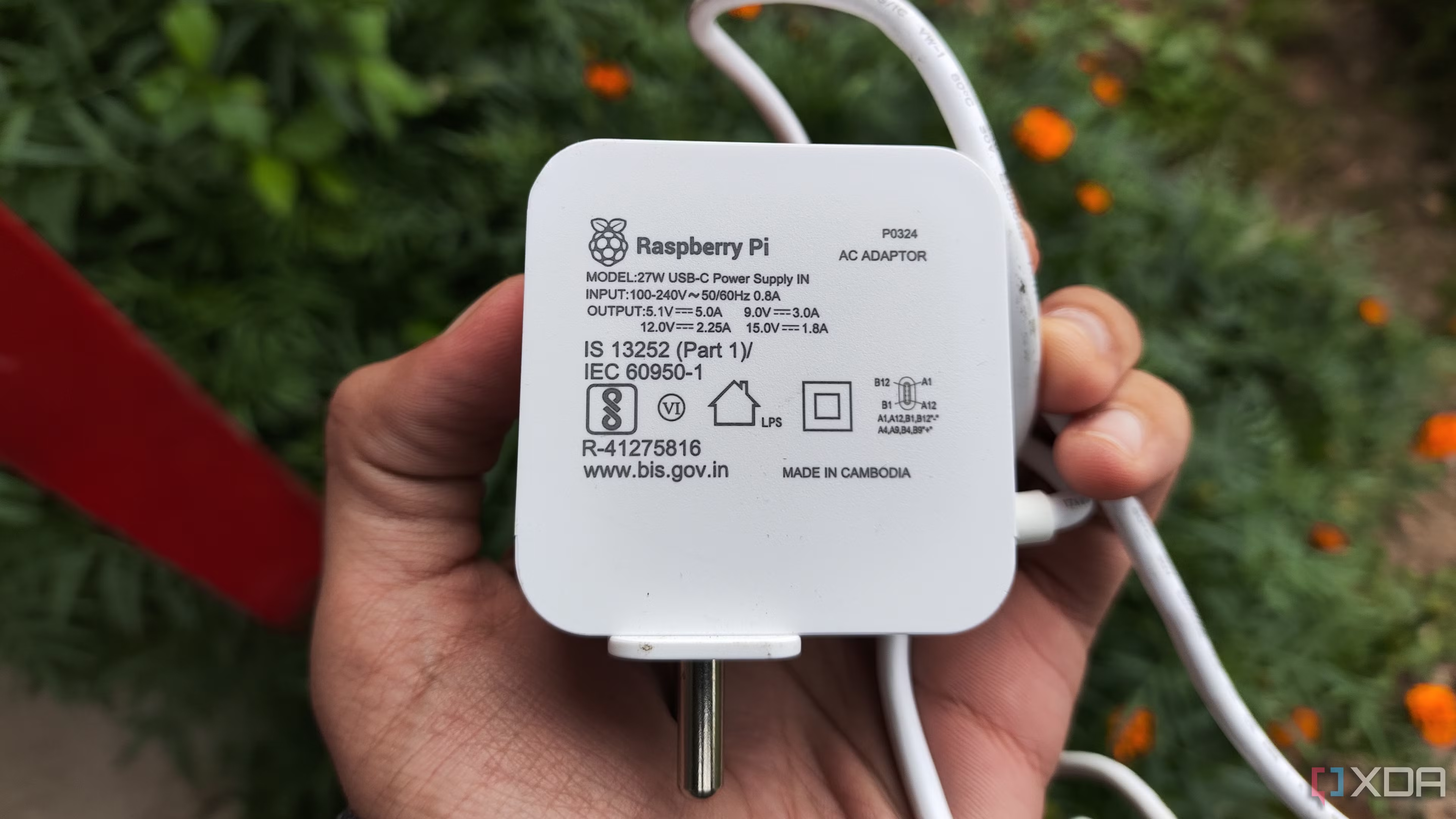
The Raspberry Pi needs a reliable and ample power source to work at its best. Using an underpowered or defective power supply can cause frequent warnings about low voltage, slow down your CPU, and make your Pi unpredictable. Investing in a suitable power adapter makes sure your Pi always gets the power it needs.
Choosing the correct power supply might seem easy, but it’s essential. Performance improvements depend on a stable power environment. Even if you take care of everything else on your Pi, an inadequate supply will slow it down.
This change might not make your Pi twice as fast right away, but it’s the first step towards making it work better. It’s like laying the groundwork for all the other improvements that will come later. With decent power, you’re ready for all the upgrades that will follow.
3.Use a high-quality SD card or SSD
Faster storage media boosts data throughput and responsiveness

The storage you use for your Raspberry Pi can make a big difference in how quickly it loads apps, moves files, and does things that take a lot of time from the disk. If you have a high-quality SD card or SSD with really fast read/write speeds, it can make a tremendous difference in how quickly things load. Sometimes, it can even reduce how long it takes to boot up and start apps.
If you have a Raspberry Pi 5, consider adding an NVMe SSD using the official or a comparable HAT. Doing so means faster read and write speeds, especially if you enable the optional PCIe 3.0 mode in config.txt. This can result in speeds almost double what you’d see otherwise.
Investing in a better storage solution is a good idea if you do many things that need to read and write a lot of data, like running databases, compiling code, or streaming videos. With faster storage, your Raspberry Pi can spend less time waiting for data and more time doing things.
It might cost a bit more, but making your Raspberry Pi as fast as a desktop computer is worth it. The difference between a slow SD card and an excellent SSD can be really noticeable and can make a big difference in how fast your Pi works.
2.Safely overclock your CPU, GPU, and RAM
Gentle frequency tweaks unlock hidden performance potential
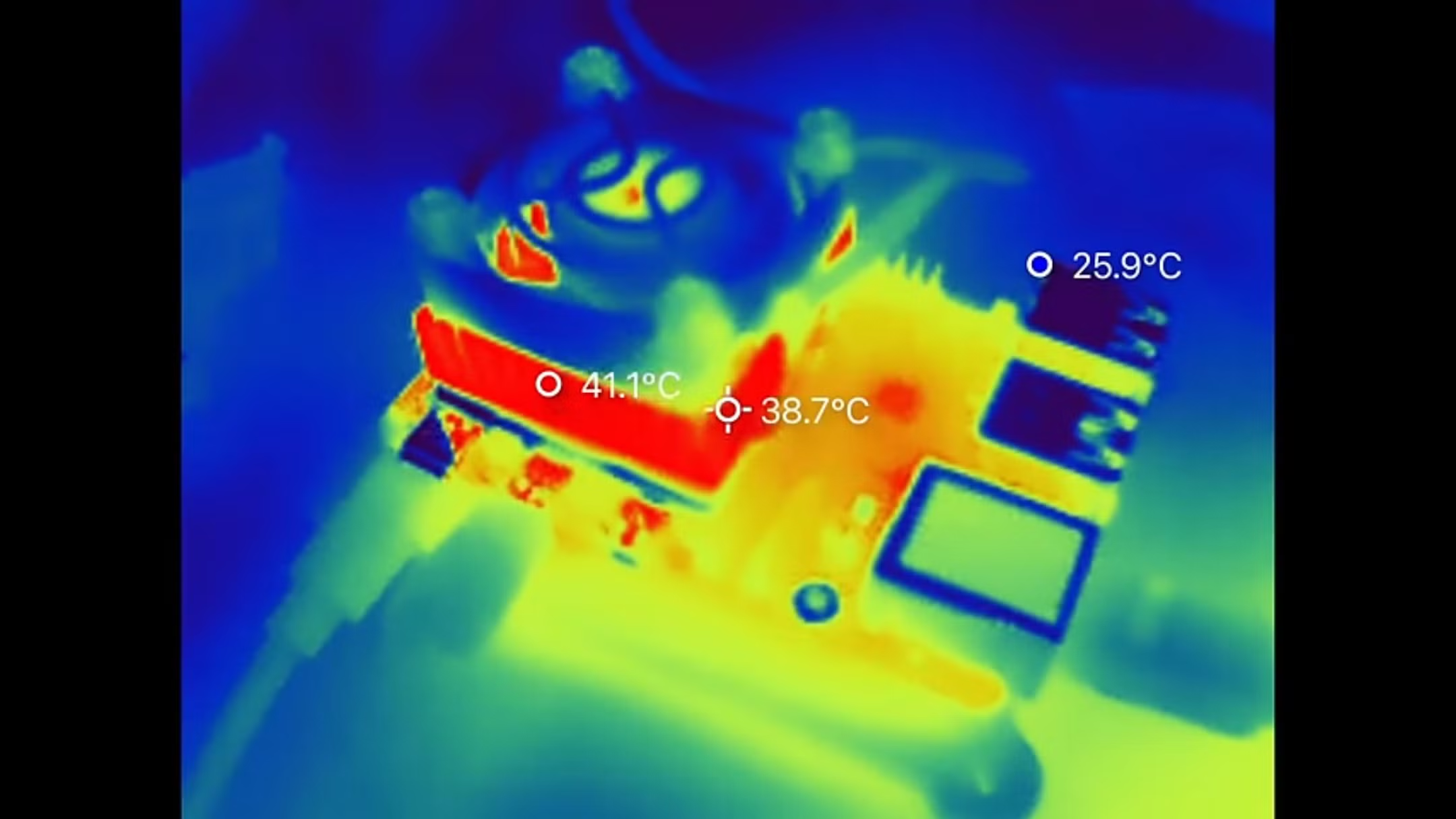
Overclocking gives your Raspberry Pi’s CPU, graphics card, and memory a speed boost. You can increase their clock speed beyond what they’re typically set to. When done safely, overclocking can make your Pi super-fast for gaming, emulation, and data processing. It’s like unlocking the full potential of your Pi’s hardware.
But it’s essential to be careful when overclocking. Start with small increases and monitor your system’s stability and temperature. Make sure your Pi has decent cooling and a reliable power supply. This way, you can get the best results without damaging it.
Overclocking can be a game-changer if you’re looking for a performance boost. It’s not for everyone, but if you’re willing to put in the effort, you can get a speed increase beyond what your Pi is typically capable of.
1.Create a Raspberry Pi cluster using Kubernetes or Docker Swarm
Multiple boards working together deliver exceptional computing might
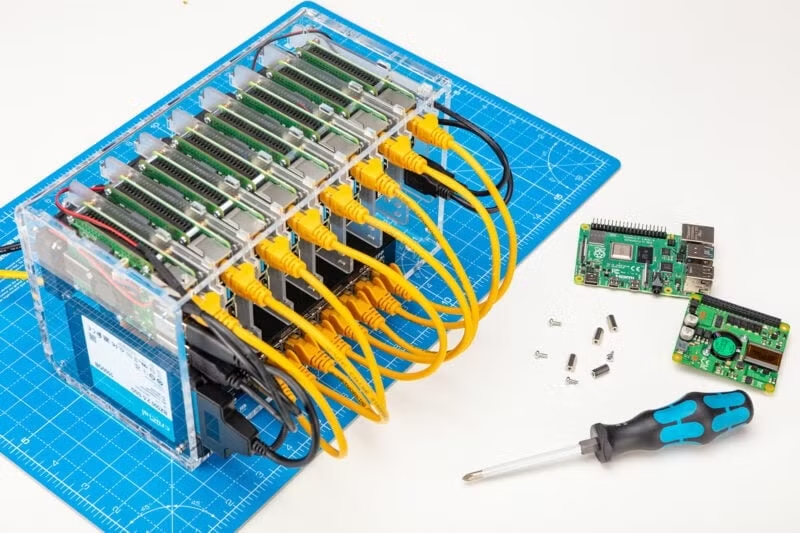
Want to take your Raspberry Pi game to the next level? Instead of just making it bigger, try scaling it out! Picture this: you connect multiple Raspberry Pi boards, and voilà! You’ve got a powerful, cost-effective parallel computing platform.
Clustering with Kubernetes or Docker Swarm is like having a team of Raspberry Pis working together to tackle complex tasks. Whether crunching numbers or serving up multiple web applications, each Pi brings its unique skills to the table. Together, they make an unstoppable team!
Sure, it takes more work and setup, but the payoff is worth it. You’ll get a performance boost beyond what you could achieve with a single Pi. It’s like having a secret weapon for Raspberry Pi enthusiasts!
Reflecting on these performance-boosting steps thoughtfully and creatively
Optimizing your Raspberry Pi’s performance involves minor changes and significant improvements. From ensuring you have the latest software to assembling a whole team of boards, each step helps you create a super-powered platform that’s way better than it used to be.
Remember, not every method works for every project. Think about what you need to do, and don’t just follow everyone else’s advice. Mixing and matching these strategies allows you to transform your Raspberry Pi from a simple board into a hardworking and efficient machine.
Original URL: https://www.xda-developers.com/ways-maximize-raspberry-pi-performance/




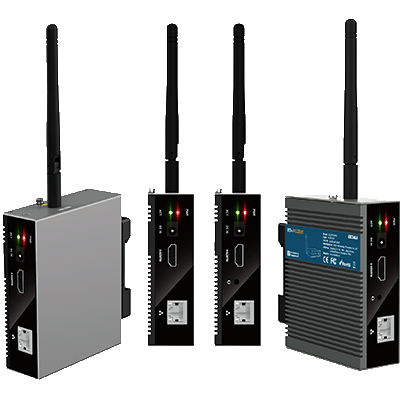
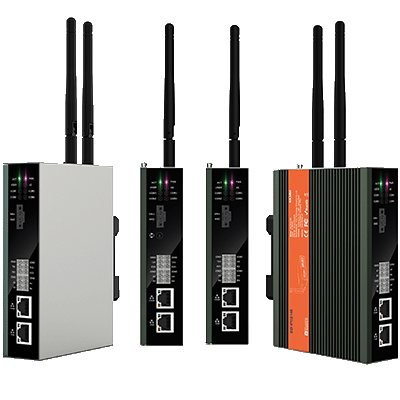
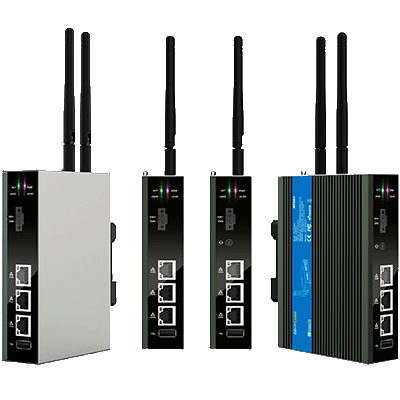
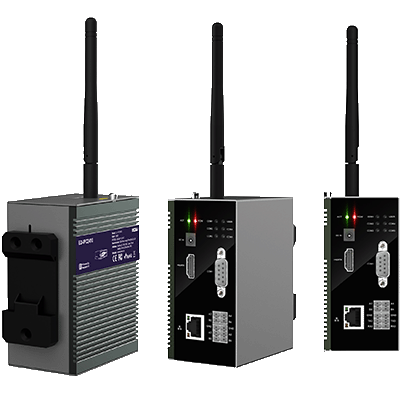
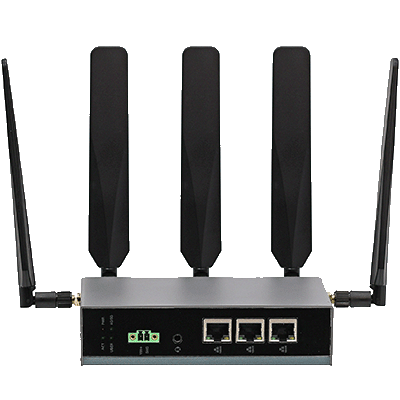
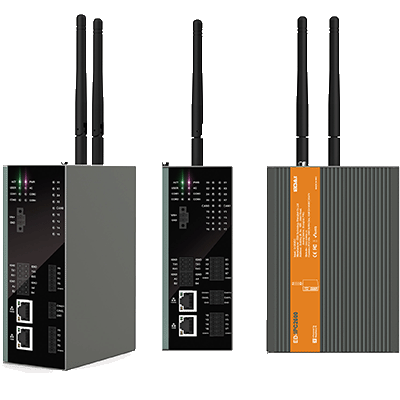



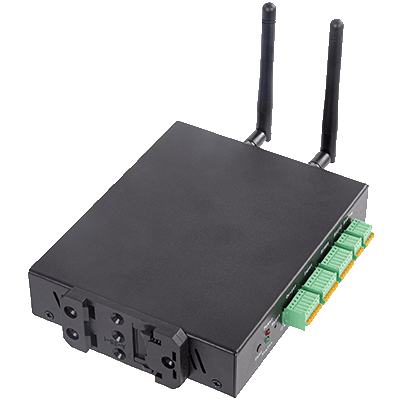


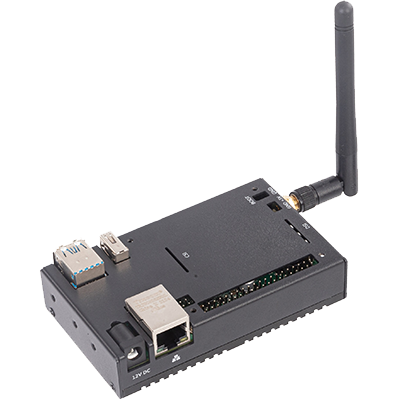
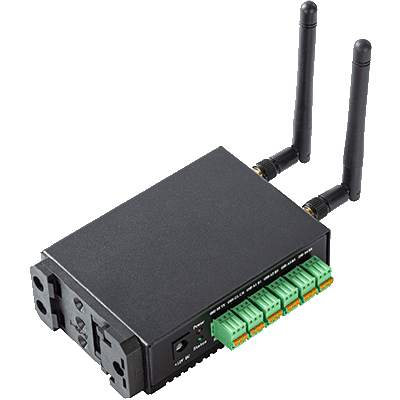

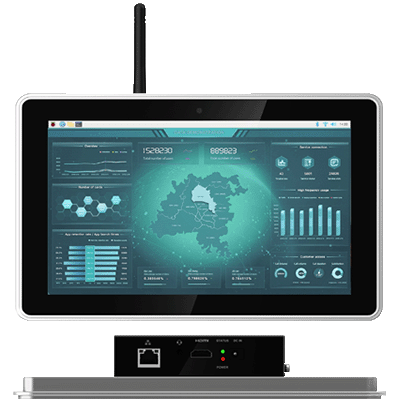






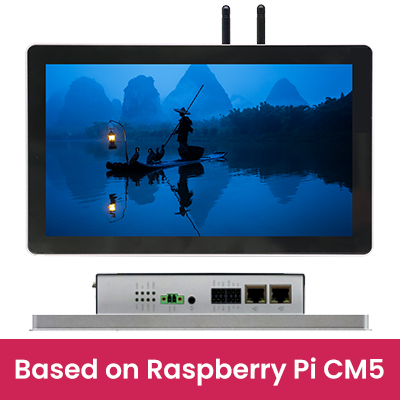
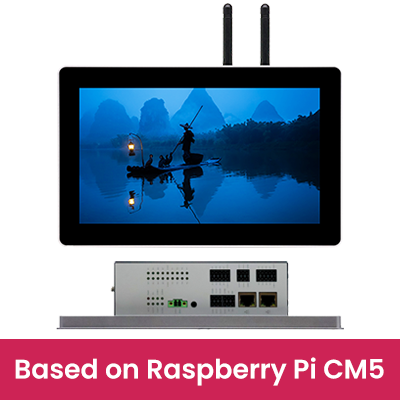
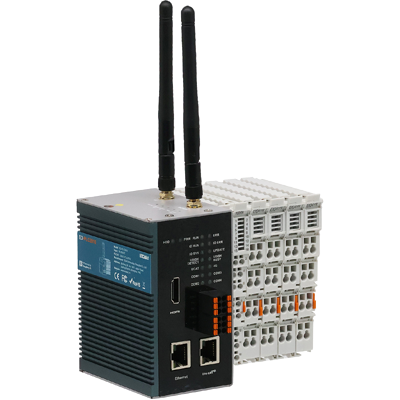
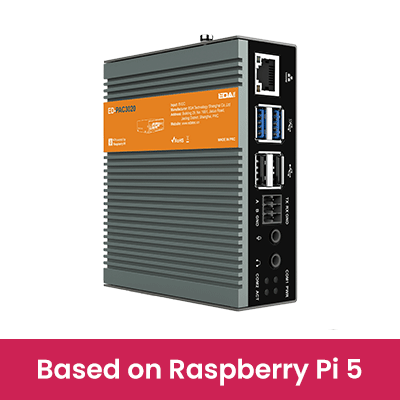
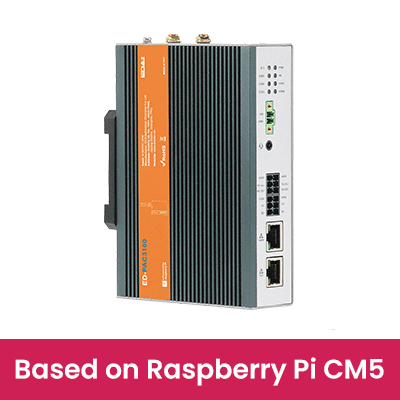
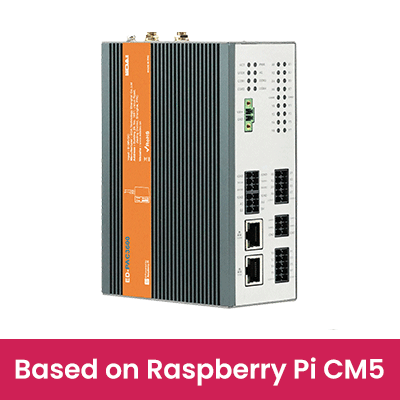





















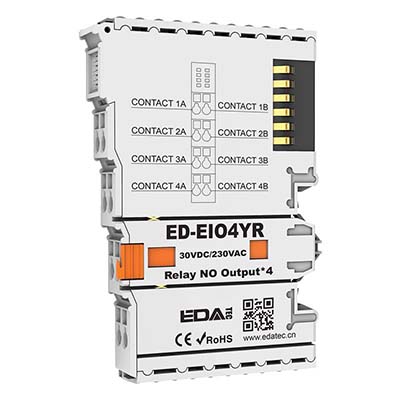
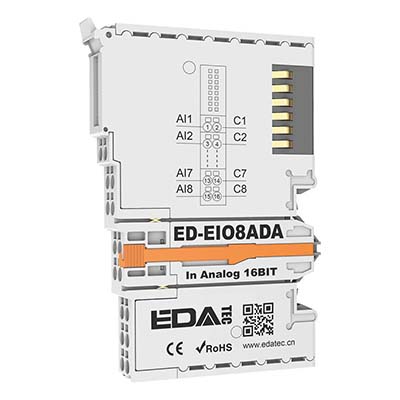

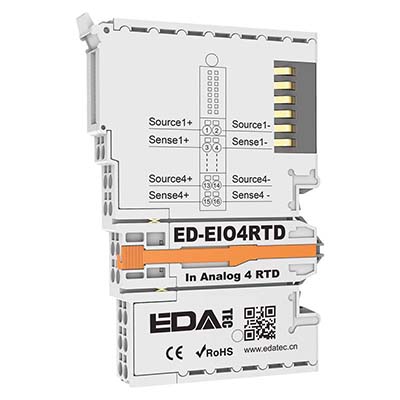
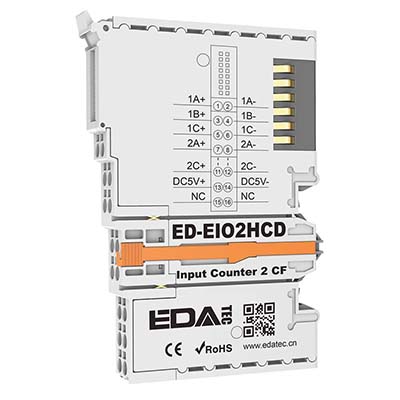


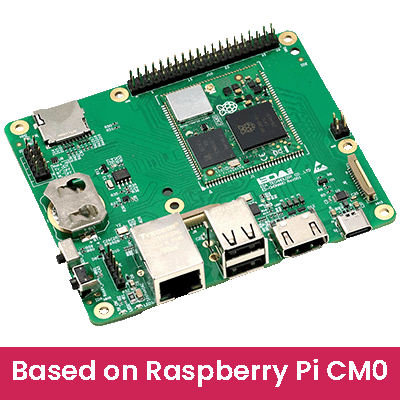




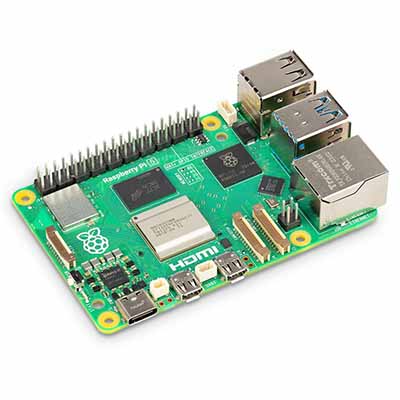

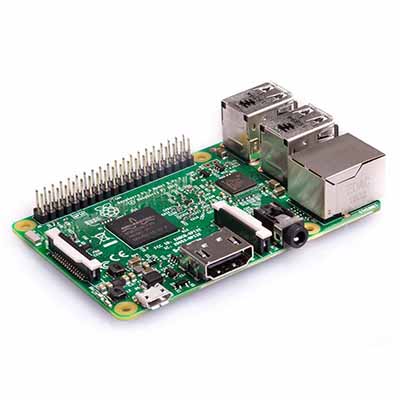


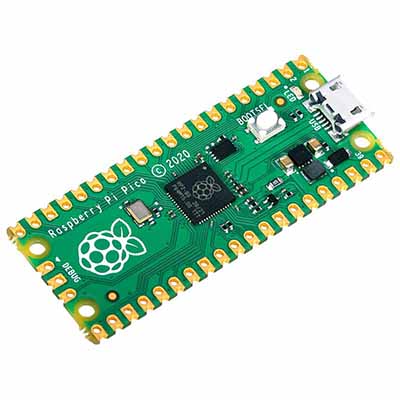

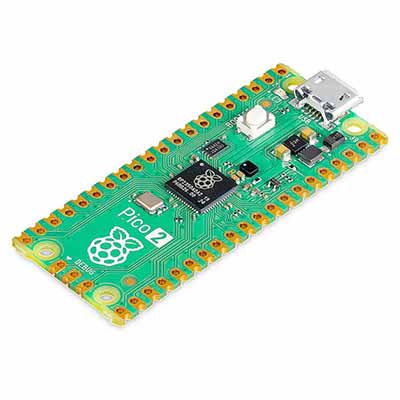
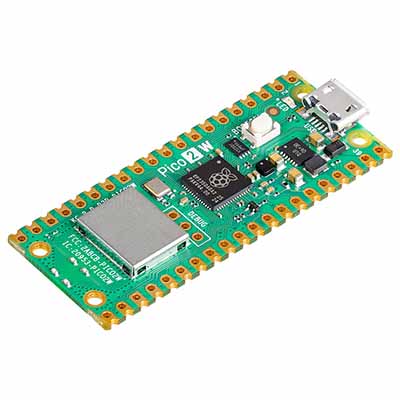







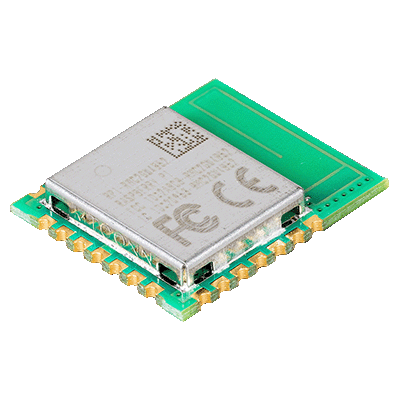










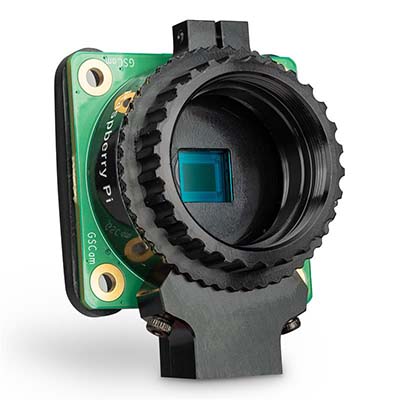





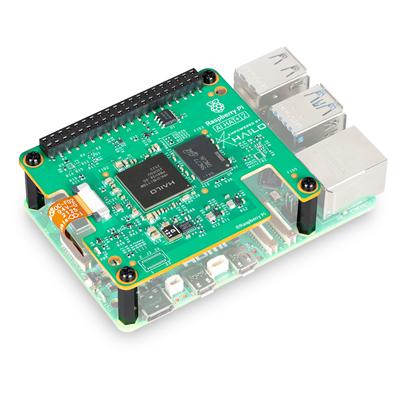












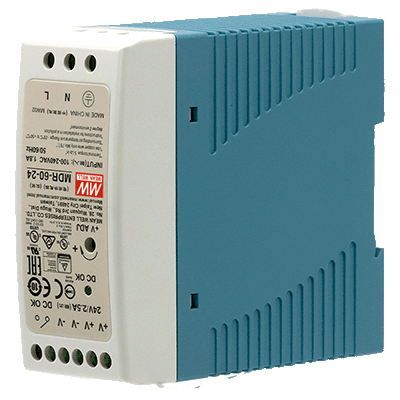





























 En
En







