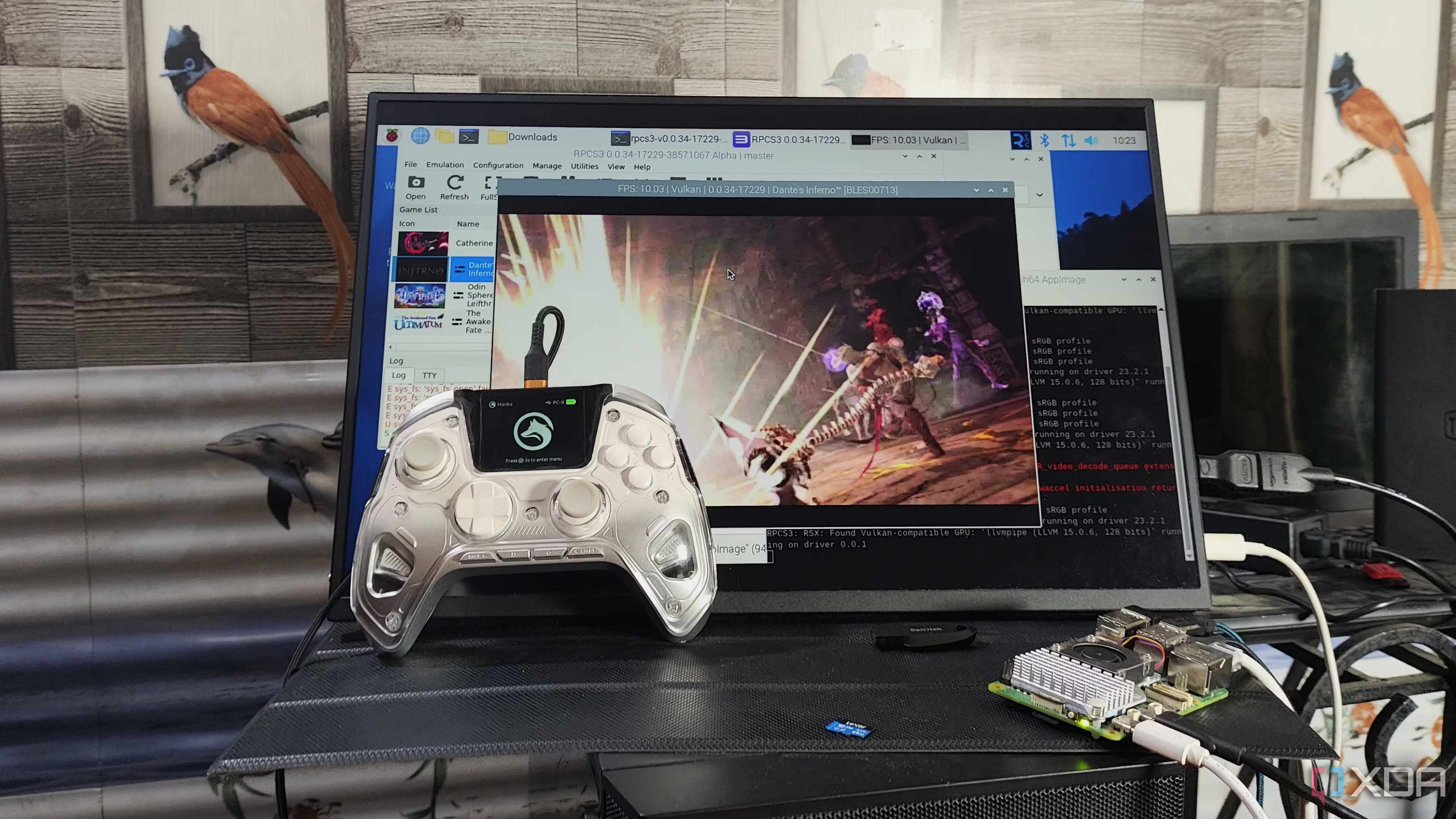
Although emulation is often regarded as a niche subset of gaming, it has plenty of perks, including platform independence, game preservation, and the ability to incorporate QoL mods into your favorite console-exclusive titles. While old-school SNES, GameBoy, and Atari systems can be emulated on practically any device, the hardware requirements blow out of proportion when you try running titles designed for the newer consoles.
PThe PlayStation 3 is one such gaming system that requires a decently spec’d PC for playable frame rates. But thanks to the handiwork of genius developers at RPCS3, it’s possible to emulate PlayStation 3 titles on ARM devices, including the Raspberry Pi SBCs. Being a nerd who identifies himself as both a tinkerer and a diehard fan of emulation, I knew I had to look more into the ARM build of RPCS3. So, here’s a log of my experiments, failures, and observations after attempting to run PS3 titles on my Raspberry Pi 5.
Setting up RPCS3 is really straightforward
Though you should be prepared to deal with weird errors
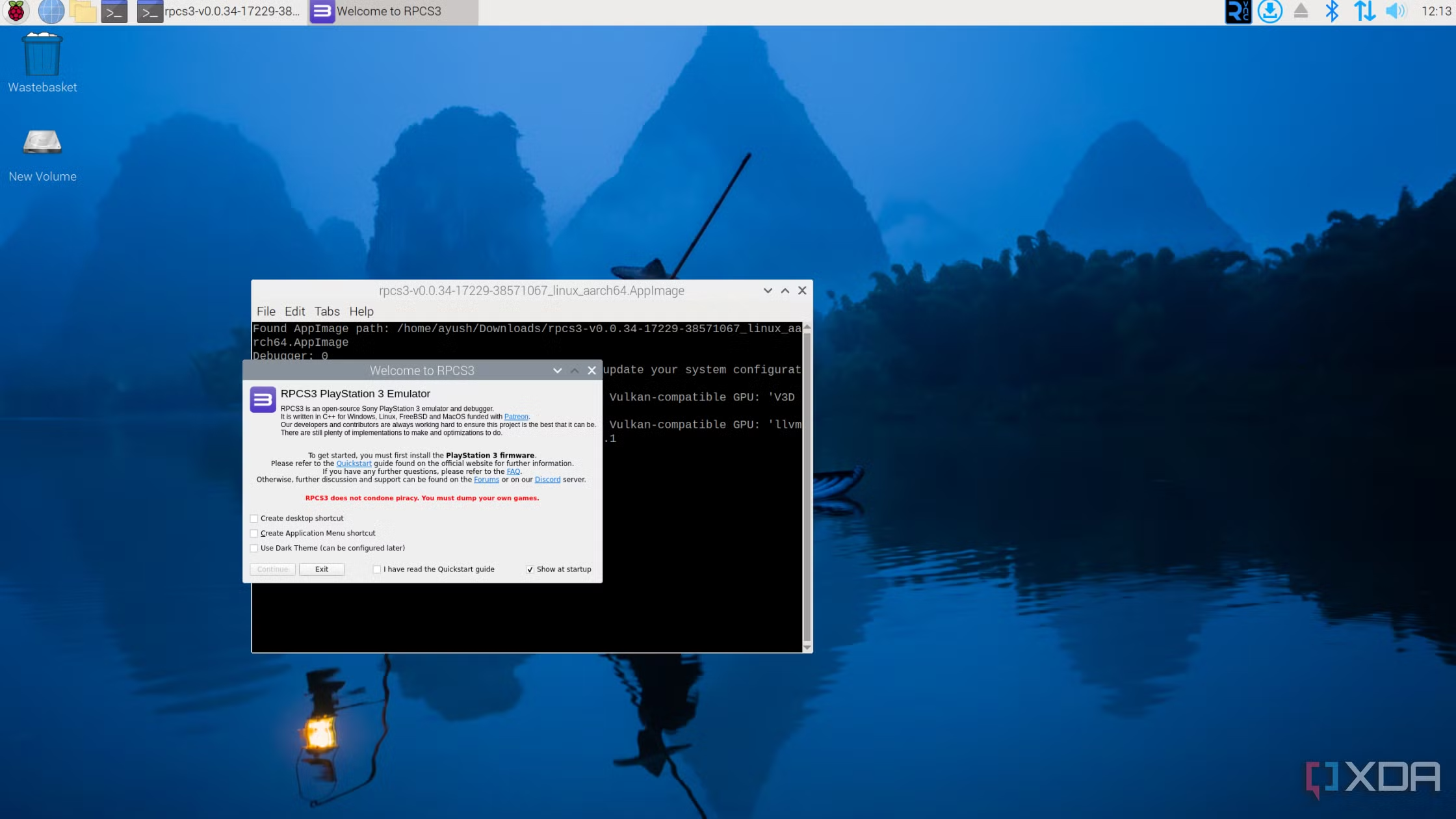
When you think about running hardcore emulators like RPCS3 on the Raspberry Pi, you’d imagine a long installation procedure involving a boatload of packages and repositories. Thankfully, RPCS3 does things differently, as all you have to do is grab the ARM64 image of the emulator from its website and run the appimage after granting your user full privileges to access the file – at least on the Raspberry Pi 5.
Setting up the firmware and adding the games is just as easy, and the same can be said for modifying the config files. However, getting the games to run is an entirely different slog. Although I’d go so far as to say that the Raspberry Pi 5 can double as a decent PC for everyday tasks, gaming is not its strong suit, especially when it comes to emulating modern hardware.
Having read the official RPCS3 blog post, I had fairly low expectations for the Raspberry Pi. For reference, I used the 8GB variant of the RPi 5, with the full GUI version of the Raspberry Pi OS installed on a micro-SD card. While I didn’t increase the max clock speed initially, I had the SBC armed with an Active Cooler to prevent it from overheating in the middle of the tests.
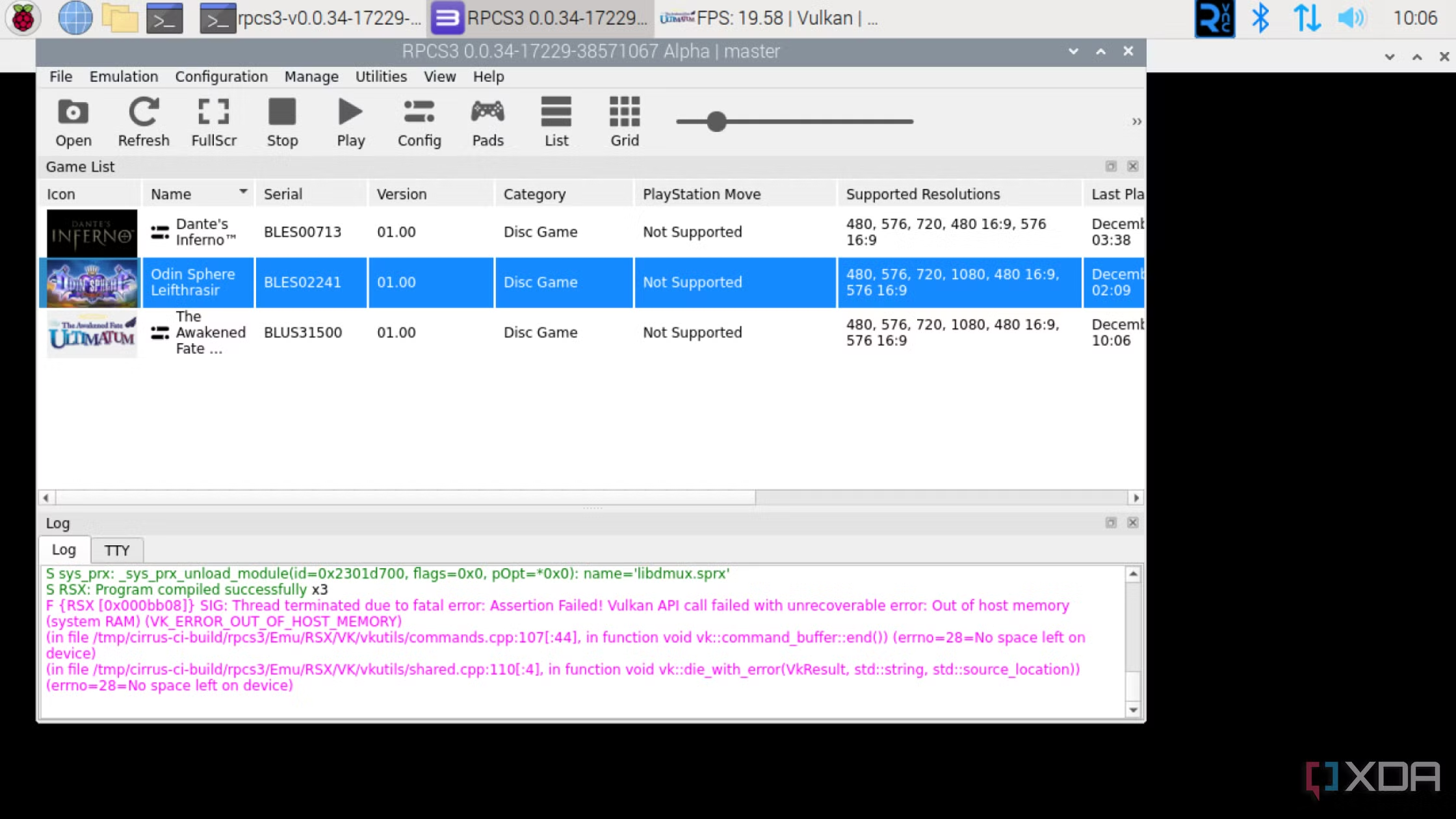
For the initial round of tests, I decided to go with The Awakened Fate Ultimatum, a 2D dungeon crawler. After compiling the PPU caches for a couple of minutes, RPCS3 successfully loaded the game's main menu. But just as I was about to start my journey into Celestia once again, the emulator displayed an out-of-device-memory error, kickstarting the start of my troubleshooting nightmare.
Trying out different distros for PS3 emulation
In the end, I went back to good ol’ Raspberry Pi OS
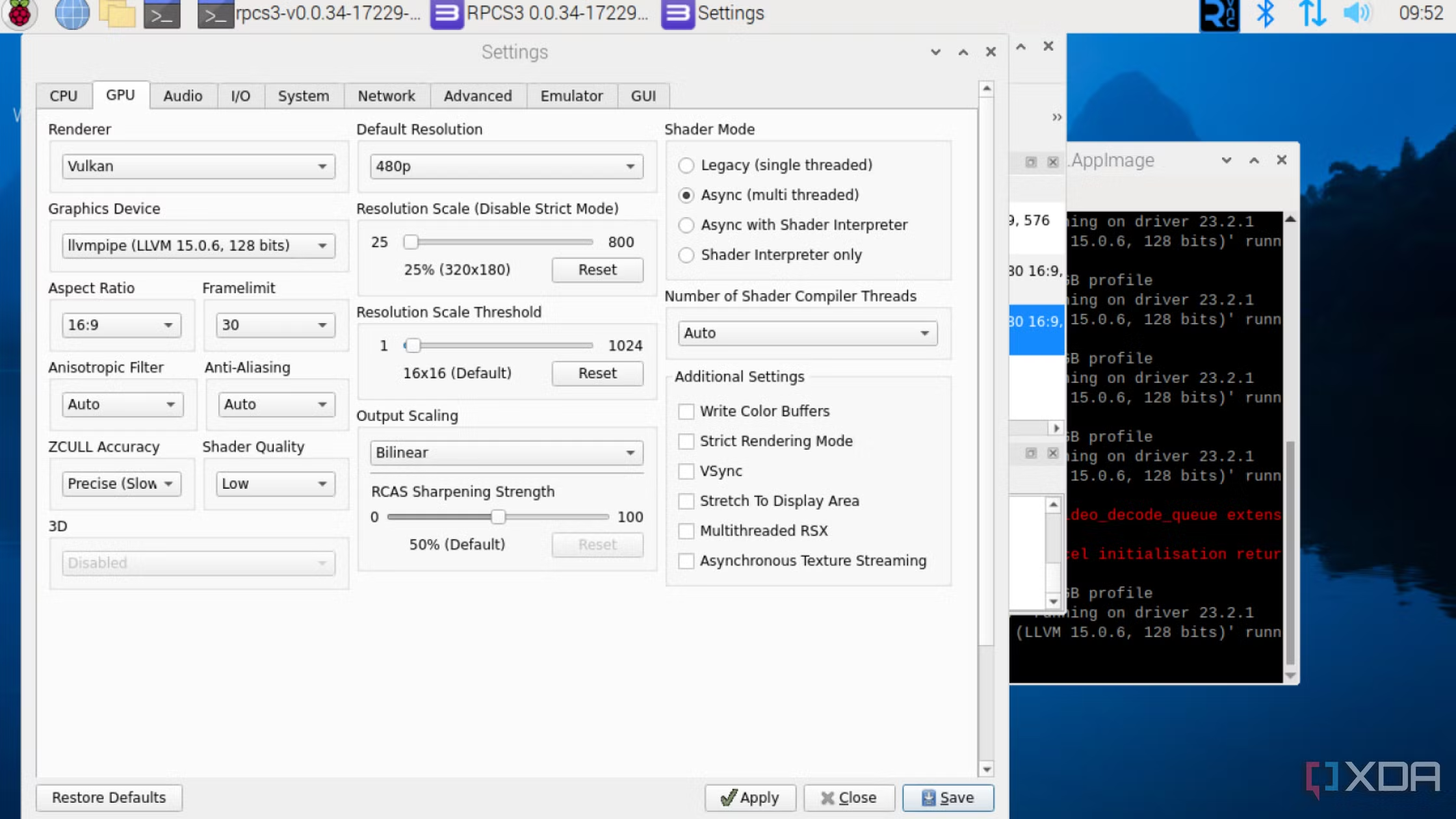
From the name alone, it’s easy to guess that the bug is triggered by the lack of system memory. As someone used to configuring emulators, my first thought was to increase the size of the swapfile from 512MB to 4096MB. Thereafter, I used the Resolution Scale setting to bring the render resolution down to 640x360. Switching the Graphics driver to llvmpkg from V3D allowed the game to run, though performance (or rather, the lack thereof) was still a major issue.
Since the Raspberry Pi OS has some extra packages and includes additional files from my older projects, I decided to switch to other distros. Ubuntu was the first one I attempted, though I ended up encountering the same issues, with the PPU modules and SPU cache compiling procedure taking slightly longer than before.
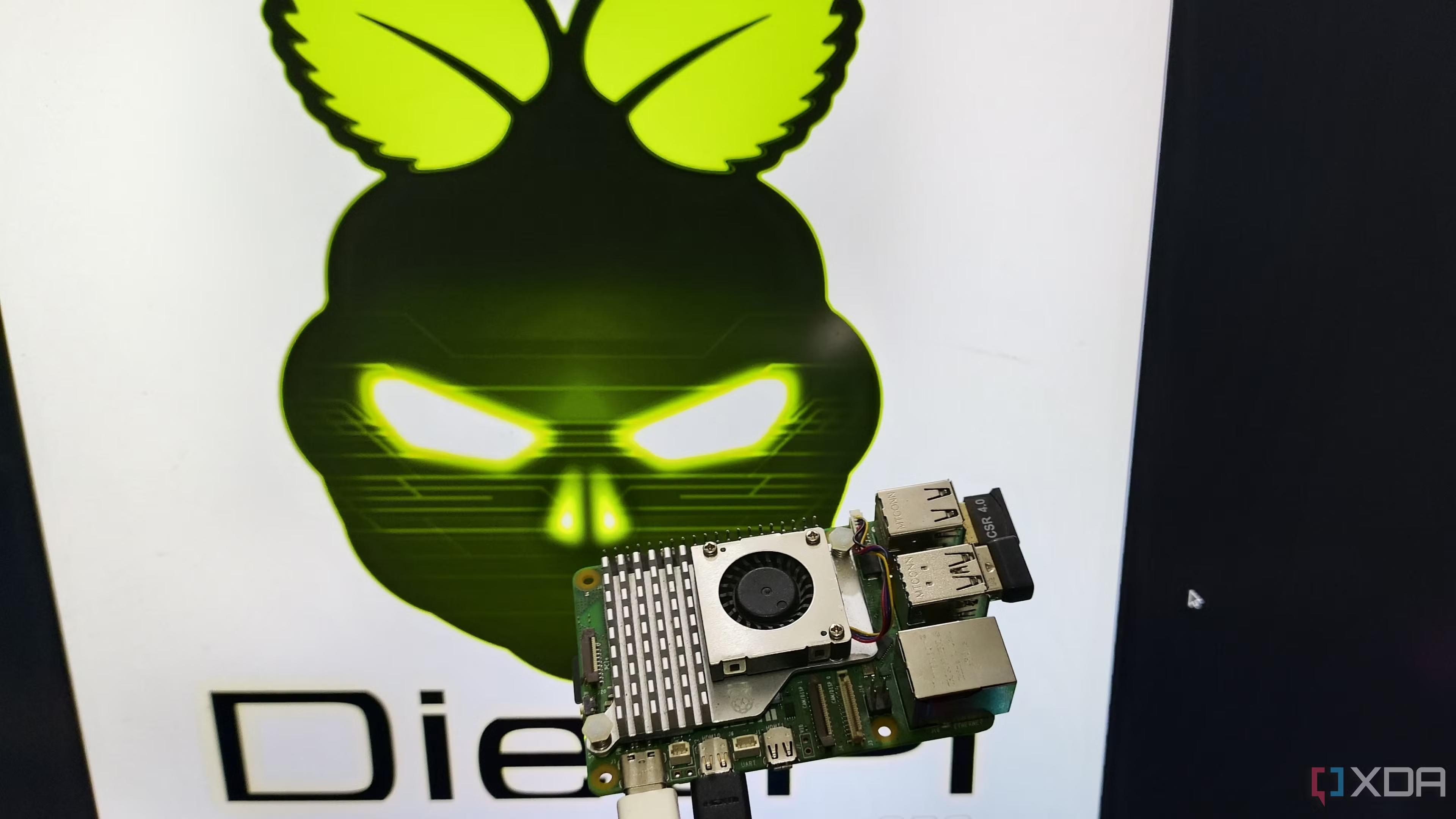
DietPi was my next option, as it’s one of the most lightweight operating systems for the RPi family. But since it’s a barebones OS, I had to set up everything from the desktop environment to the Vulkan drivers myself. Thereafter, I launched RPCS3 and ran The Awakened Fate Ultimatum once again, though the initial compilation times for the packages were a lot quicker than the other two operating systems.
Much to my chagrin, DietPi threw the Dead FIFO commands error before RPCS3 could even display the main menu of the game – and that was an entirely new crash message that didn’t go away despite my best efforts. Eventually, I backtracked to the Raspberry Pi OS and decided to conduct the rest of the tests on it.
2D games are somewhat playable at ultra-low resolution
Though certain 3D titles were rife with issues

Thanks to llvmpkg, The Awakened Fate Ultimatum ran at sub 18FPS with the Resolution scaling turned down to 25% (320x180) – though it was hard to enjoy the game when everything was a blob of pixels. I also tried The Guided Fate Paradox and the results were more or less the same. Odin Sphere: Leifthrasir, however, managed to run at nearly 15FPS at 50% resolution scale. Sadly, a couple of 3D titles had major issues that rendered them unplayable. God of War Collection Volume I, which includes the classic PS2 titles, would encounter the same Dead FIFO commands crash from DietPi. Meanwhile, Tales of Xillia couldn’t go past the 5FPS mark (around 10FPS at 25% resolution scaling) at the character selection screen, and had weird texture issues.


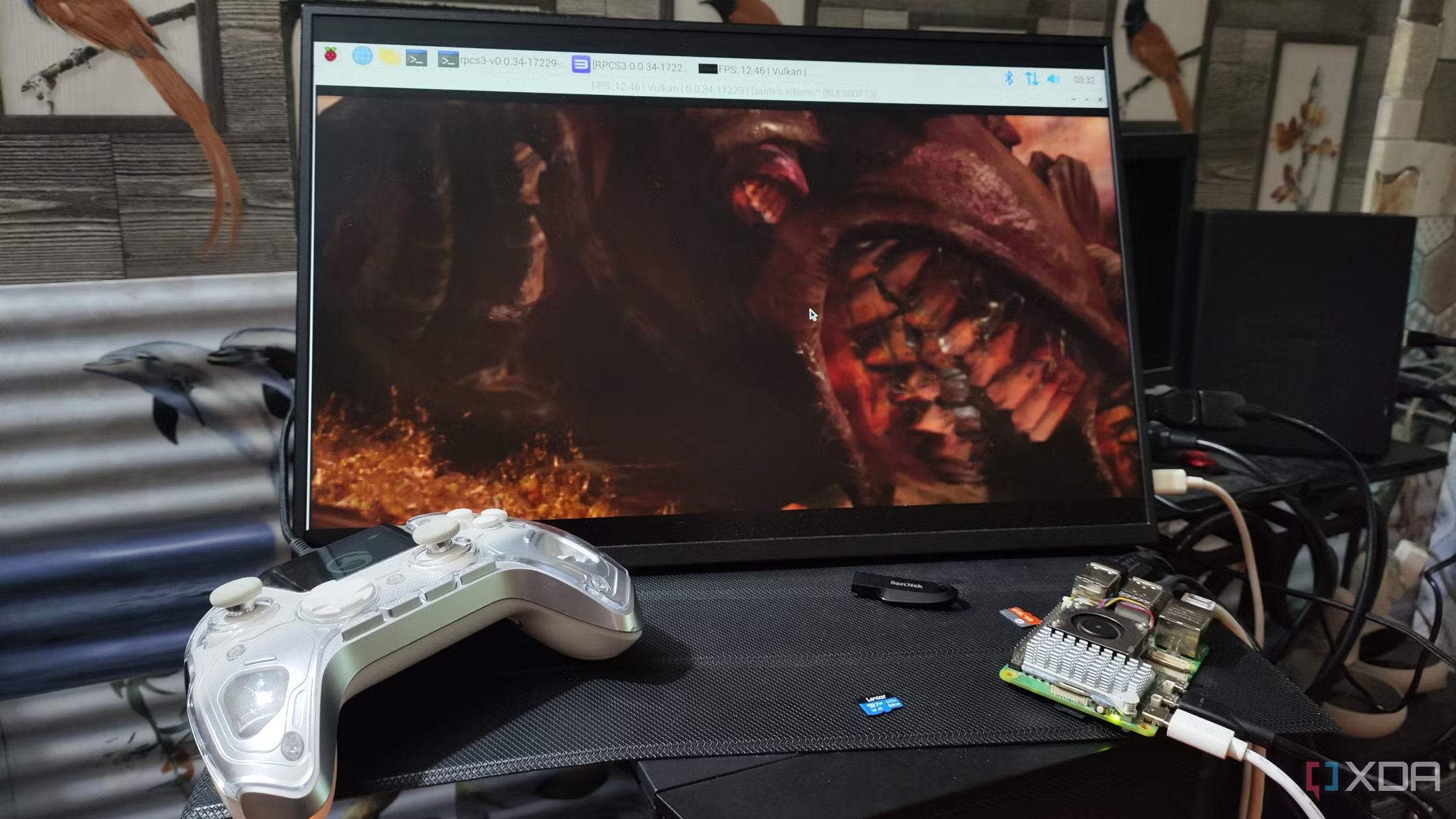
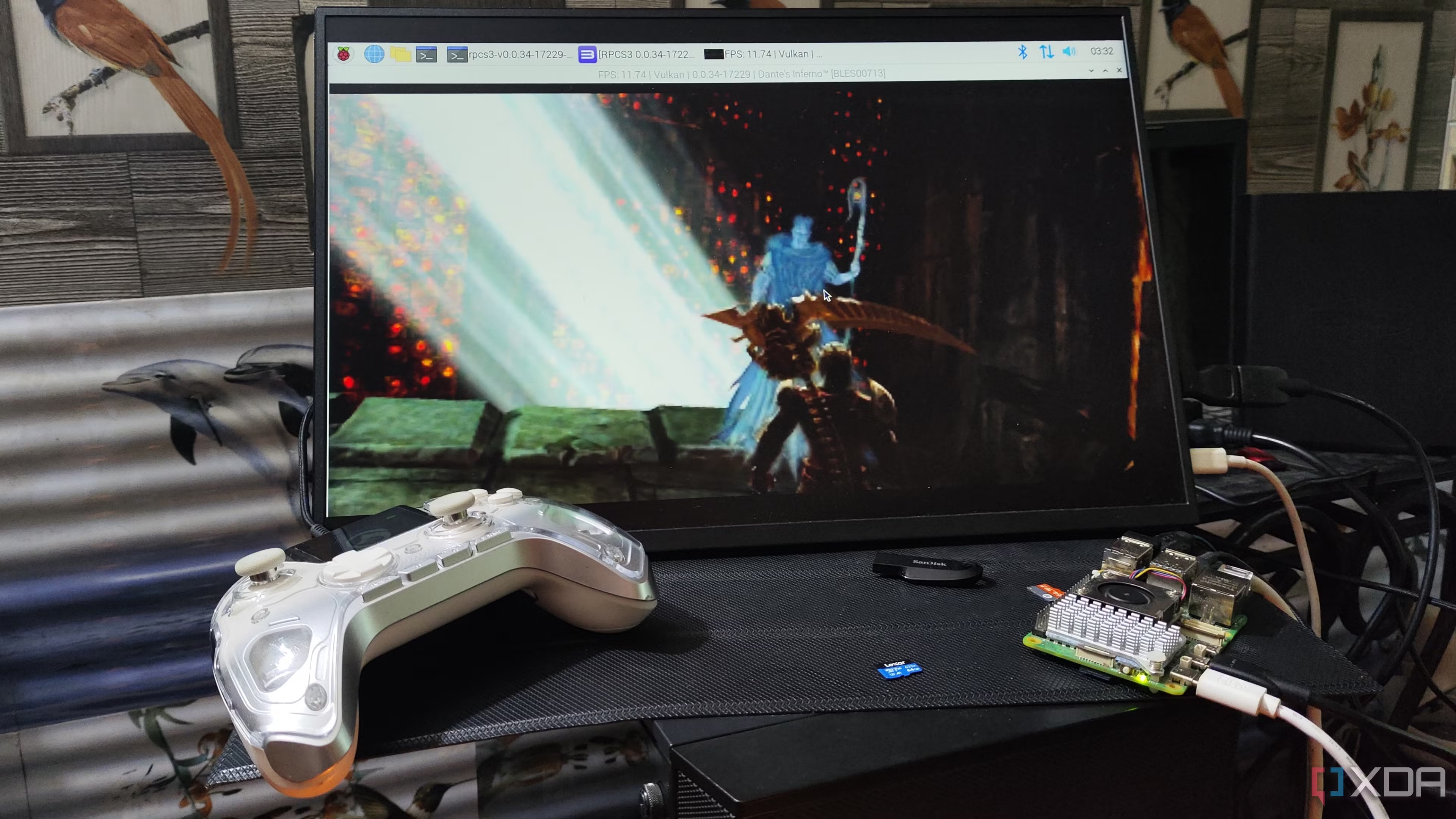
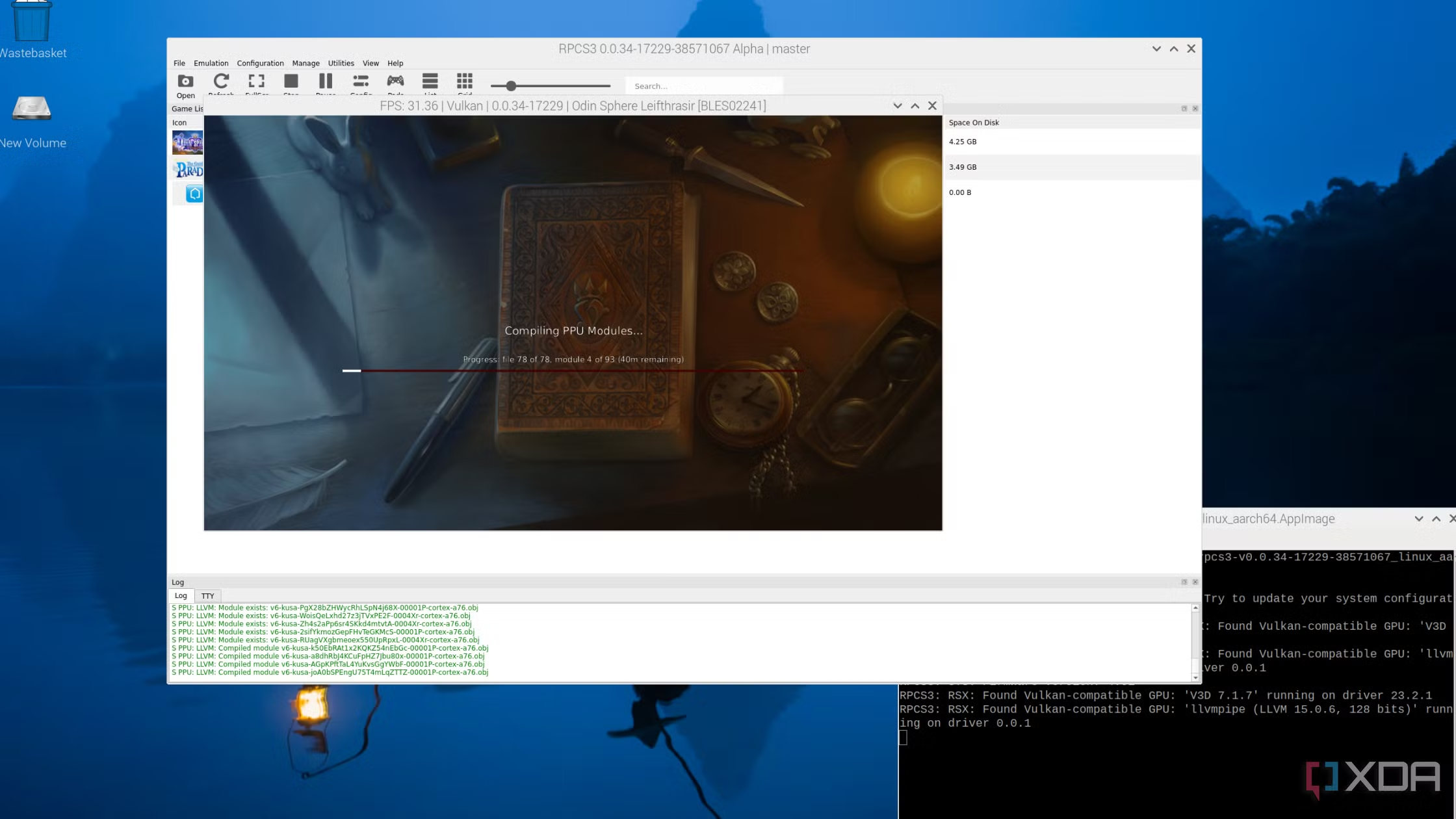
On the other hand, Dante’s Inferno ran at 8-12FPS (640x360) without any crashes once I’d set RSX FIFO accuracy to Atomic, enabled Accurate RSX reservation access, and added a value of 160μ to the Driver Wake-Up Delay. Once I’d lowered the Resolution scaling to 320x180, Dante’s Inferno, Catherine, Nier: Gestalt, and Metal Gear Solid: Peace Walker (the PS3 release) provided decent results, while The Ico & Shadow of the Colossus Collection and Asura’s Wrath would either refuse to start or freeze the emulator mid-game. As much as I wanted to experience Metal Gear Solid 4: Guns of the Patriots on the Raspberry Pi, the SBC’s slow GPU made me put that idea on the backburner.
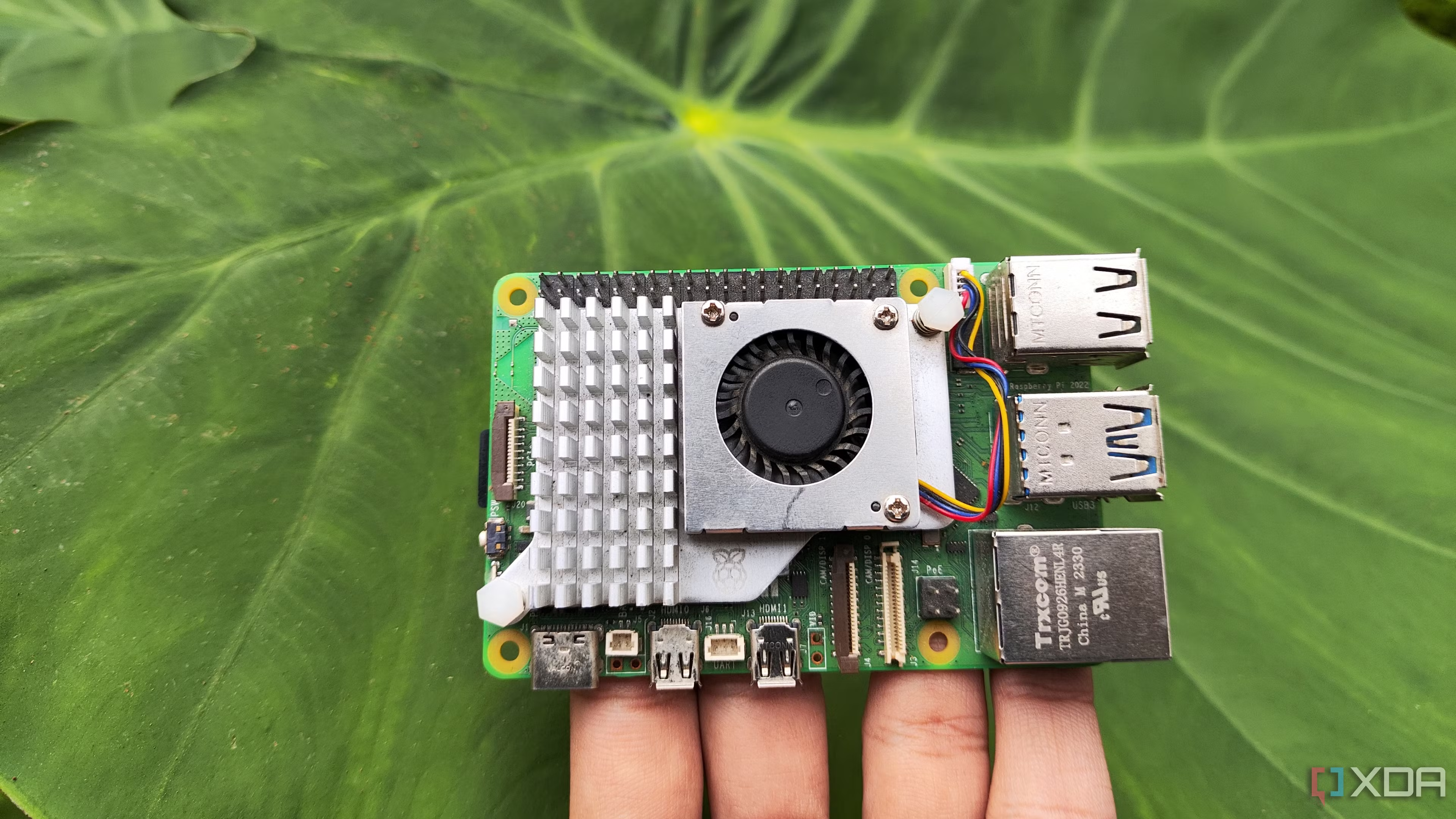



The Raspberry Pi just lacks the horsepower to emulate PS3 games
While it’s really impressive that the RPCS3 team managed to get PS3 titles running on something as weak as the Raspberry Pi, there’s no denying that the SBC is just too underpowered to serve as a PlayStation 3 emulation machine. That’s because the SBC’s processor and graphics chip are many magnitudes weaker than those of PS3, and even with the magic of overclocking and optimization, it’s a bit far-fetched to imagine the tiny, ARM-based system competing with the likes of a dedicated mini-PC on the performance front.
That said, the newest Raspberry Pi 5 is still a solid device for emulating systems. Besides the ancient consoles from the 90s, the 8GB variant of the RPi 5 can easily handle Wii, PSX, and PSP titles. Heck, the SBC turns into quite the gaming machine once you pair it with a controller and an emulation-centric distro.
Original URL: https://www.xda-developers.com/i-tried-emulating-ps3-games-on-the-raspberry-pi/




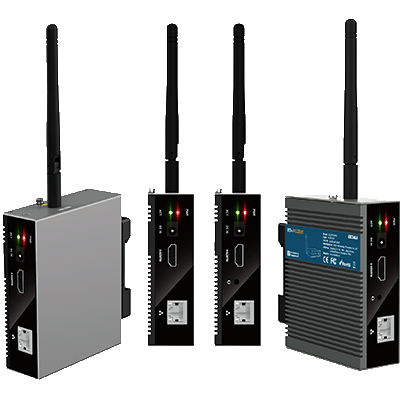
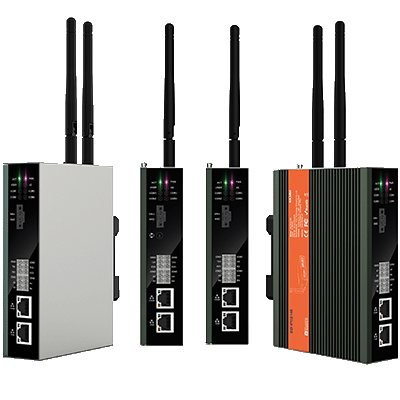
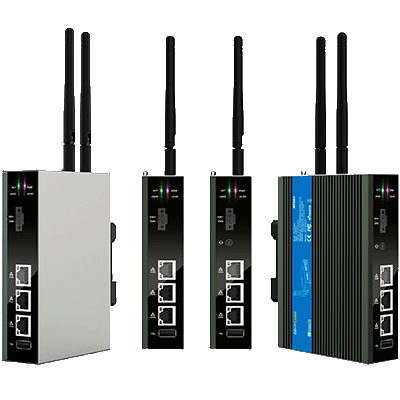
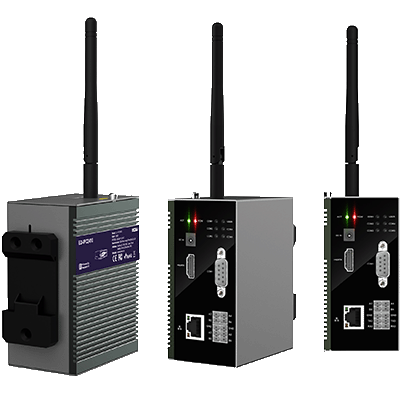
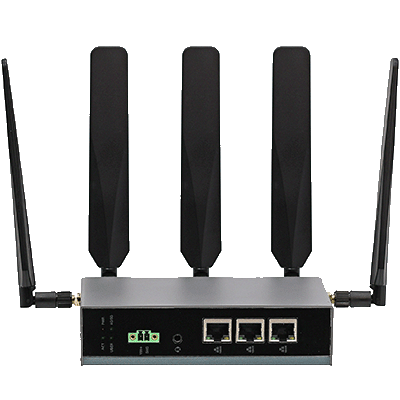
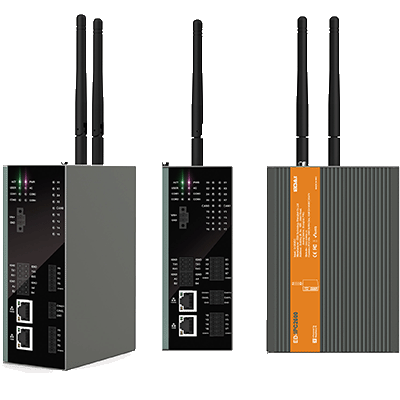



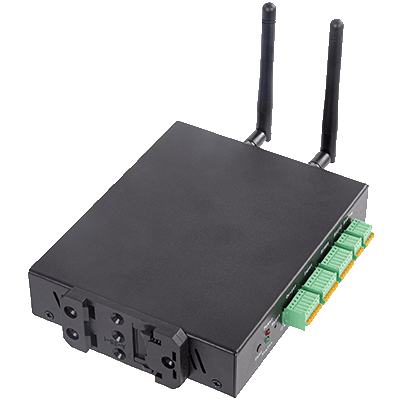


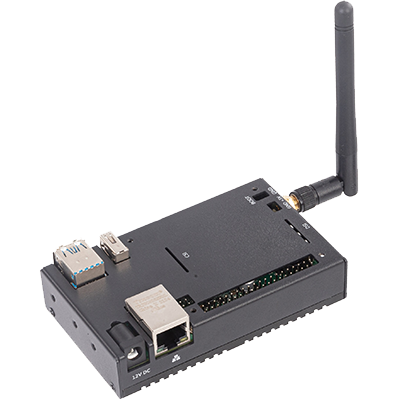
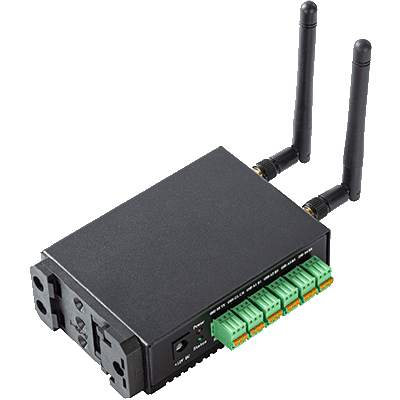

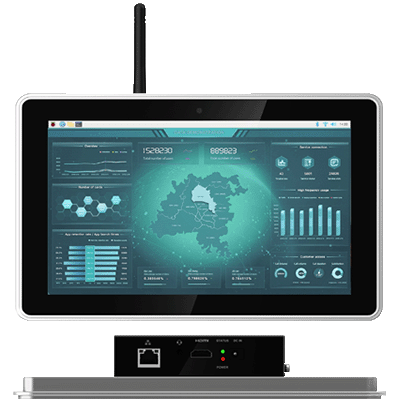






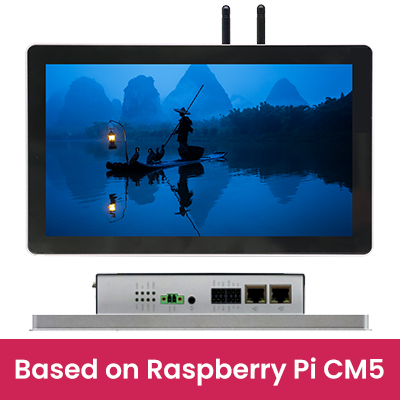
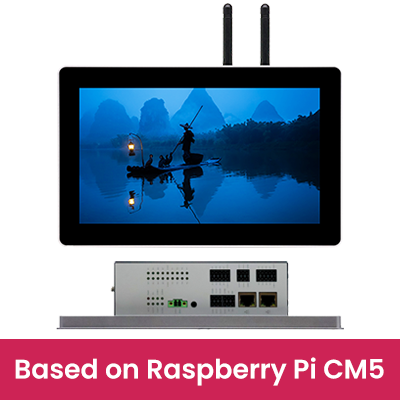
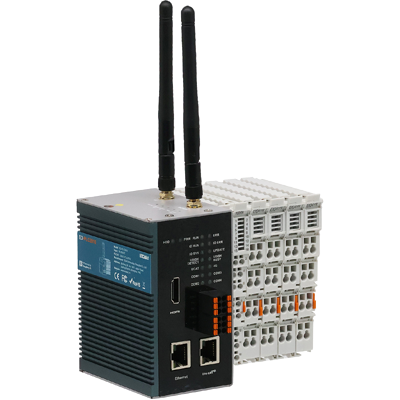
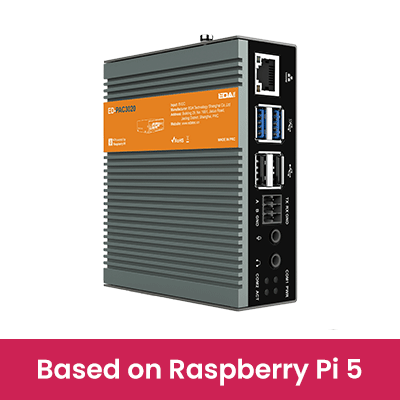
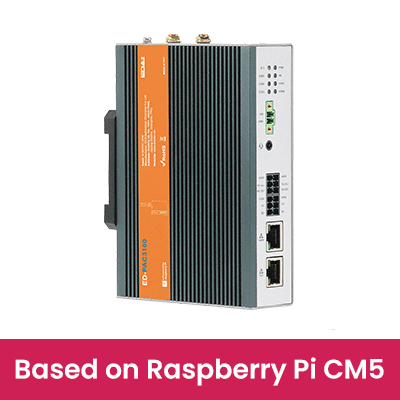
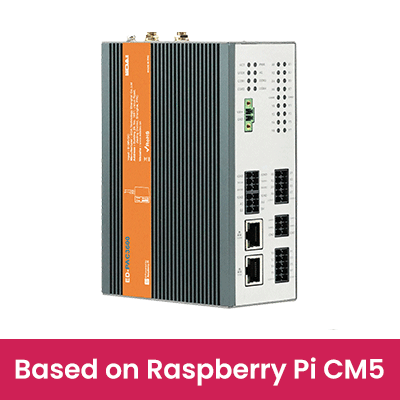





















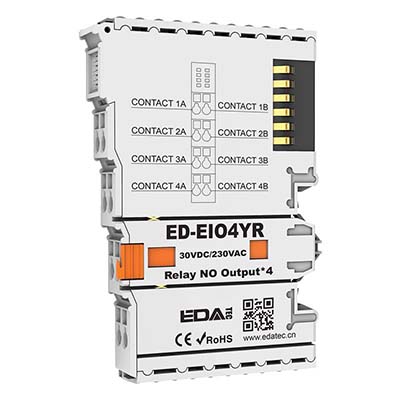
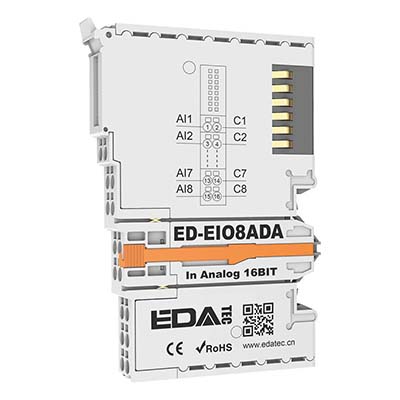

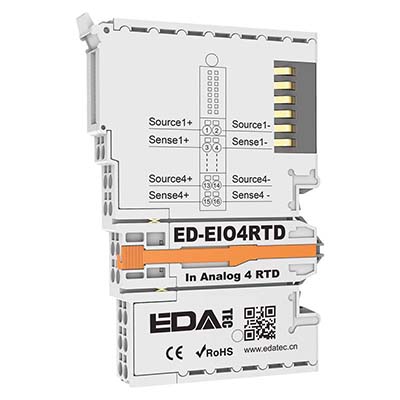
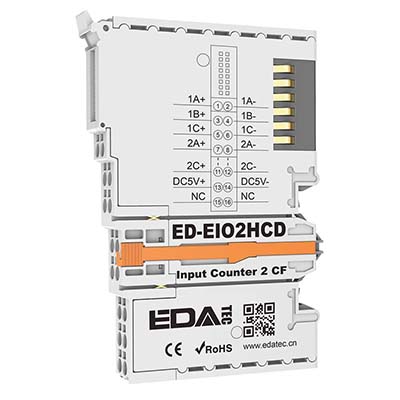


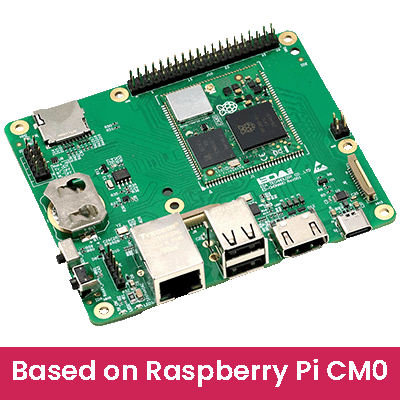




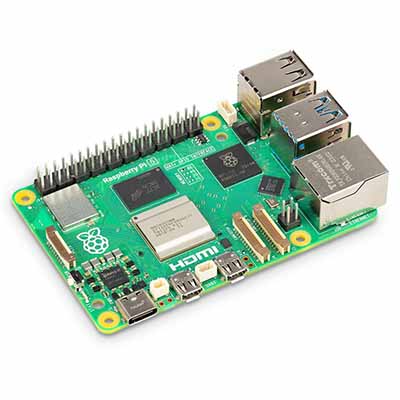

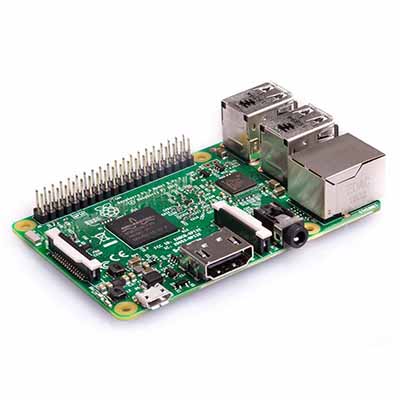


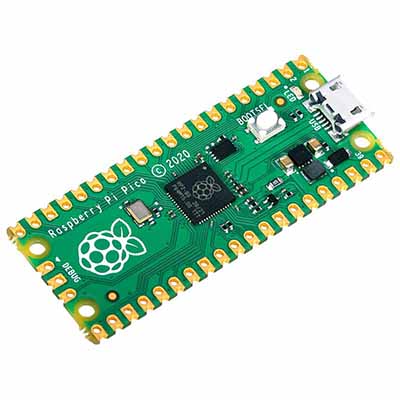

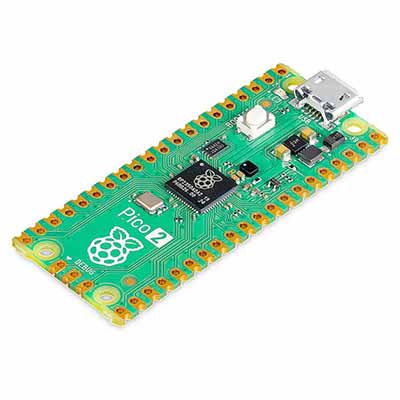
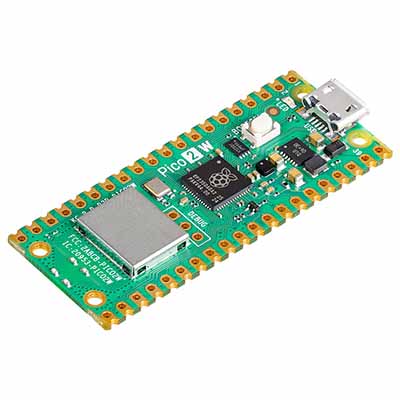







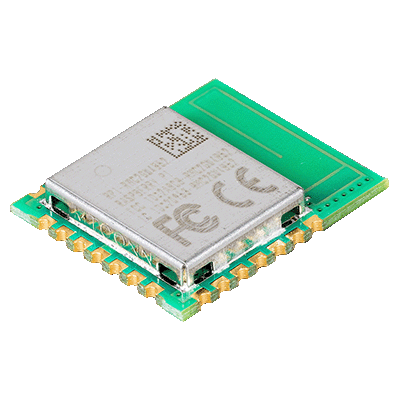










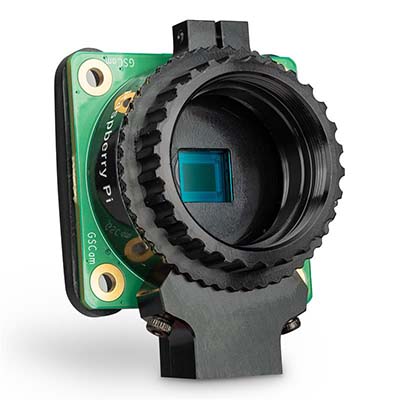





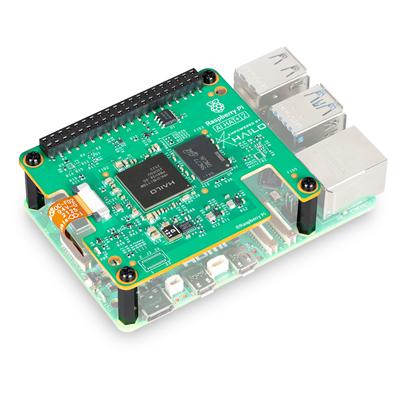












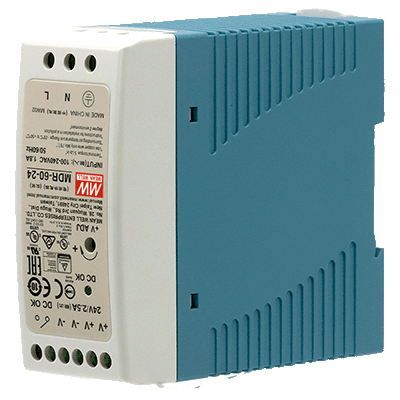





























 En
En







