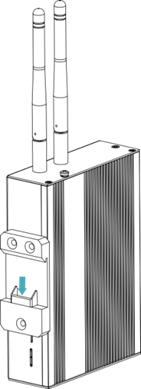3 Installing Device
This chapter introduces how to install the device.
3.1 DIN-Rail Installation
When the ED-IPC2100 series device leaves the factory, the DIN-rail bracket is installed as standard by default.
Steps:
- Face the side of the DIN-rail bracket to the rail to be installed, and the upper side of the bracket is sleeved on the upper side of the rail.
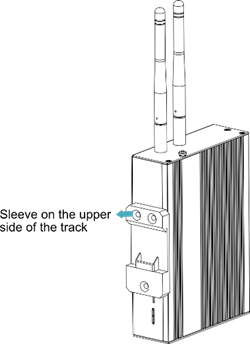
- Press down the buckle on the lower side of the DIN-rail bracket until the bracket can be buckled on the rail, and the installation is completed.