1 Hardware Manual
This chapter introduces the product overview, packing list, appearance, button, indicator and interface.
1.1 Overview
ED-IPC3600 series is a highly reliable industrial computer based on Raspberry Pi CM5. According to different application scenarios and user needs, different specifications of RAM and eMMC computer systems can be selected.
- Options for 2GB, 4GB, 8GB and 16GB RAM
- Options for 16GB, 32GB and 64GB eMMC storage
ED-IPC3600 series includes three models: ED-IPC3610, ED-IPC3620 and ED-IPC3630, which provides common interfaces such as HDMI, USB, Ethernet, RS232, RS485, DI, DO and CAN.
ED-IPC3600 series support access to the network through Wi-Fi, Ethernet and 4G. The integration of super capacitor (backup power supply, which is optional), RTC, Watch Dog, EEPROM and encryption chip enhance the ease of use and reliability of the product, which is mainly used in industrial control and IOT.

1.2 Packing List
- 1x ED-IPC3600 Unit
- [option Wi-Fi/BT version] 1x 2.4GHz/5GHz Wi-Fi/BT Antenna
- [option 4G version] 1x 4G/LTE Antenna
1.3 Appearance
Introducing the functions and definitions of interfaces on each panel.
1.3.1 Front Panel
This section introduces functions and definitions of front panel.
ED-IPC3610
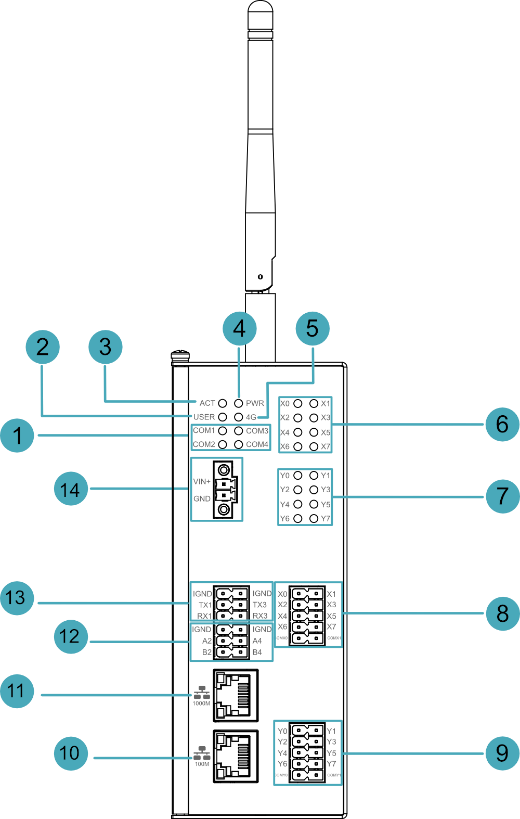
| NO. | Function Definition |
| 1 | 4 x green UART indicators, which is used to check the communication status of UART port. |
| 2 | 1 x green user indicator, user can customize a status according to actual application. |
| 3 | 1 x green system status indicator, which is used to check the working status of device. |
| 4 | 1 x red power indicator, which is used to check the status of device power-on and power-off. |
| 5 | 1 x green 4G indicator, which is used to check the status of 4G signal. |
| 6 | 8 x green DI indicators, which is used to check the communication status of DI signal. |
| 7 | 8 x green DO indicators, which is used to check the communication status of DO signal. |
| 8 | 8 x DI ports, 10-Pin 3.5mm pitch phoenix terminals, which is used to connect third-party sensors. |
| 9 | 8 x DO ports, 10-Pin 3.5mm pitch phoenix terminals, which is used to connect third-party load. |
| 10 | 1 x 10/100M adaptive ethernet port, RJ45 connector, with led indicator. It can be used to access the network. |
| 11 | 1 x 10/100/1000M adaptive ethernet port, RJ45 connector, with led indicator. It can be used to access the network. |
| 12 | 2 x RS485 ports, 6-Pin 3.5mm pitch phoenix terminal, which is used to connect the third-party control equipment. |
| 13 | 2 x RS232/RS485 ports, 6-Pin 3.5mm pitch phoenix terminal, which is used to connect the third-party control equipment. Different number of RS232 and RS485 combinations can be choose according to the actual need, with three combinations:
|
| 14 | 1 x DC input, 2-Pin 3.5mm pitch phoenix terminals with screw holes. It supports 9V~36V input, the signal is defined as VIN+/GND. |
ED-IPC3620

| NO. | Function Definition |
| 1 | 4 x green UART indicators, which is used to check the communication status of UART port. |
| 2 | 1 x green user indicator, user can customize a status according to actual application. |
| 3 | 1 x green system status indicator, which is used to check the working status of device. |
| 4 | 1 x red power indicator, which is used to check the status of device power-on and power-off. |
| 5 | 1 x green 4G indicator, which is used to check the status of 4G signal. |
| 6 | 4 x green DI indicators, which is used to check the communication status of DI signal. |
| 7 | 1 x green CAN indicator, which is used to check the communication status of CAN signal. |
| 8 | 4 x green DO indicators, which is used to check the communication status of DO signal. |
| 9 | 4 x DI ports, 5-Pin 3.5mm pitch phoenix terminals, which is used to connect third-party sensors. |
| 10 | 1 x CAN port, 3-Pin 3.5mm pitch phoenix terminals, which is used to connect third-party control equipment. |
| 11 | 4 x DO ports, 5-Pin 3.5mm pitch phoenix terminals, which is used to connect third-party load. |
| 12 | 1 x 10/100M adaptive ethernet port, RJ45 connector, with led indicator. It can be used to access the network. |
| 13 | 1 x 10/100/1000M adaptive ethernet port, RJ45 connector, with led indicator. It can be used to access the network. |
| 14 | 2 x RS485 ports, 6-Pin 3.5mm pitch phoenix terminal, which is used to connect the third-party control equipment. |
| 15 | 2 x RS232/RS485 ports, 6-Pin 3.5mm pitch phoenix terminal, which is used to connect the third-party control equipment. Different number of RS232 and RS485 combinations can be choose according to the actual need, with three combinations:
|
| 16 | 1 x DC input, 2-Pin 3.5mm pitch phoenix terminals with screw holes. It supports 9V~36V input, the signal is defined as VIN+/GND. |
ED-IPC3630

| NO. | Function Definition |
| 1 | 4 x green UART indicators, which is used to check the communication status of UART port. |
| 2 | 1 x green user indicator, user can customize a status according to actual application. |
| 3 | 1 x green system status indicator, which is used to check the working status of device. |
| 4 | 1 x red power indicator, which is used to check the status of device power-on and power-off. |
| 5 | 1 x green 4G indicator, which is used to check the status of 4G signal. |
| 6 | 8 x green DI indicators, which is used to check the communication status of DI signal. |
| 7 | 2 x green CAN indicators, which is used to check the communication status of CAN signal. |
| 8 | 8 x green DO indicators, which is used to check the communication status of DO signal. |
| 9 | 8 x DI ports, 10-Pin 3.5mm pitch phoenix terminals, which is used to connect third-party sensors. |
| 10 | 2 x CAN ports, 6-Pin 3.5mm pitch phoenix terminals, which is used to connect third-party control equipment. |
| 11 | 8 x DO ports, 10-Pin 3.5mm pitch phoenix terminals, which is used to connect third-party load. |
| 12 | 1 x 10/100M adaptive ethernet port, RJ45 connector, with led indicator. It can be used to access the network. |
| 13 | 1 x 10/100/1000M adaptive ethernet port, RJ45 connector, with led indicator. It can be used to access the network. |
| 14 | 2 x RS485 ports, 6-Pin 3.5mm pitch phoenix terminal, which is used to connect the third-party control equipment. |
| 15 | 2 x RS232/RS485 ports, 6-Pin 3.5mm pitch phoenix terminal, which is used to connect the third-party control equipment. Different number of RS232 and RS485 combinations can be choose according to the actual need, with three combinations:
|
| 16 | 1 x DC input, 2-Pin 3.5mm pitch phoenix terminals with screw holes. It supports 9V~36V input, the signal is defined as VIN+/GND. |
1.3.2 Rear Panel
This section introduces interfaces and definitions of rear panel.
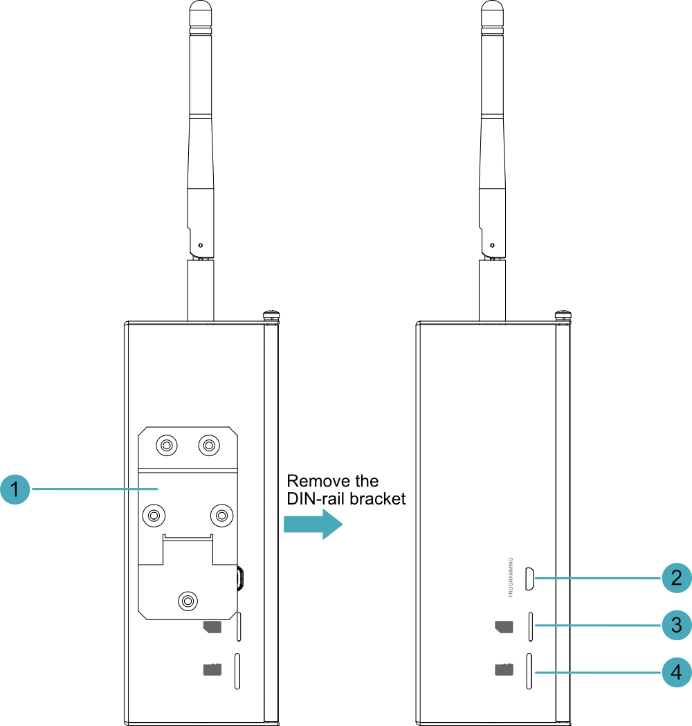
| NO. | Function Definition |
| 1 | 1 x DIN-rail bracket, install ED-IPC3600 Unit on the DIN-rail through the bracket. |
| 2 | 1 x Micro-SD card slot, it supports the installation of Micro-SD card for storing user data. |
| 3 | 1 x Nano SIM slot, using to install a Nano SIM card for acquiring 4G signals. |
| 4 | 1 x Micro USB port, it supports to flash to eMMC for the system. |
1.3.3 Side Panel
This section introduces interfaces and definitions of side panel.
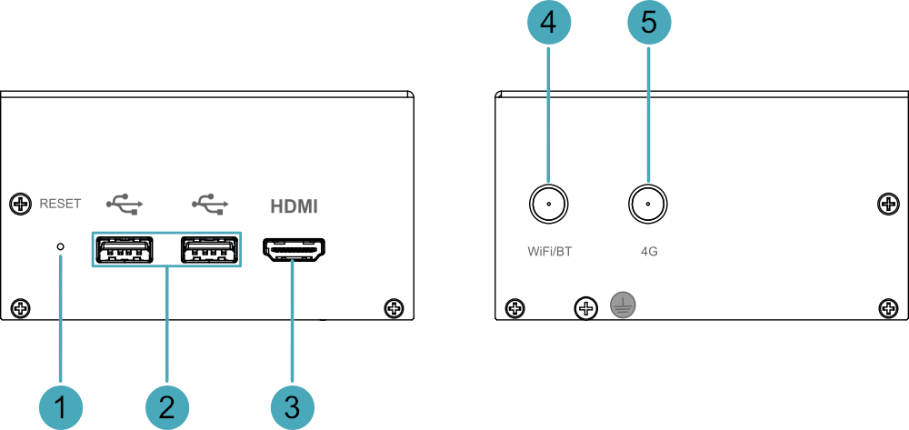
| NO. | Function Definition |
| 1 | 1 x Reset button, hidden button, press the button to restart the device. |
| 2 | 2 x USB 2.0 ports, type A connector, each channel supports up to 480Mbps. |
| 3 | 1 x HDMI port, type A connector, which is compatibles with HDMI 2.0 standard and supports 4K 60Hz. It supports to connect a displayer. |
| 4 | 1 x Wi-Fi/BT antenna port (optional), SMA connector, which can connect to Wi-Fi/BT antenna. |
| 5 | 1 x 4G antenna port (optional), SMA connector, which can connect to 4G antenna. |
1.4 Button
ED-IPC3600 series device includes a RESET button, which is a hidden button, and the silkscreen on the case is "RESET". Pressing the RESET button will reset the device.
1.5 Indicator
Introducing the various statuses and meanings of indicators contained in ED-IPC3600 series device.
| Indicator | Status | Description |
| PWR | On | The device has been powered on. |
| Blink | Power supply of the device is abnormal, please stop the power supply immediately. | |
| Off | The device is not powered on. | |
| ACT | Blink | The system started successfully and is reading and writing data. |
| Off | The device is not powered on or does not read and write data. | |
| USER | On | User can customize a status according to actual application. |
| Off | The device is not powered on or not defined by the user, and the default status is off. | |
| 4G | On | The dial-up is successful and the connection is normal. |
| Off | 4G signal is not connected or the device is not powered on. | |
| Yellow indicator of Ethernet port | On | The data transmission is abnormal. |
| Blink | Data is being transmitted over the Ethernet port. | |
| Off | The Ethernet connection is not set up. | |
| Green indicator of Ethernet port | On | The Ethernet connection is in the normal state. |
| Blink | The Ethernet connection is abnormal. | |
| Off | The Ethernet connection is not set up. | |
| COM1~COM4 | On/Blink | Data is being transmitted. |
| Off | The device is not powered on or there is no data transmission. | |
| X0 ~ X7 | On/Blink | The input signal has been detected. |
| Off | The device is not powered on or there is no data transmission. | |
| CANB0 ~ CANB1 | On/Blink | Data is being transmitted. |
| Off | The device is not powered on or there is no data transmission. | |
| Y0 ~ Y7 | On/Blink | The output signal has been detected. |
| Off | The device is not powered on or there is no data transmission. |
1.6 Interface
Introducing the definition and function of each interface in the product.
1.6.1 Card Slot
ED-IPC3600 series device includes a Micro SD card slot and a Nano SIM card slot.
1.6.1.1 SD Card Slot
The silkscreen on the case of Micro SD card slot is "", which is used to install Micro SD card for storing user data.
1.6.1.2 SIM Card Slot (optional)
The silkscreen on the case of Nano SIM card slot is "", which is used to install Nano SIM card for obtaining 4G signals.
1.6.2 Power Supply Interface
The ED-IPC3600 series device includes one power input, 2-Pin 3.5mm pitch phoenix terminals with screw holes. The silkscreen of port is "VIN+/GND", and the pins are defined as follows.
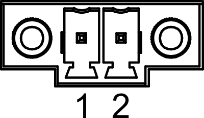 | Pin ID | Pin Name |
| 1 | GND | |
| 2 | 9V~36V |
1.6.3 RS485/RS232 Interface
ED-IPC3600 series includes 2~4 RS485 ports and 0~2 RS232 ports, Different product models correspond to different numbers of RS485 and RS232 ports:
- ED-IPC3612, ED-IPC3622, ED-IPC3632:2 x RS485, 2 x RS232
- ED-IPC3613, ED-IPC3623, ED-IPC3633:3 x RS485, 1 x RS232
- ED-IPC3614, ED-IPC3624, ED-IPC3634:4 x RS485(without RS232)
The silkscreen of RS485 single port is "IGND/A/B", the silkscreen of RS232 single port is "IGND/TX/RX", and 3.5mm pitch phoenix terminals .
Pin Definition
Terminal pins are defined as follows:
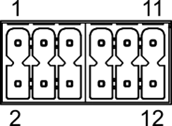 | Pin ID | Pin Name |
|---|---|---|
| 1 | RS485-2_B | |
| 2 | RS485-4_B | |
| 3 | RS485-2_A | |
| 4 | RS485-4_A | |
| 5 | GND | |
| 6 | GND | |
| 7 | RS232-1_RX or RS485-1_B | |
| 8 | RS232-3_RX or RS485-3_B | |
| 9 | RS232-1_TX or RS485-1_A | |
| 10 | RS232-3_TX or RS485-3_A | |
| 11 | GND | |
| 12 | GND |
The pin names of the RS485 port corresponding to CM5 are as follows:
| Signal | CM5 GPIO Name | CM5 Pin Out |
|---|---|---|
| RS485-2_B | GPIO13 | UART5_RXD |
| RS485-4_B | GPIO9 | UART4_RXD |
| RS485-2_A | GPIO12 | UART5_TXD |
| RS485-4_A | GPIO8 | UART4_TXD |
| RS232-1_RX or RS485-1_B | GPIO5 | UART3_RXD |
| RS232-3_RX or RS485-3_B | GPIO1 | UART2_RXD |
| RS232-1_TX or RS485-1_A | GPIO4 | UART3_TXD |
| RS232-3_TX or RS485-3_A | GPIO0 | UART2_TXD |
Connecting Cables
The RS485 wiring schematic is as follows:

The RS232 wiring schematic is as follows:

RS485 terminal resistance configuration
ED-IPC3600 includes 2~4 RS485 ports, 120R jumper resistor is reserved between A and B of each RS485 line, plug in the jumper cap to enable the jumper resistor. The 120R termination resistor function is disabled when the jumper cap is not connected in the default state.
The locations of the 120R termination resistors for the 4 RS485 ports in the PCBA and the corresponding COM ports are shown in the table as follows.
| Location in PCBA | Corresponding COM ports | The specific location of the corresponding COM |
|---|---|---|
| J19 | COM3 |  |
| J21 | COM1 | |
| J24 | COM4 | |
| J22 | COM2 |
1.6.4 DI Interface
ED-IPC3600 contains 4 or 8 DI ports. Different product models correspond to different numbers of DI ports:
- ED-IPC3610:8 x DI
- ED-IPC3620:4 x DI
- ED-IPC3630:8 x DI
Every 4 DI share one common pin (called COM): X0, X2, X4 and X6 share COMX0; X1, X3, X5 and X7 share COMX1.
Pin Definition of ED-IPC3610&ED-IPC3630
Terminal pins are defined as follows:
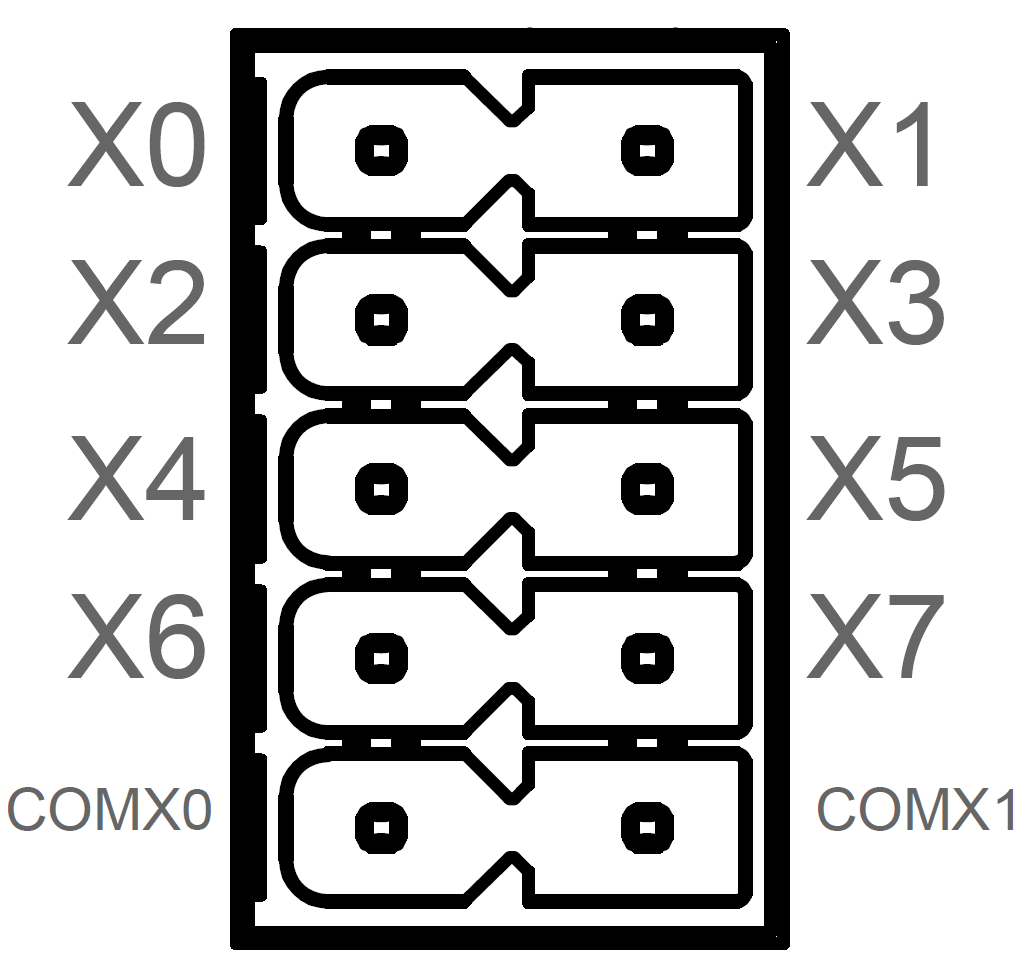 | Pin ID | Pin Name |
| 1 | X0 | |
| 2 | X1 | |
| 3 | X2 | |
| 4 | X3 | |
| 5 | X4 | |
| 6 | X5 | |
| 7 | X6 | |
| 8 | X7 | |
| 9 | COMX0 | |
| 10 | COMX1 |
Pin Definition of ED-IPC3620
Terminal pins are defined as follows:
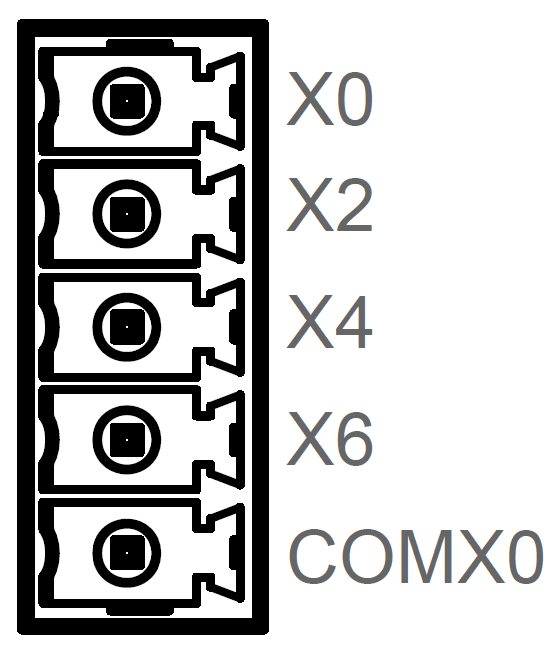 | Pin ID | Pin Name |
| 1 | X0 | |
| 2 | X2 | |
| 3 | X4 | |
| 4 | X6 | |
| 5 | COMX0 |
Connecting Cables
Schematic diagram of a single DI wire is as follows:
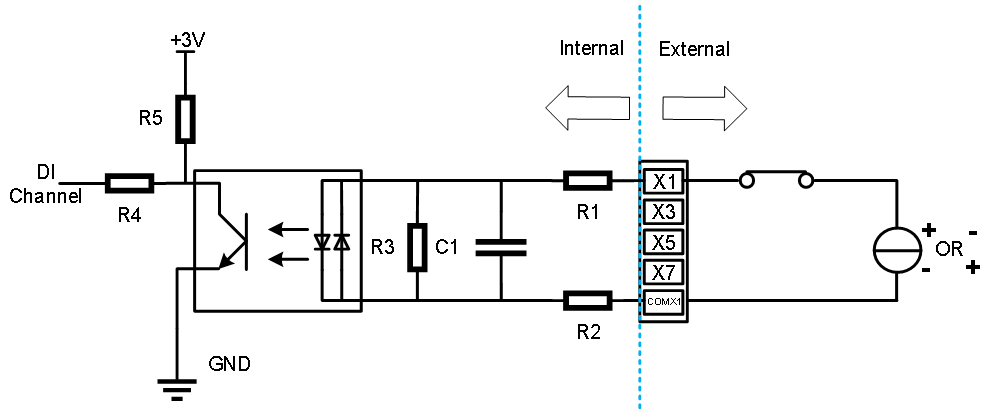
| Parameter | Description |
|---|---|
| Input Type | NPN & PNP |
| Isolation Protection | 5kV |
| COM | Every 4 DI share one common pin (called COM):
|
| DI to COM |
|
1.6.5 DO Interface
ED-IPC3600 contains 4 or 8 DO ports. Different product models correspond to different numbers of DO ports:
- ED-IPC3610:8 x DO
- ED-IPC3620:4 x DO
- ED-IPC3630:8 x DO
Every 4 DO share one common pin (called COM): Y0, Y2, Y4 and Y6 share COMY0; Y1, Y3, Y5 and Y7 share COMY1.
Pin Definition of ED-IPC3610&ED-IPC3630
Terminal pins are defined as follows:
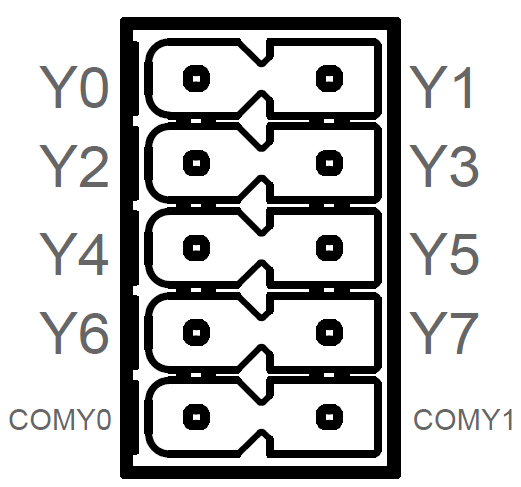 | Pin ID | Pin Name |
| 1 | Y0 | |
| 2 | Y1 | |
| 3 | Y2 | |
| 4 | Y3 | |
| 5 | Y4 | |
| 6 | Y5 | |
| 7 | Y6 | |
| 8 | Y7 | |
| 9 | COMY0 | |
| 10 | COMY1 |
Pin Definition of ED-IPC3620
Terminal pins are defined as follows:
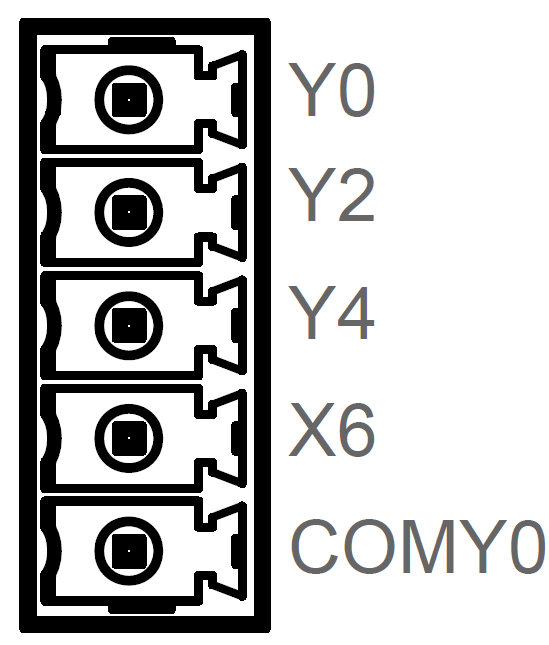 | Pin ID | Pin Name |
| 1 | Y0 | |
| 2 | Y2 | |
| 3 | Y4 | |
| 4 | Y6 | |
| 5 | COMY0 |
Connecting Cables
Schematic diagram of a single DO wire is as follows:
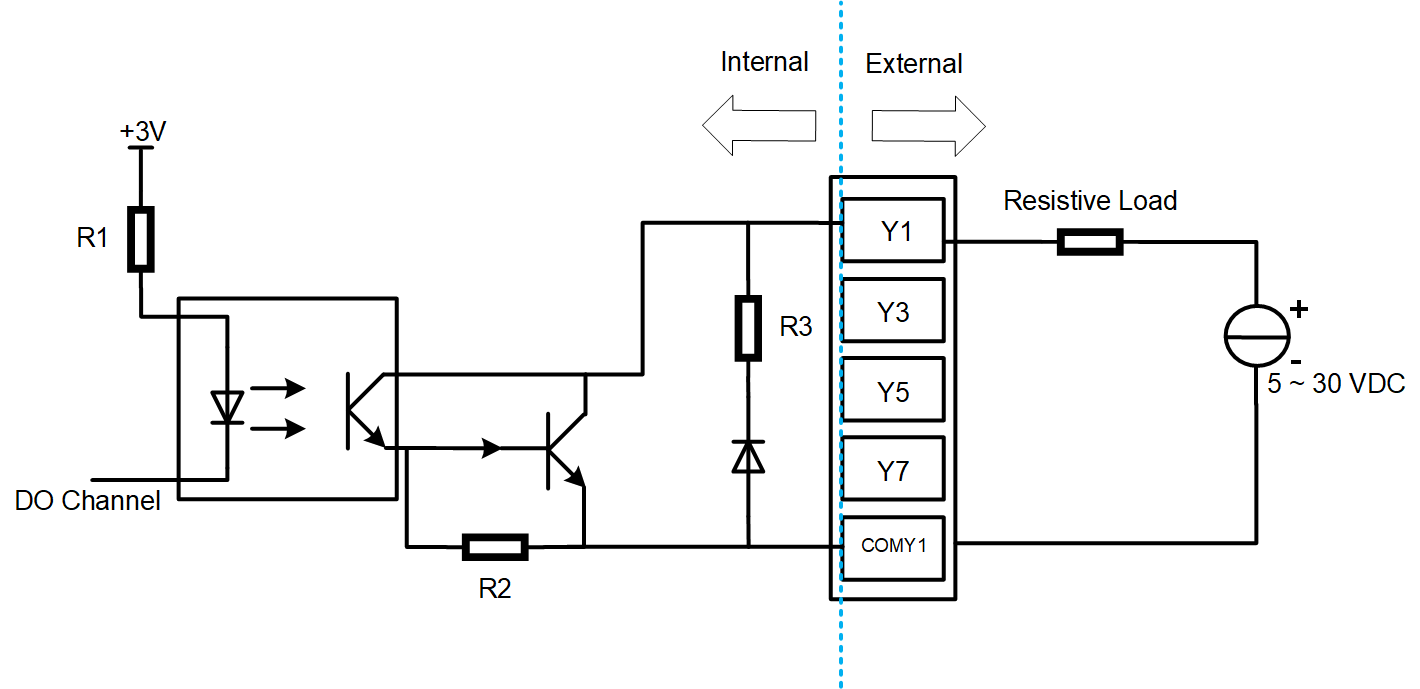
| Parameter | Description |
|---|---|
| Output Type | Transistor |
| Isolation Protection | 5kV |
| COM | Every 4 DI share one common pin (called COM):
|
| Output | 5~30 VDC (24 VDC is recommended), maximum current is 1.5A (per channel) |
WARNING
If an inductive load is connected to the DO channel, it is recommended to add a Diode in the circuit (as shown in the figure below) for protection. Select an appropriate Diode based on the specifications of the inductive load.
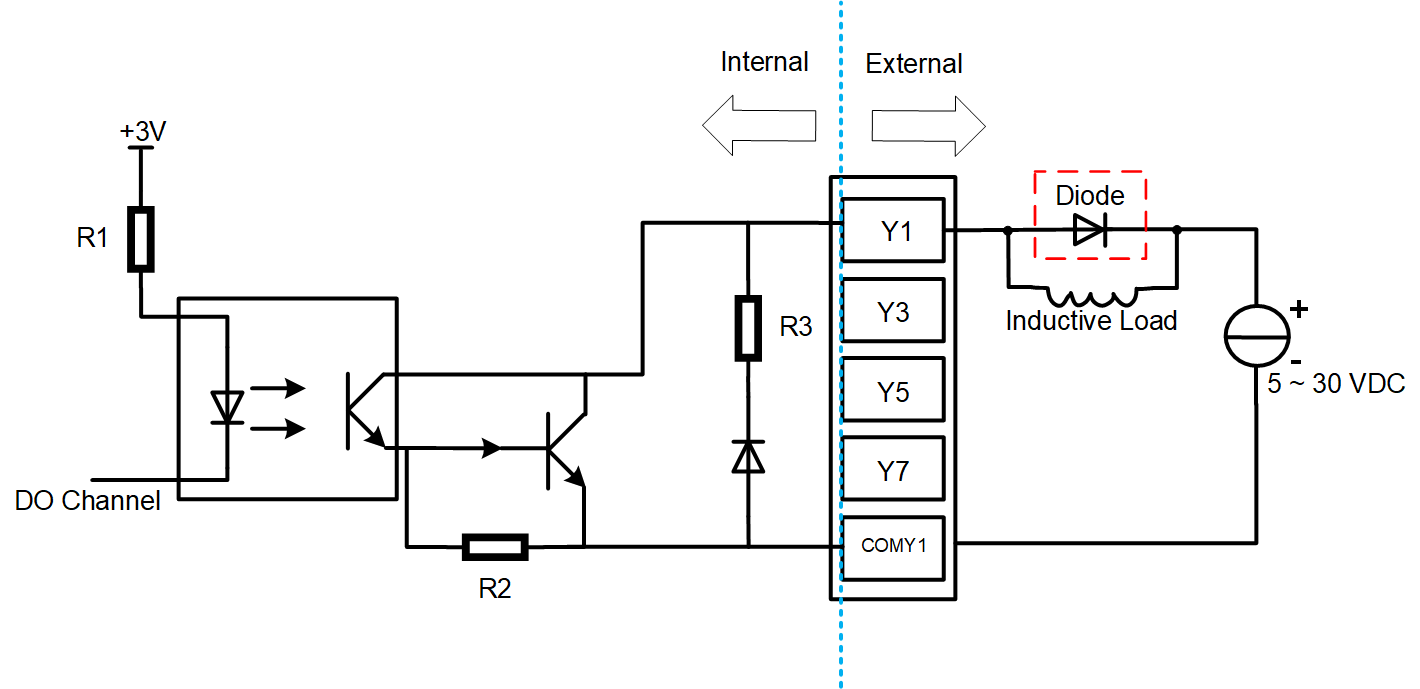
1.6.6 CAN Interface
ED-IPC3600 contains 0 ~ 2 CAN ports. Different product models correspond to different numbers of CAN ports:
- ED-IPC3610:Without CAN
- ED-IPC3620:1 x CAN
- ED-IPC3630:2 x CAN
Pin Definition of ED-IPC3620
Terminal pins are defined as follows:
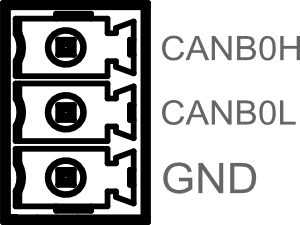 | Pin ID | Pin Name |
| 1 | CANB0H | |
| 2 | CANB0L | |
| 3 | GND |
Pin Definition of ED-IPC3630
Terminal pins are defined as follows:
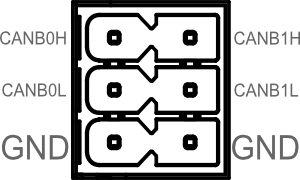 | Pin ID | Pin Name |
| 1 | CANB0H | |
| 2 | CANB1H | |
| 3 | CANB0L | |
| 4 | CANB1L | |
| 5 | GND | |
| 6 | GND |
Connecting Cables
Schematic diagram of CAN wires is as follows:

1.6.7 1000M Ethernet Interface
ED-IPC3600 device includes one adaptive 10/100/1000M Ethernet port, and the silkscreen is "". The connector is RJ45, and it is recommended to use the network cable of Cat6 and above. The pins corresponding to the terminal are defined as follows:
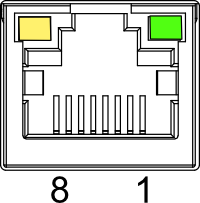 | Pin ID | Pin Name |
|---|---|---|
| 1 | TX1+ | |
| 2 | TX1- | |
| 3 | TX2+ | |
| 4 | TX2- | |
| 5 | TX3+ | |
| 6 | TX3- | |
| 7 | TX4+ | |
| 8 | TX4- |
1.6.8 100M Ethernet Interface
ED-IPC3600 device includes an adaptive 10/100M Ethernet port, and the silkscreen is "". The connector is RJ45, and it is recommended to use the network cable with Cat6 and above when accessing to network. The pins corresponding to the terminal are defined as follows:
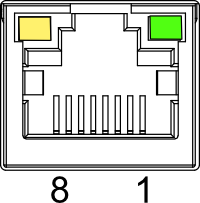 | Pin ID | Pin Name |
|---|---|---|
| 1 | TX+ | |
| 2 | TX- | |
| 3 | Rx+ | |
| 4 | - | |
| 5 | - | |
| 6 | RX- | |
| 7 | - | |
| 8 | - |
1.6.9 HDMI Interface
ED-IPC3600 series device includes one HDMI port, the silkscreen is "HDMI". The connector is type A HDMI, which can connect to an HDMI display and supports up to 4Kp60.
1.6.10 USB 2.0 Interface
ED-IPC3600 series device includes 2 USB 2.0 ports, the silkscreen is "". The connector is type A USB, which can connect to standard USB 2.0 peripherals and supports up to 480Mbps.
1.6.11 Micro USB Interface
ED-IPC3600 series device includes one Micro USB interface, the silkscreen is "PROGRAMMING" and it can be connected to a PC to flash to eMMC of the device.
1.6.12 Antenna Interface (optional)
The ED-IPC3600 contains up to 2 SMA antenna ports, the silkscreens are "4G" and "WiFi/BT". They can be connected to the 4G antenna and Wi-Fi/BT antenna.
TIP
The number of antenna interfaces is related to the model actually selected by the user. Here we take only 2 antenna interfaces as an example for explanation.
1.7 Supercapacitor (Optional)
The ED-IPC3630 supports an optional supercapacitor backup power module, featuring a comprehensive safe shutdown protection mechanism.
- In the event of an unexpected power failure when the supercapacitor is fully charged, the system can automatically switch to supercapacitor power supply, allowing the device to continue normal operation until the capacitor's charge is depleted. It then automatically shuts down safely, effectively preventing operational interruptions and data loss.
- The device provides user-customizable emergency scripts, supporting pre-configuration of critical data saving, backup, or other emergency procedures. At the moment of power loss, the system will automatically execute the preset scripts to ensure critical operations are completed, allowing for a composed response to sudden power outages.
TIP
- For specific operations on customizing supercapacitor-related parameters, please refer to AN18 Supercapacitor Usage Guide.
- The supercapacitor requires the device to be powered on for at least 5 minutes to fully charge, and normal functionality is only guaranteed when it is fully charged.
