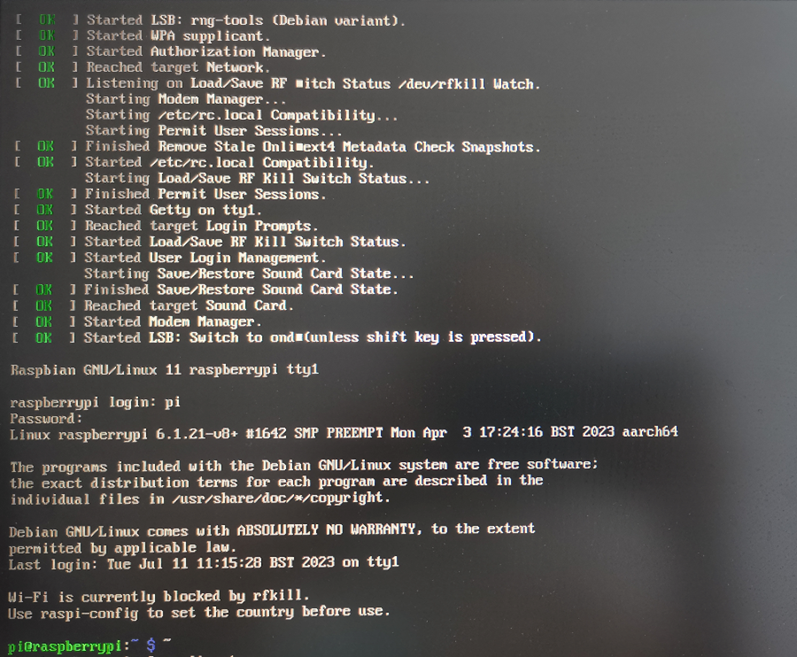3 Booting The Device
This chapter introduces how to connect cables and boot the device.
3.1 Connecting Cables
This section describes how to connect cables.
Preparation:
- Accessories such as display, mouse, keyboard and power adapter that can be used normally have been ready.
- A network that can be used normally.
- Get the HDMI cable and network cable that can be used normally.
Schematic diagram of connecting cables:
Please refer to 1.6 Interface for the pin definition of each interface and the specific method of wiring.
TIP
Some Micro HDMI cables have shorter Micro HDMI connectors, which may result in abnormal HDMI connections, so it is recommended to use Raspberry Pi's official Micro HDMI to standard HDMI cable.
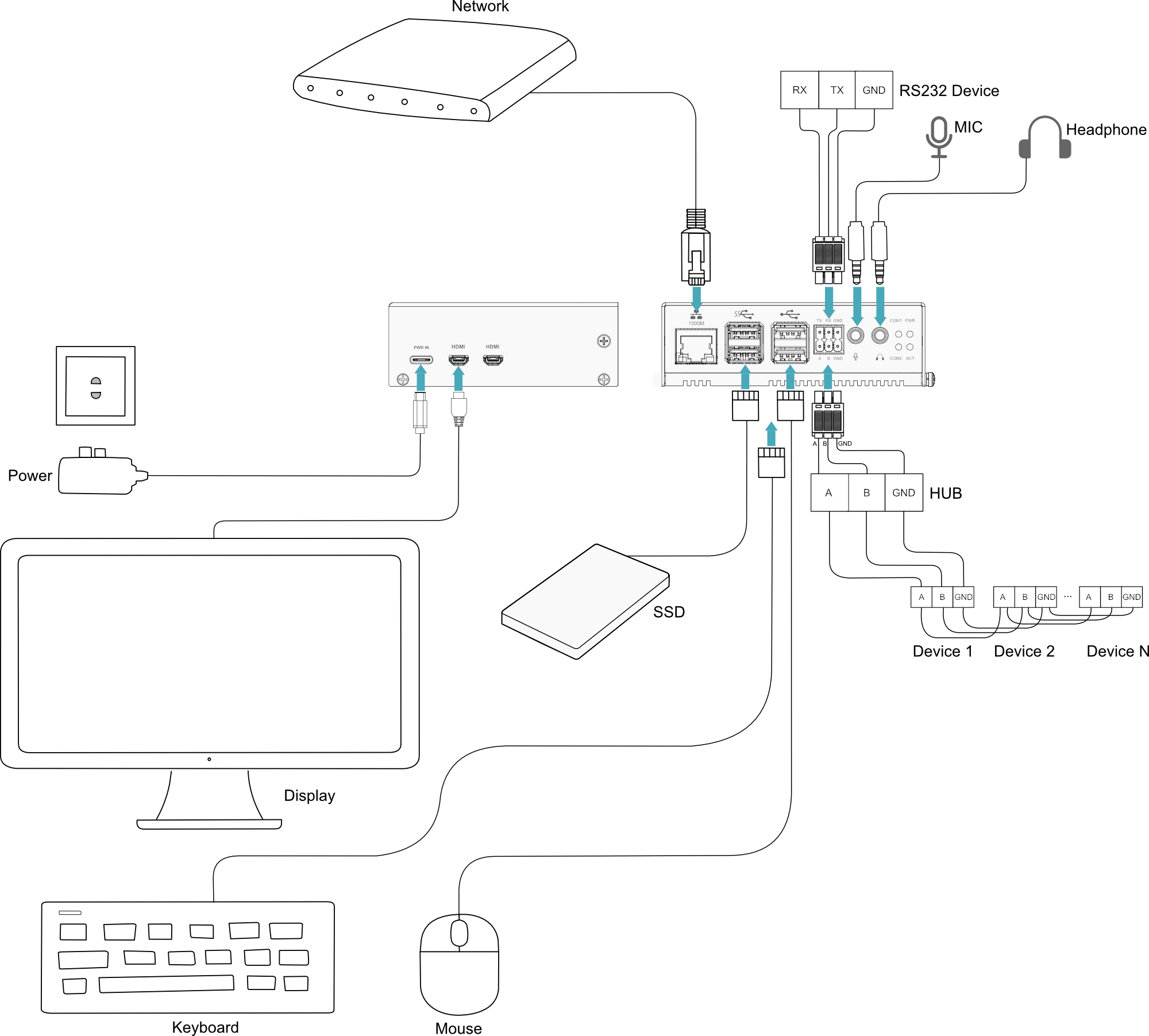
3.2 Booting The System For The First Time
After ED-IPC3020 is connected to the power supply, the system will start.
- The red PWR indicator is on, indicating that the device has been powered normally.
- The green ACT indicator is blinking, indicating that the system is started normally, and then the logo will appear in the screen.
TIP:
Default username is pi, Default password is raspberry.
3.2.1 Raspberry Pi OS (Desktop)
The product is installed with the Desktop version system when it leaves the factory. After the device is started, it will directly enter the desktop.
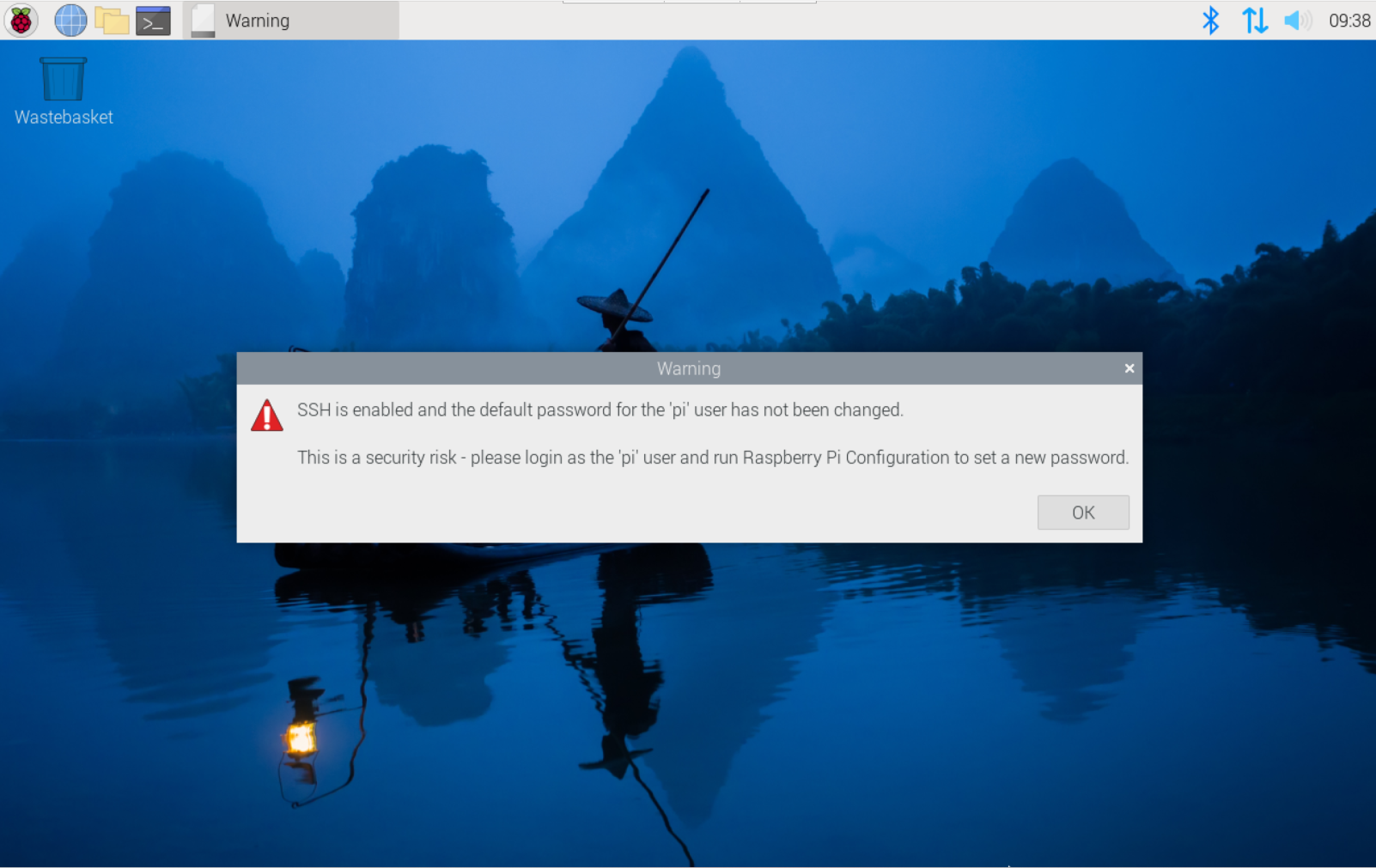
3.2.2 Raspberry Pi OS (Lite)
If the product is installed with a Lite version of the system when it leaves the factory, the device will automatically log in using the default user name pi after startup, and the default password is raspberry. The following figure shows that the system has started normally.