Change The Boot Picture
1 Overview
This section describes how to modify the power-on startup image on HMI series devices.
2 Application guide
- Replace
/usr/share/plymouth/themes/pix/splash.pngwith your own image.
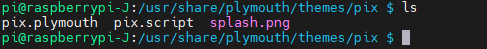
- Run
sudo update-initramfs -uto update it.
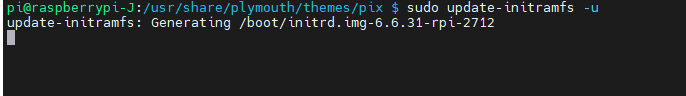
- Run
uname -rto see which kernel is currently in use.。
2.1 kernel 6.6.31-rpi-2712
- Go to the
/bootdirectory and executels initrd.img*.
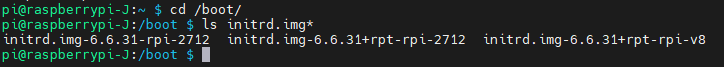
Find the initrd.img file with the same name as the kernel, execute
sudo cp initrd.img-6.6.31-rpi-2712 firmware/, copy the file to/boot/firmware.Go to the
/boot/firmwaredirectory and runls initr*to see if the file was copied successfully.
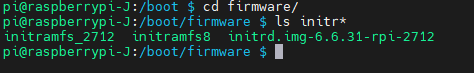
- Execute
sudo mv initrd.img-6.6.31-rpi-2712 initramfs_2712and reboot the device when done.
2.2 Kernel 6.6.31-rpi-v8
- Go to the
/bootdirectory and executels initrd.img*.
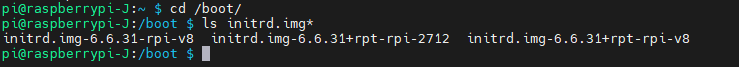
Find the initrd.img file with the same name as the kernel, execute
sudo cp initrd.img-6.6.31-rpi-v8 firmware/and copy the file to/boot/firmware.Go to the /boot/firmware directory and execute ls initr* to see if the file was copied successfully.
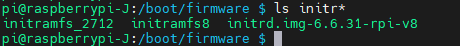
- Execute
sudo mv initrd.img-6.6.31-rpi-v8 initramfs8and reboot the device when done.
