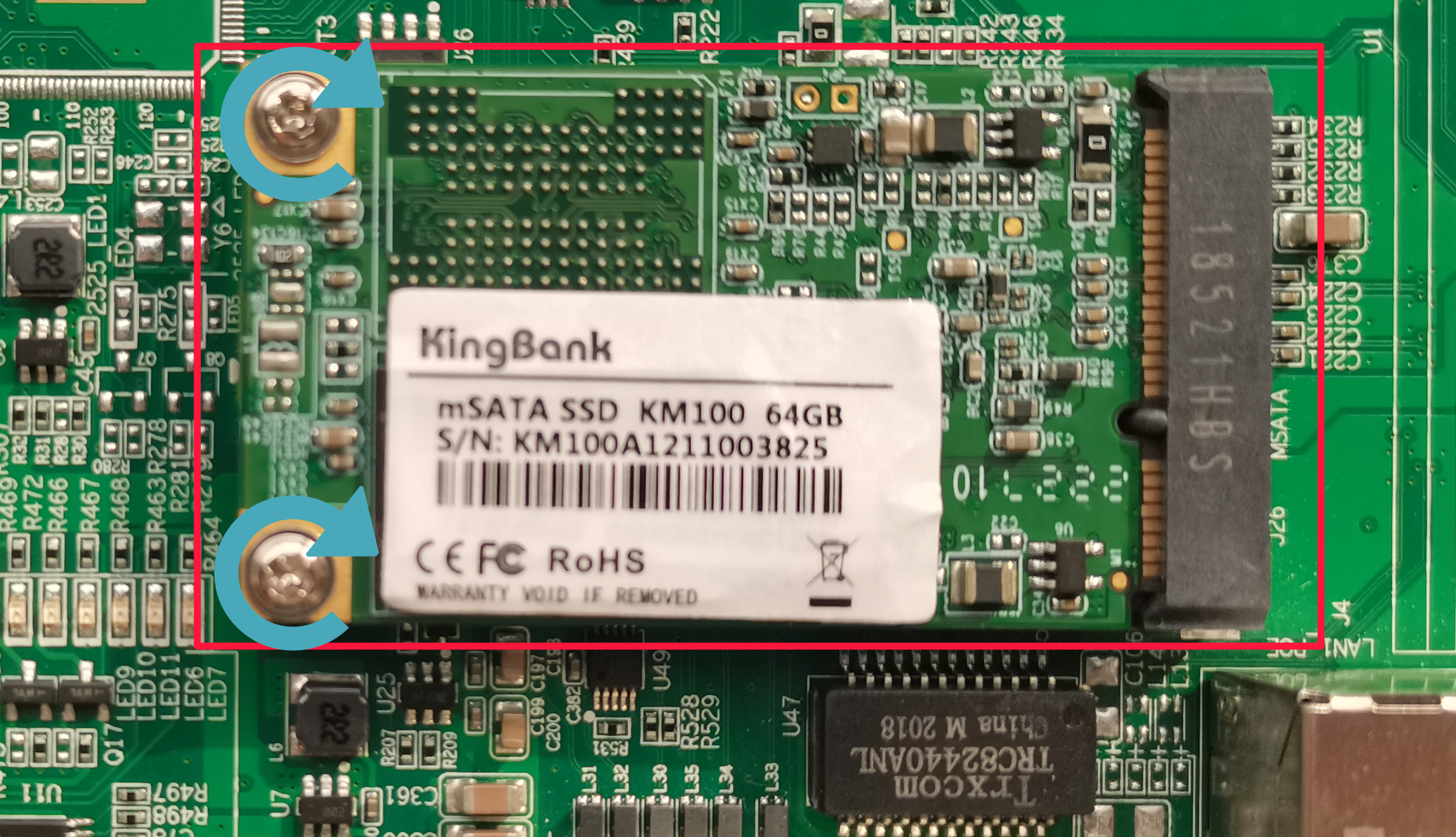2 Installation Components
This chapter introduces the specific operation of installing components.
2.1 Install RTC Battery (Optional)
TIP
International logistics does not support the transportation of batteries, and some products are not equipped with CR2032 batteries. Therefore, before using RTC, please prepare a CR2032 button battery and install it on the motherboard.
Preparation:
The CR2032 battery has been prepared.
Steps:
- Locate the RTC battery base where the battery is to be installed, as shown in the red box below.
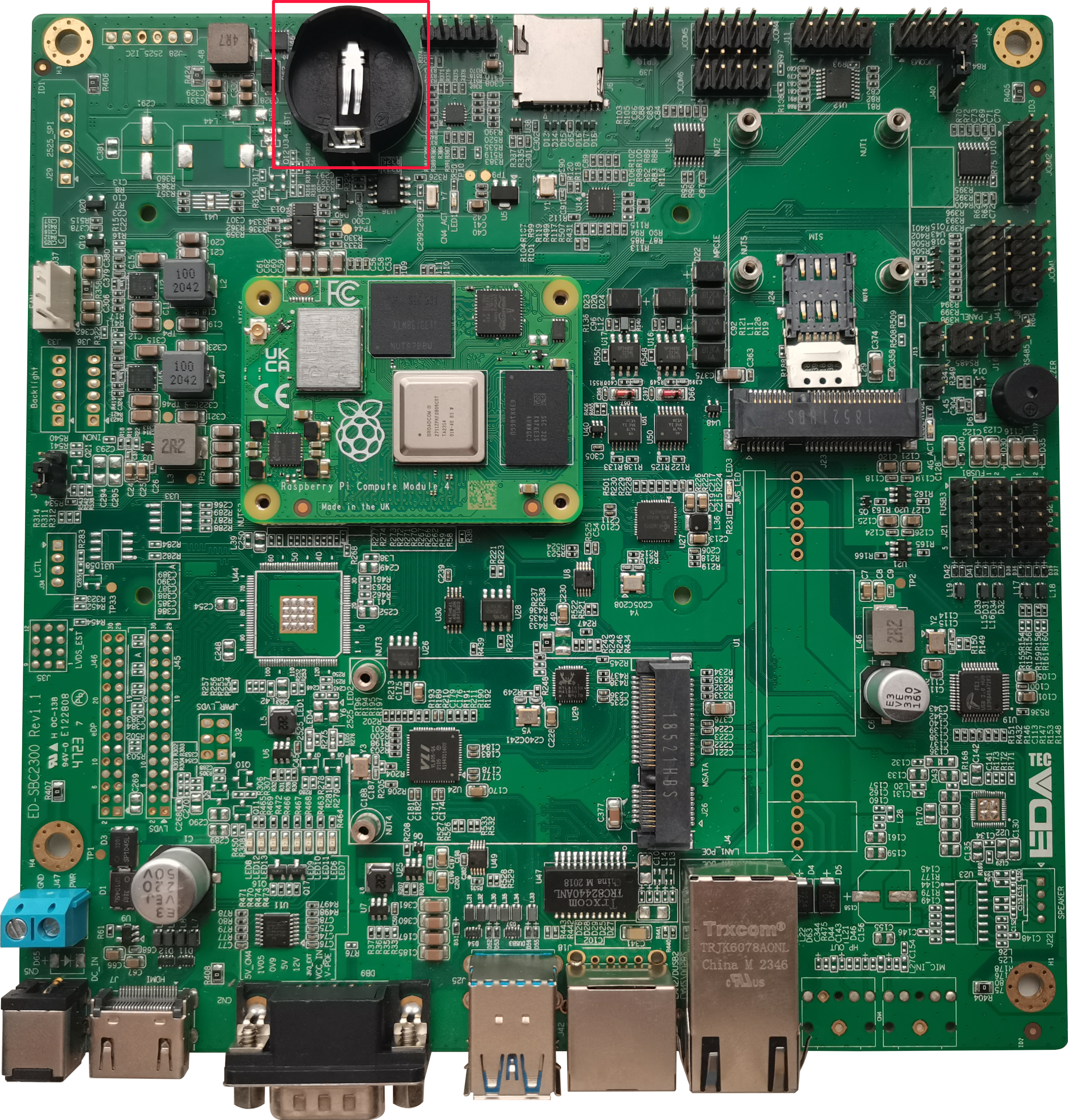
- Put the positive pole of the battery upwards and press it into the RTC base. The installation effect is as shown below.
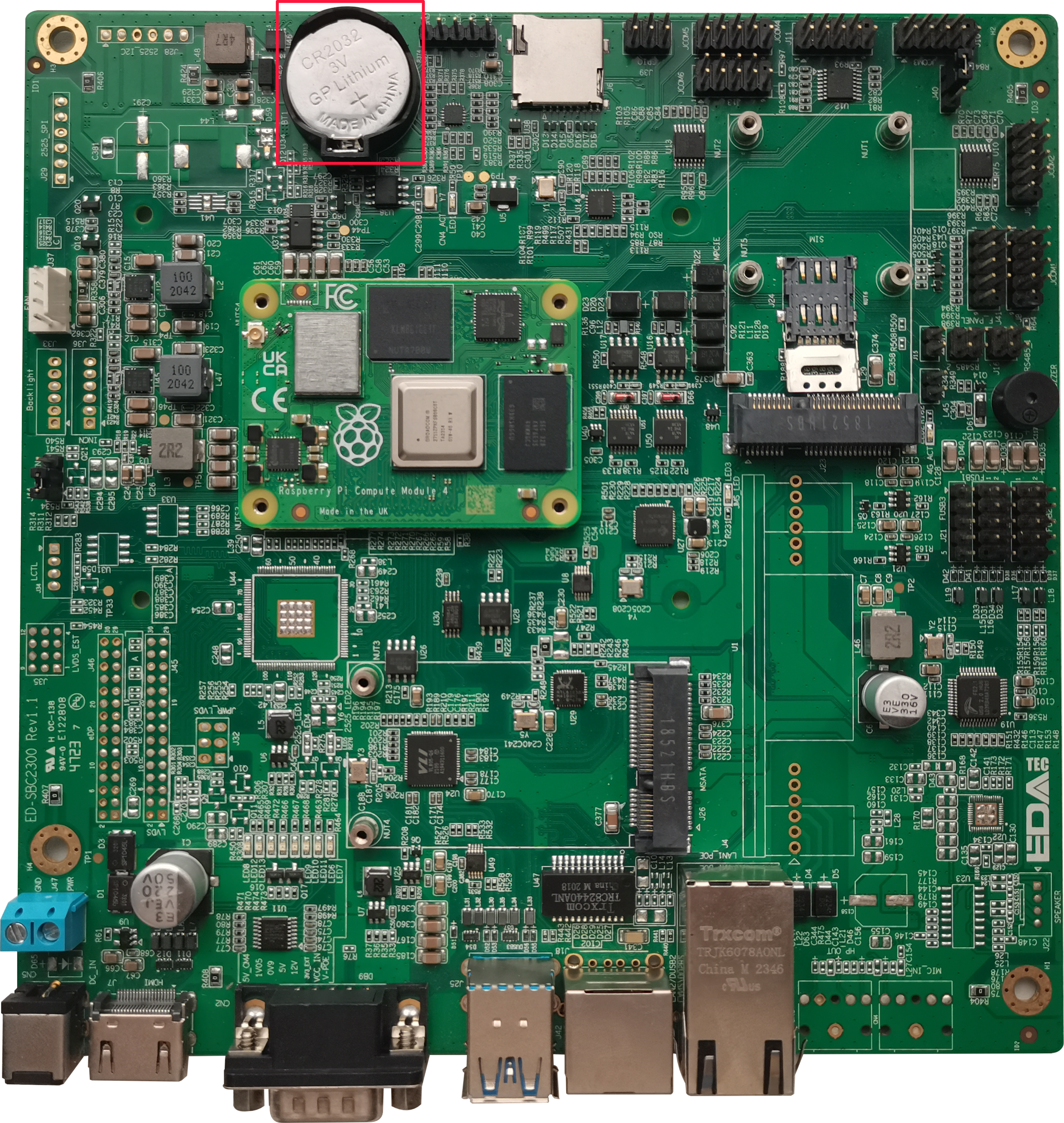
2.2 Install Micro SD Card
If you need to use the SD card, please refer to the following for installation.
TIP
Turn off the power to the single-board before installing the SD card.
Preparation:
- SD card is ready.
- Power to the single-board has been disconnected.
Steps:
- Find the location of SD card slot, as shown in the red mark of figure below.
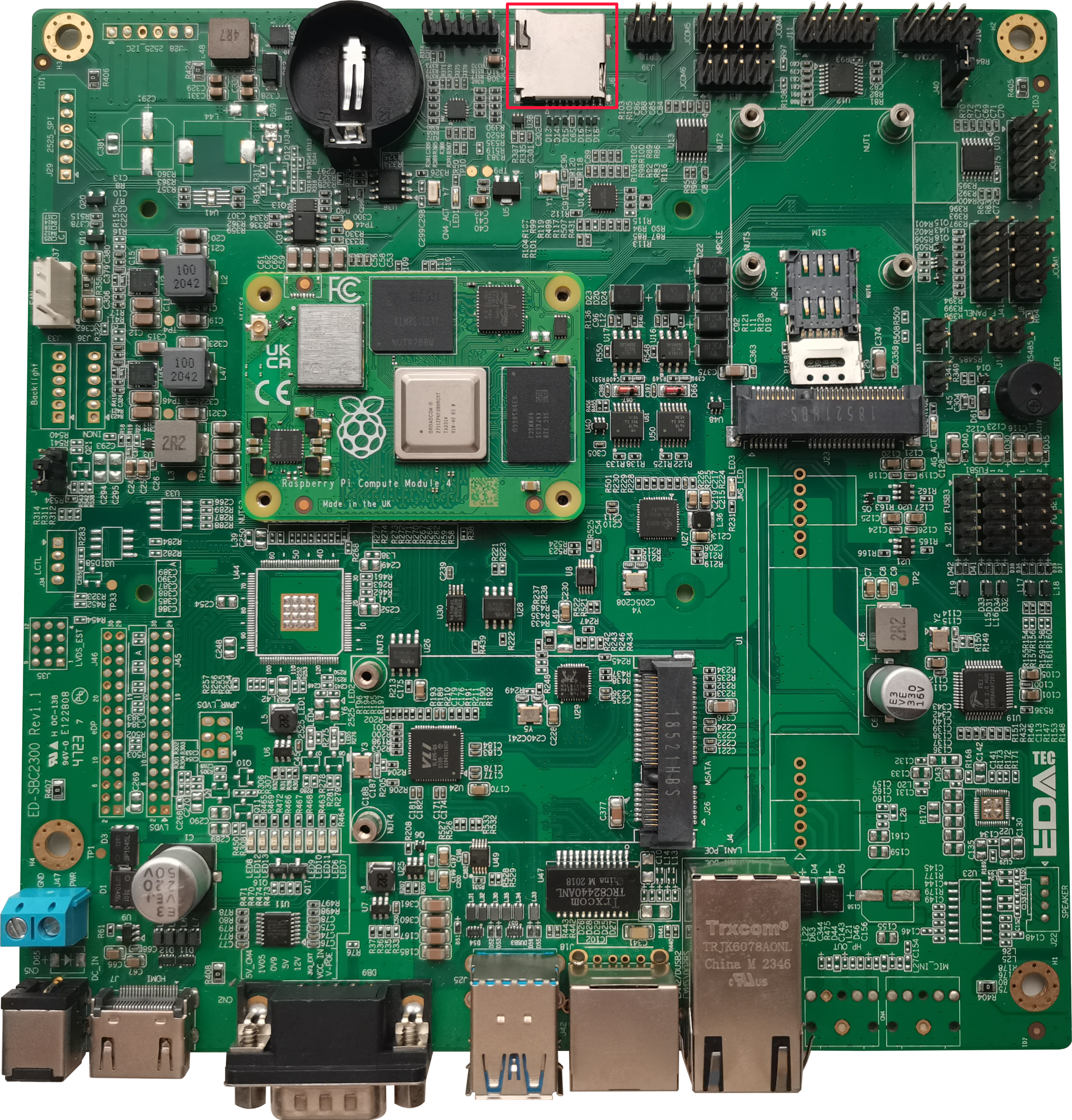
- Insert the Micro SD card into the corresponding card slot with the contact side facing down, and hear a sound to indicate that the installation is completed.
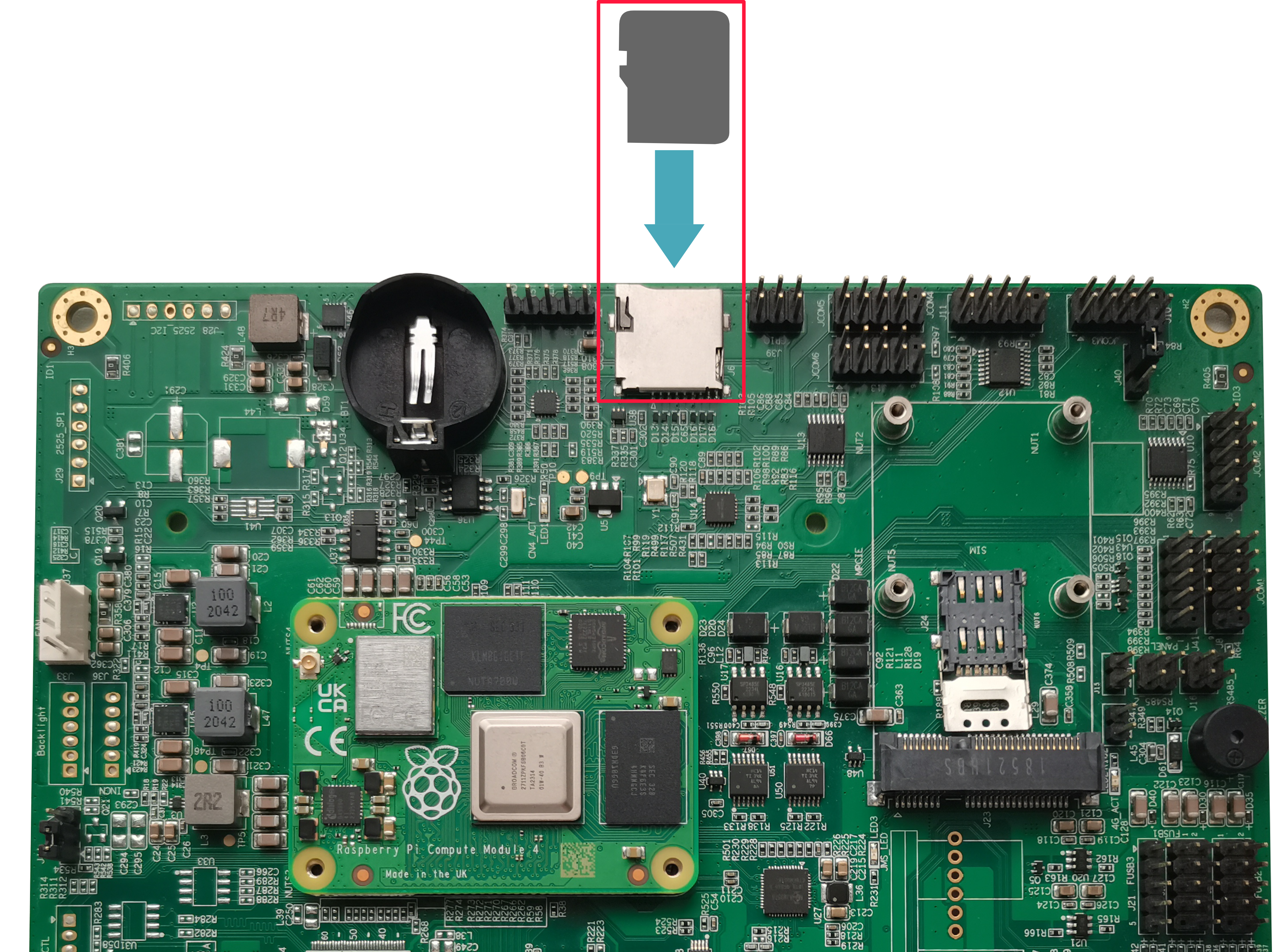
2.3 Install Nano SIM Card (optional)
If the purchasing ED-SBC2300 single-board includes 4G function, the 4G module has been installed by default. You need to install the SIM card before using the 4G function, you can refer to the following for installation.
TIP
Turn off the power to the single-board before installing the SIM card.
Preparation:
- SIM card is ready.
- Power to the single-board has been disconnected.
- A screwdriver has been prepared.
Steps:
- Find the location of 4G module, the SIM card slot is located below the 4G module.
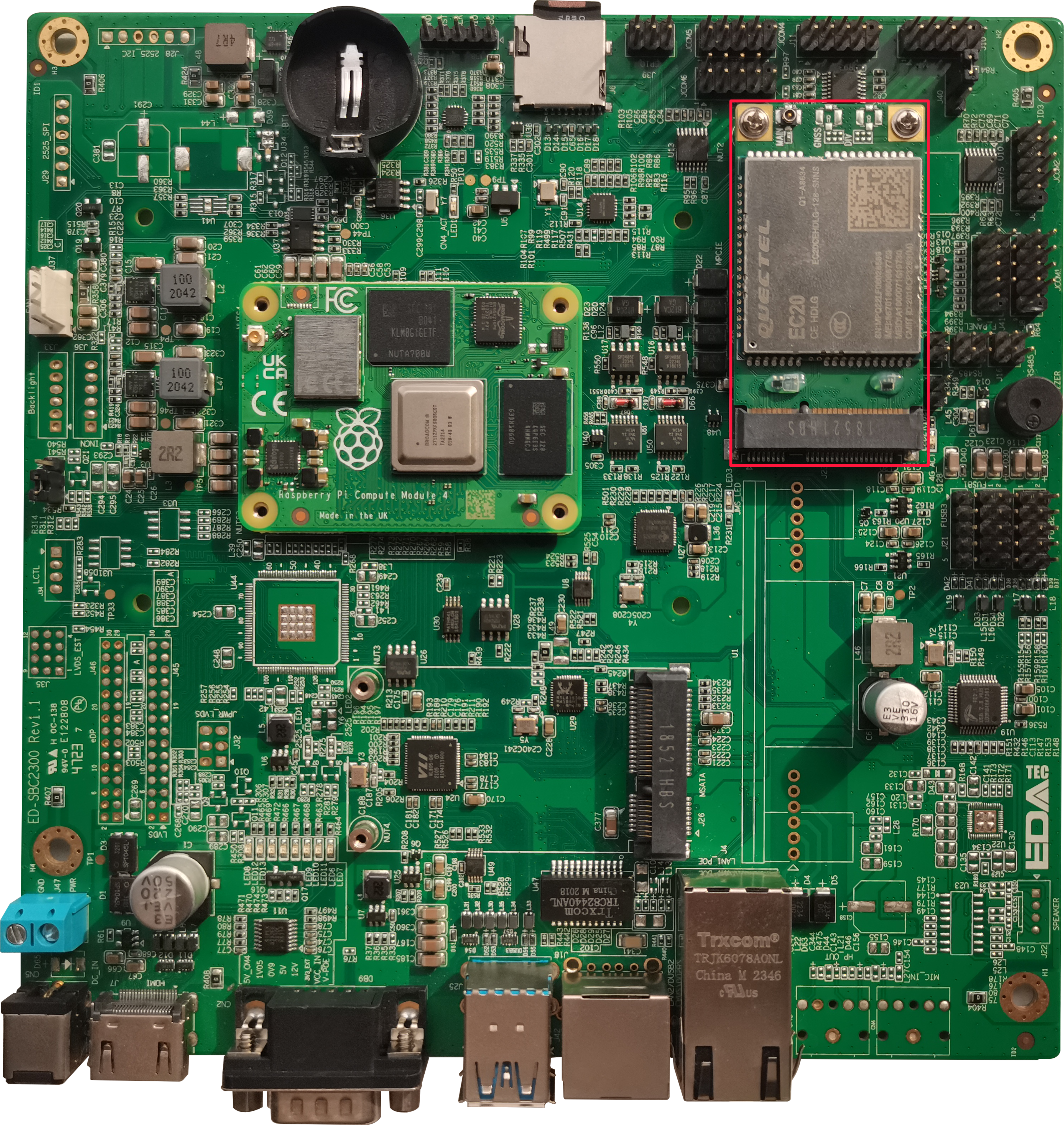
- Use a screwdriver to unscrew the 2 mounting screws in an anti-clockwise direction.
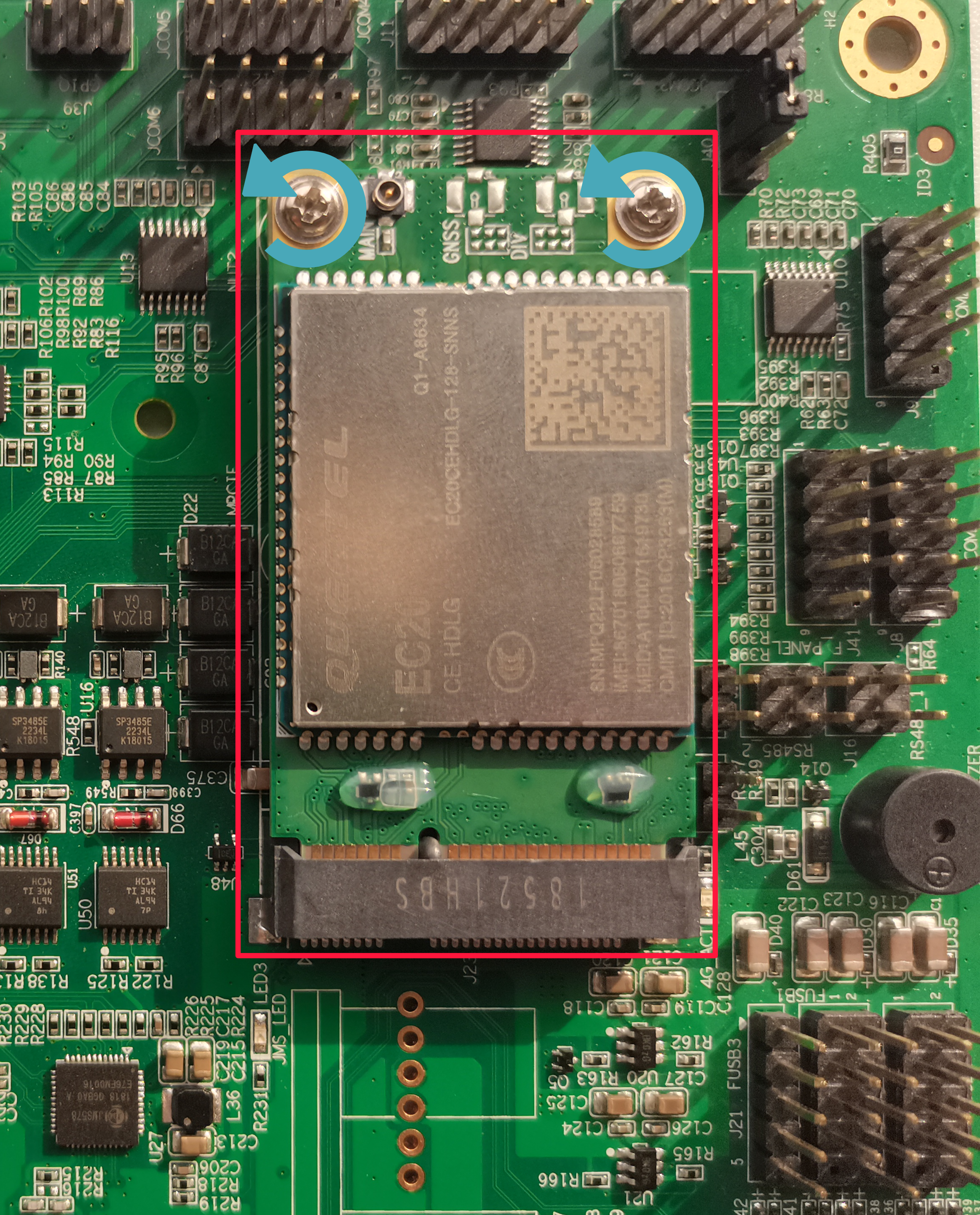
- Pull out the 4G module in the direction of the arrow.
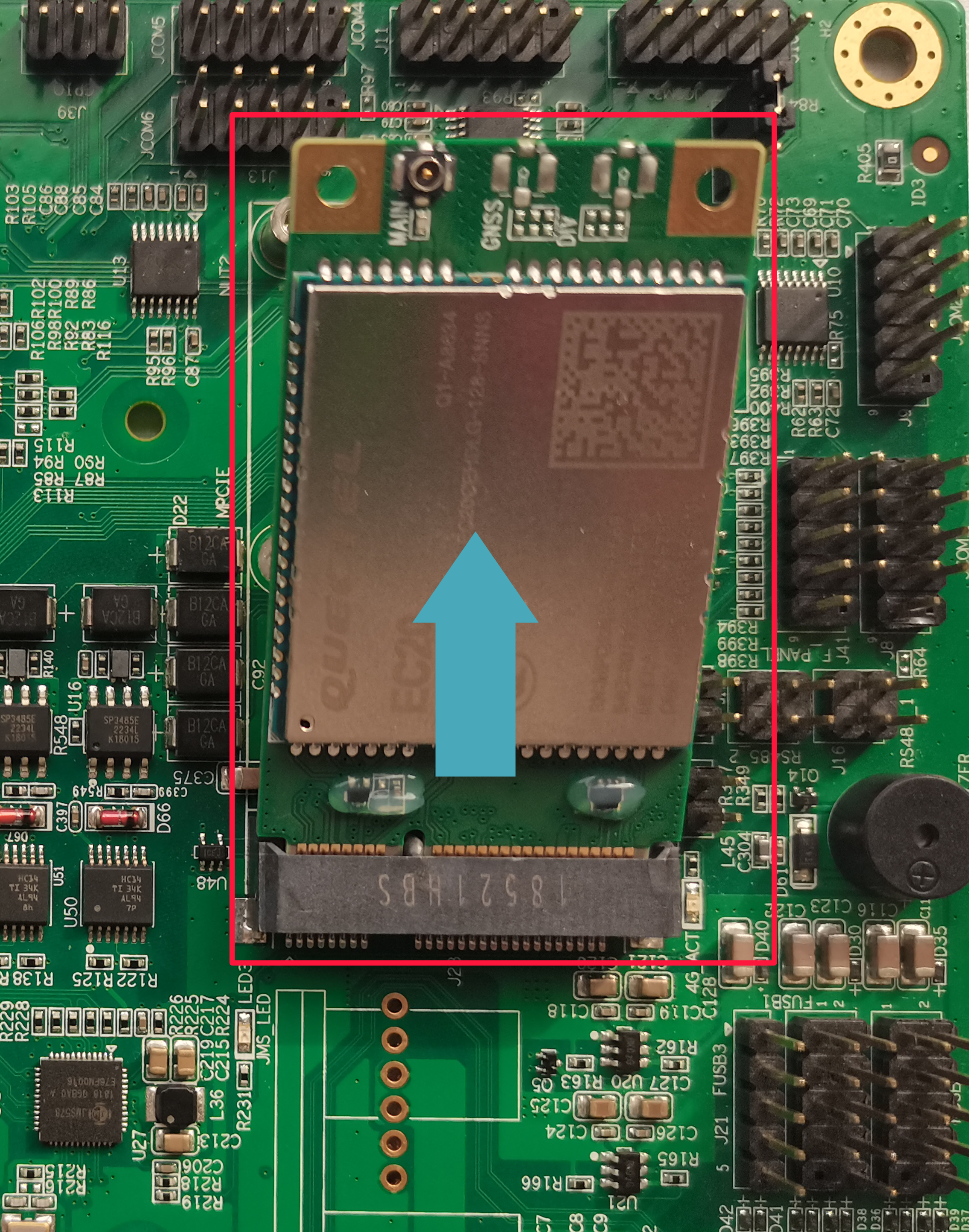
- Locate the location of the SIM card slot.
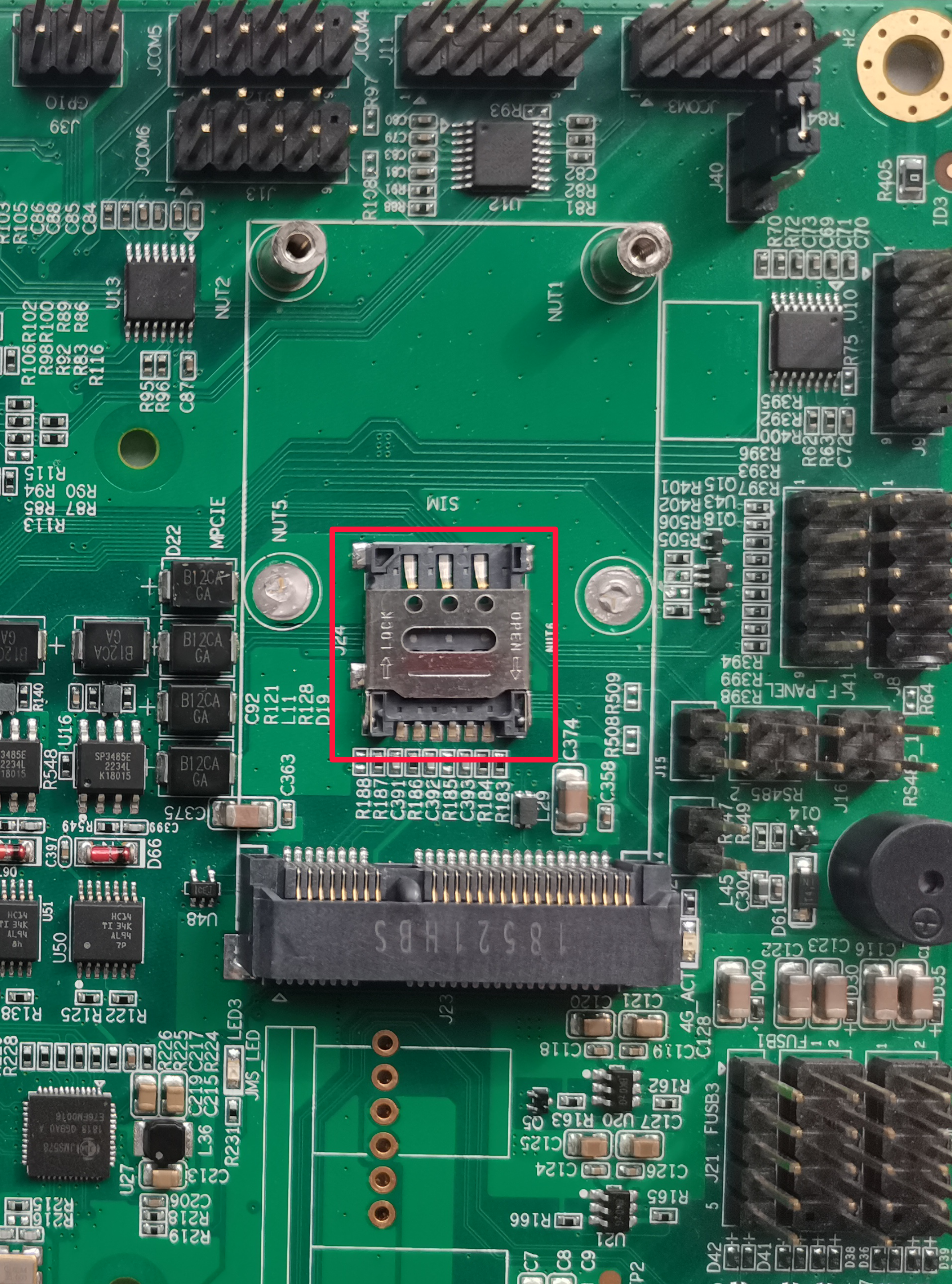
- Open the SIM card slot cover downwards.
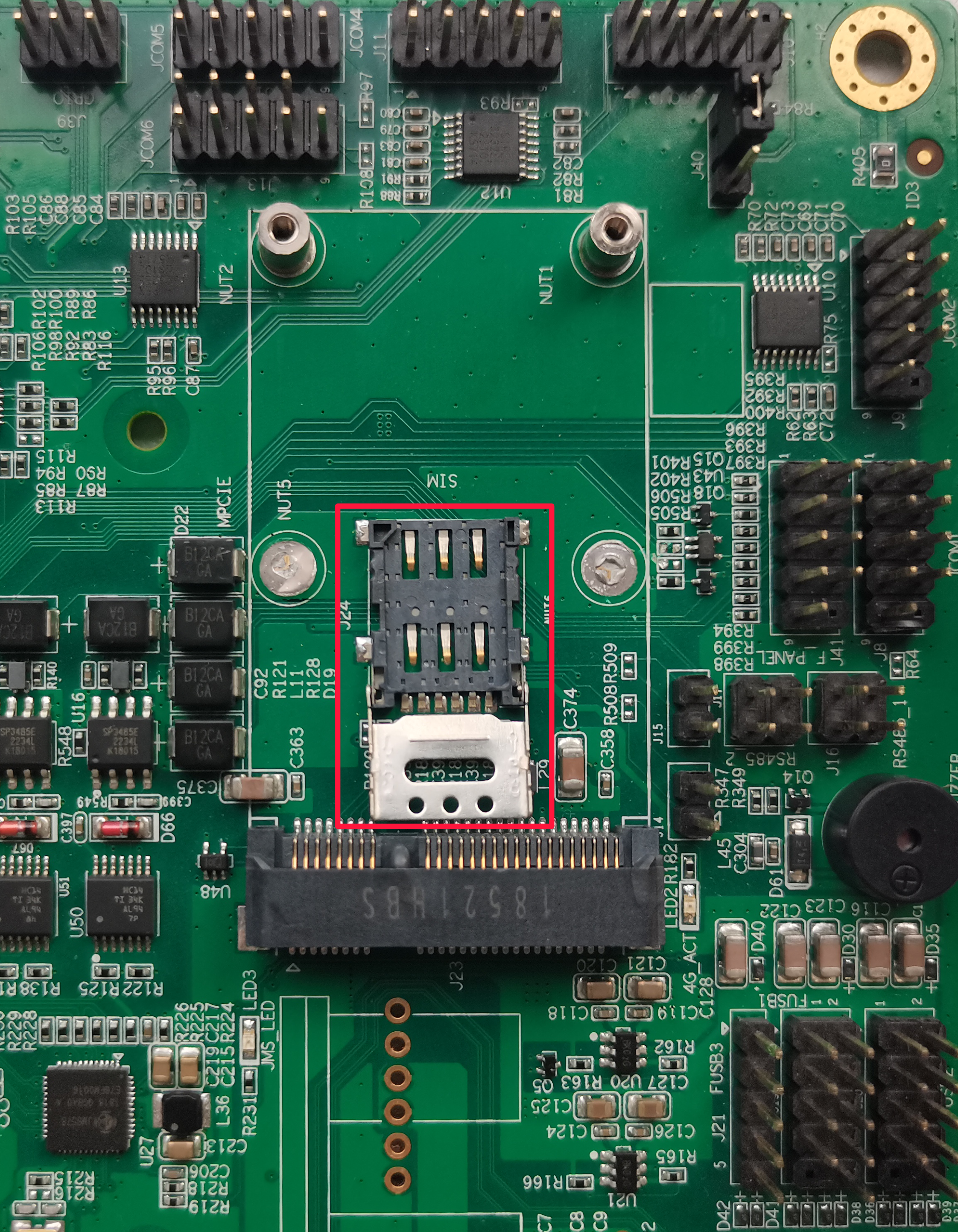
- Place the Nano SIM card contact side down on the card slot.
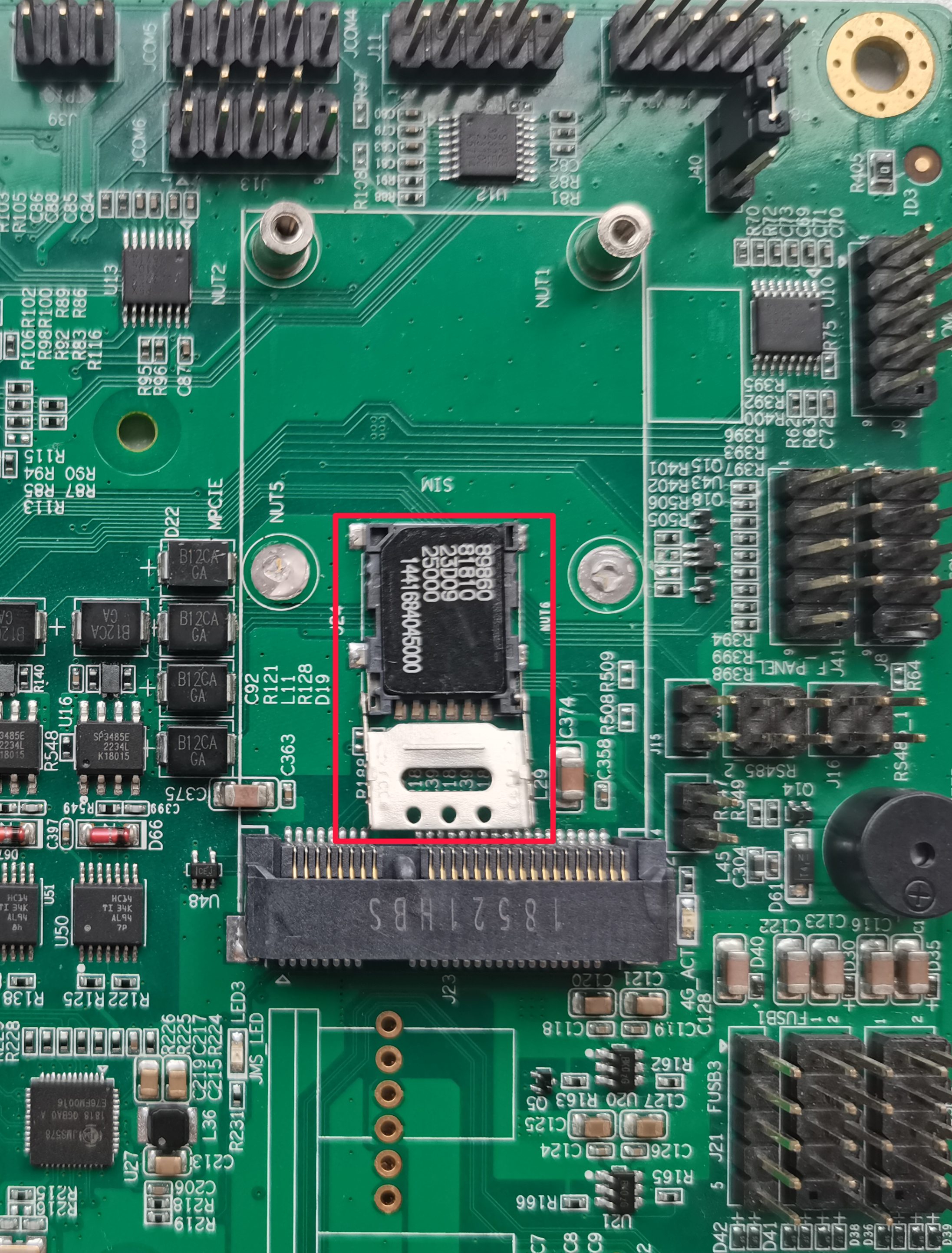
- Cover the SIM card slot cover upwards and lock the SIM card in the direction of the arrow.
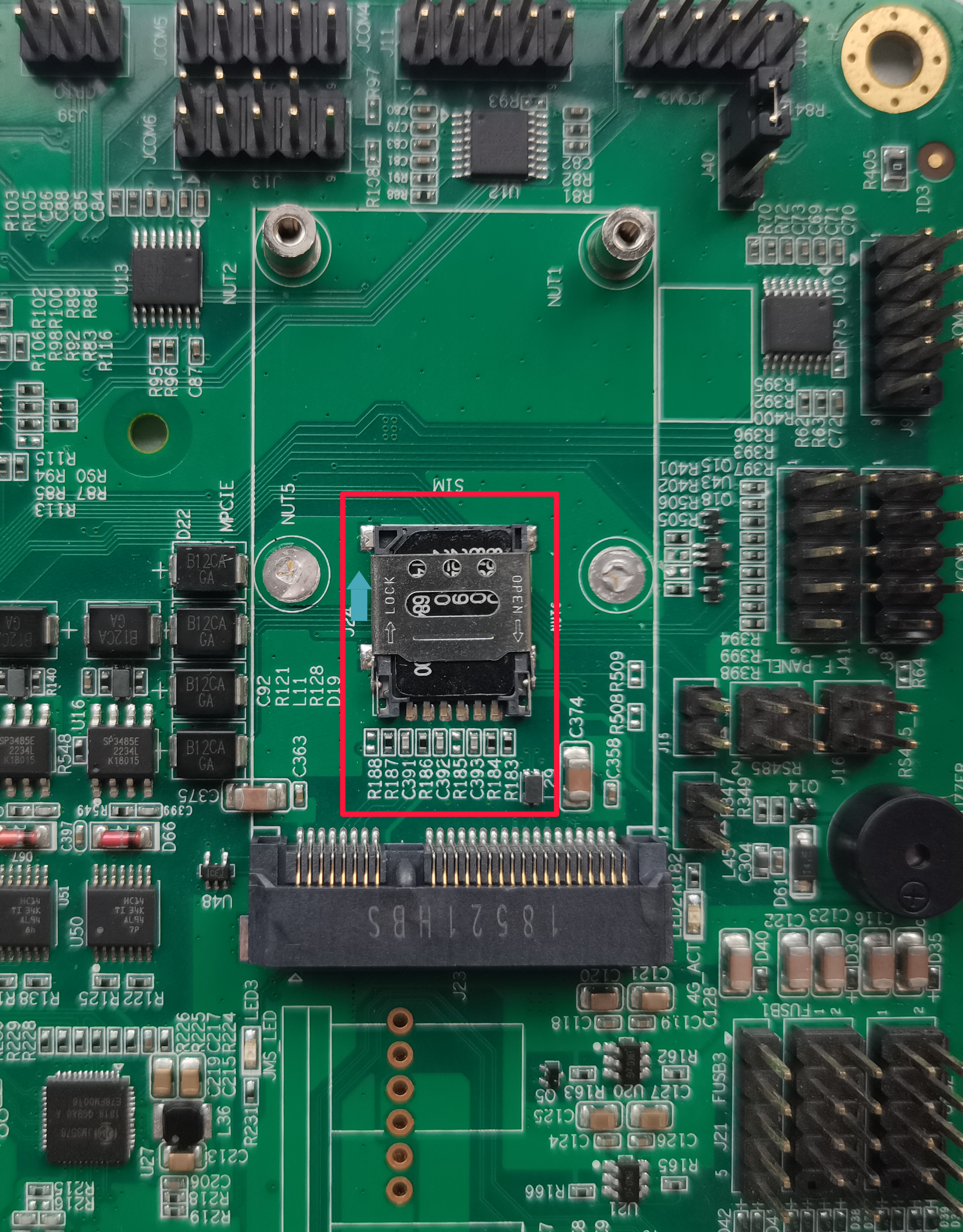
- Insert the 4G module in the direction of the arrow.
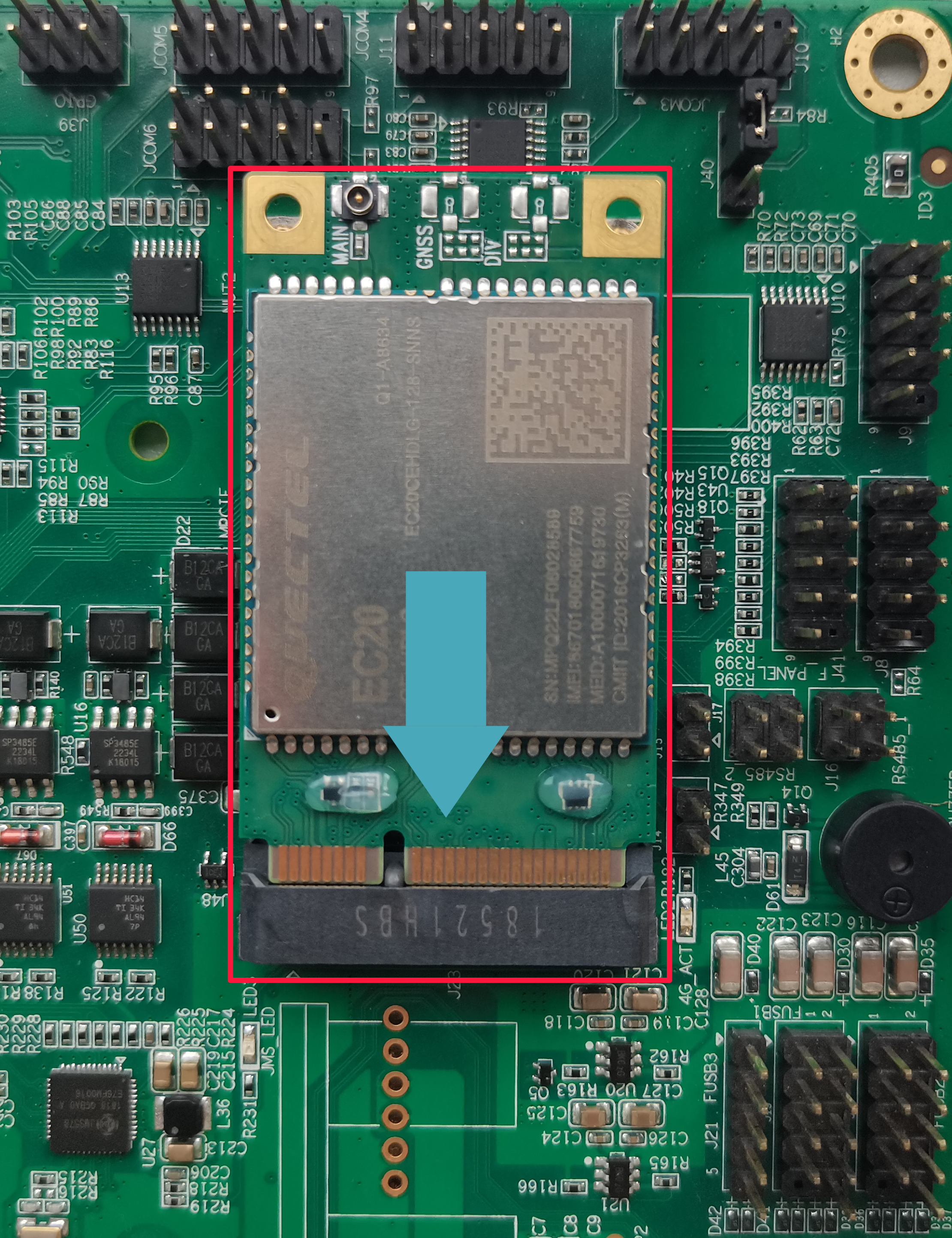
- Insert the 2 mounting screws and tighten clockwise to secure the 4G module.
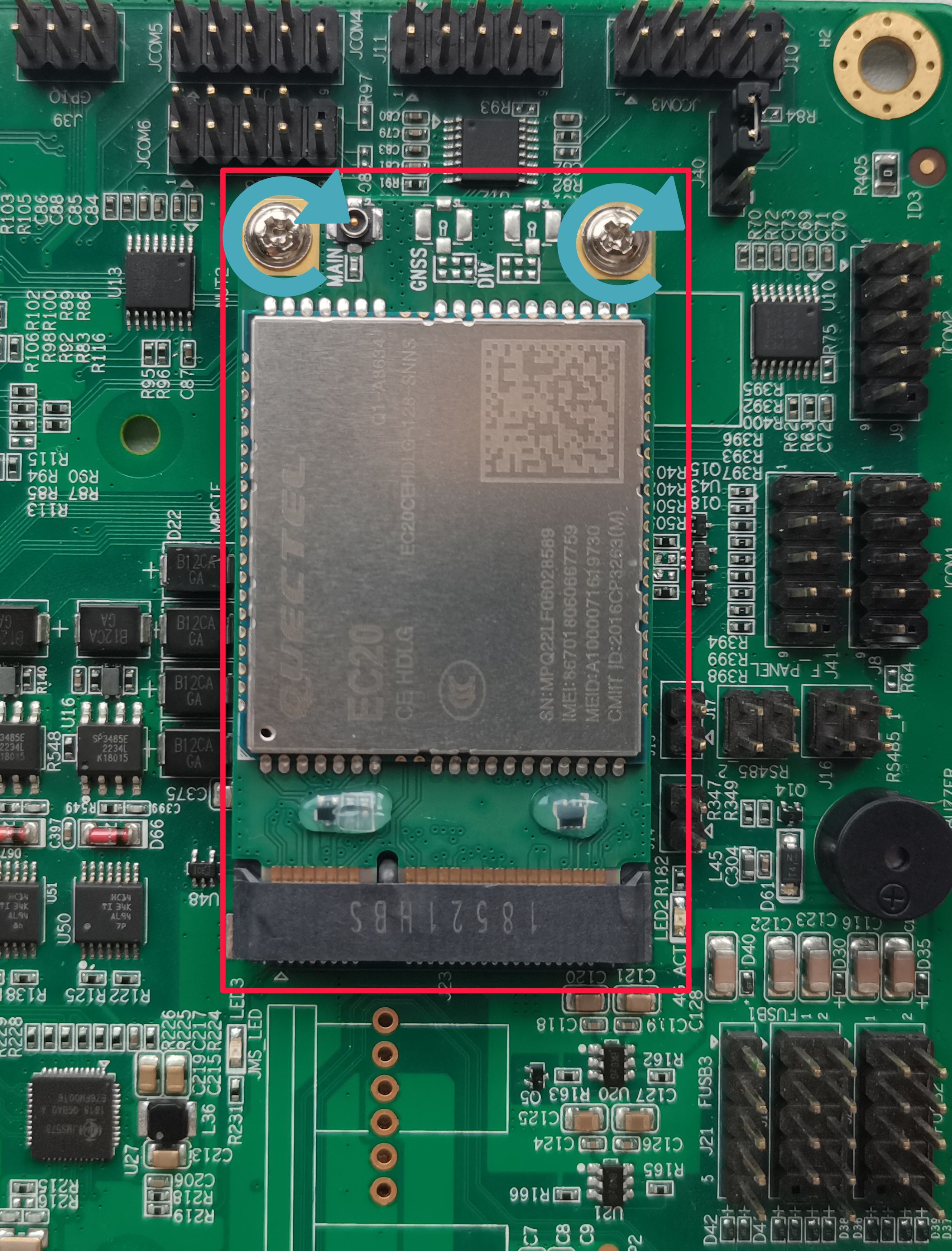
2.4 Install SSD
If you need to use SSD, please refer to the following to install SSD.
Preparation:
- A cross screwdriver has been prepared.
- SSD is ready.
Steps:
- Find the location of SSD connector, as shown in the red mark of figure below.
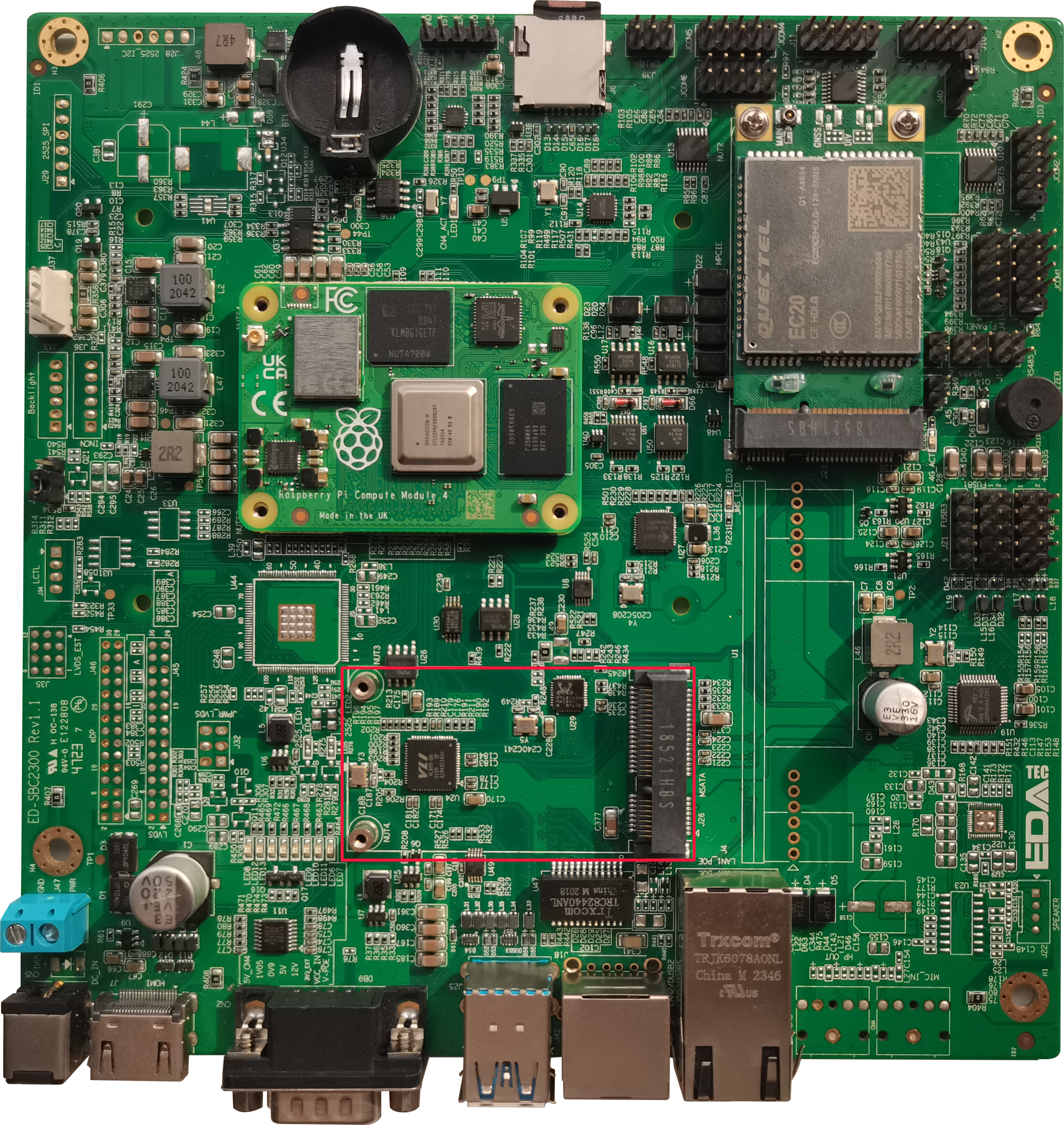
- Insert the SSD in the direction of the arrow.

- Insert the screws that secure the SSD and tighten them clockwise to secure the SSD.