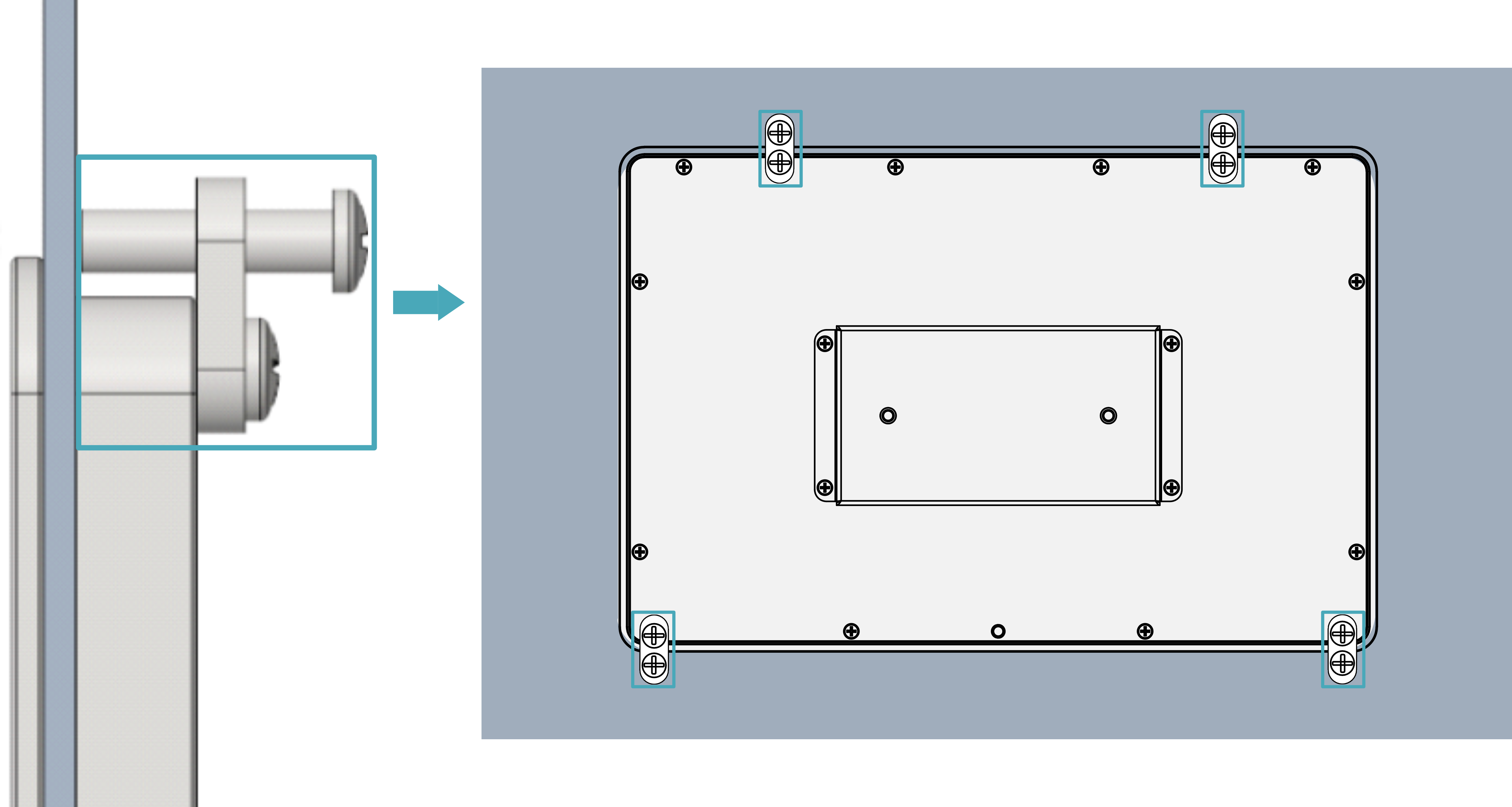3 Installing Device
This chapter introduces how to install the device.
3.1 Embedded Installation
ED-HMI2630-101C device supports embedded front installation and the optional ED-ACCHMI-Front accessory kit (includes 4xbuckles, 4xM4*10 screws and 4xM4*16 screws).
Preparation:
ED-ACCHMI-Front accessory kit has been obtained (contains 4xbuckles, 4xM4*10 screws and 4xM4*16 screws).
A cross screwdriver has been prepared.
Steps:
Ensure the opening size of the cabinet according to the size of ED-HMI2630-101C, as shown in the figure below.

Drill a hole on the cabinet according to the hole size of step1.
Embed the ED-HMI2630-101C into the cabinet from the outside.
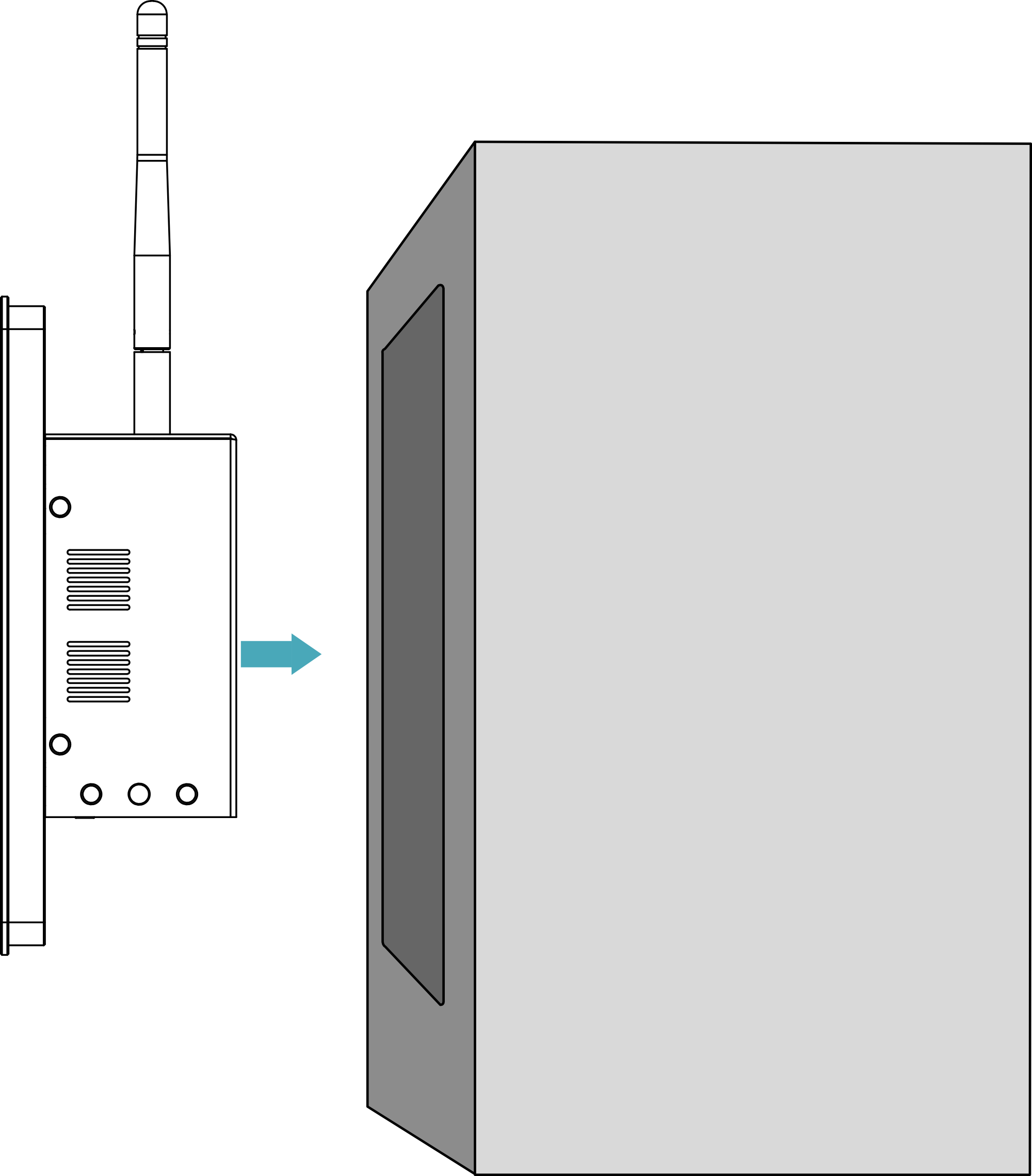
Align the screw hole (unthreaded hole) of the buckle with the buckle installation hole on the device.
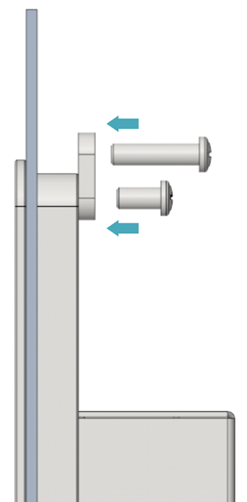
Use 4xM4*10 screws to pass through the buckle and tighten it clockwise to fix the buckle to the device; then use 4xM4*16 screws to pass through the screw hole (threaded hole) of the buckle and tighten clockwise to the end through the buckles.